.png)
Google Voice vs. Phone.com. Which is better?
And is there a better alternative to Google Voice and Phone.com? One that offers more value for less?
You’ll get all the answers in the comprehensive guide below.
Google Voice and Phone.com are decent VoIP providers with features ranging from calling, texting, and voicemail.
However, the two drop the ball in some critical areas.
Google Voice, for instance, isn’t HIPAA compliant unless you pair it with the Google Workspace. To use it for HIPAA-compliant communication, therefore, you must have an active Google Workspace account.
OpenPhone, on the other hand, relies on the internet. You can’t switch to your voice carrier. Thus, if your internet connectivity is weak, you'll likely experience call drops, poor audio quality, or missed calls.
That’s why we’re adding iPlum into the Google Voice vs. Phone.com debate.
Apart from providing true HIPAA compliance for calls and texts, iPlum also offers dual-calling reliability to ensure poor internet connectivity doesn’t interrupt your conversations.
Moreover, iPlum boasts a collection of 50+ features—at a lower price than Phone.com and Google Voice.
With that in mind, let’s get into the Google vs. Phone.com vs. iPlum comparison.
Table of Contents
1. Google Voice vs. Phone.com vs. iPlum—What Do Users Say?
2. Google Voice vs. Phone.com vs. iPlum—A Side-by-side Comparison
3. Google Voice vs. Phone.com vs. iPlum—Pricing
4. Google Voice vs. Phone.com vs. iPlum—Which Offers More Value?
5. Google Voice vs. Phone.com vs. iPlum—Frequently Asked Questions (FAQs)
6. Why Choose iPlum Over Google Voice and Phone.com?
Google Voice vs. Phone.com vs. iPlum—What Do Users Say?
Before choosing a business phone system, be sure to look beyond the marketing pages to find out what users say.
Reviews allow you to gauge what your experience will likely be with a specific platform.
Let’s see how Google Voice, Phone.com, and iPlum stack up according to customer feedback.
Google Voice Reviews
Users love Google Voice for its ease of setup and use. On the flip side, call drops on weak internet, limited business features, and a lack of robust support were common complaints with customers.
Below is a snapshot of Google Voice user reviews.
❌ Too basic for business growth
“Super simple and basic. Wasn't able to do many ‘enhanced’ things like keeping a text unread, or having auto-responses set up… once we started to grow, we just needed something more robust.” — Lizzy O., G2
❌ Poor call quality without strong Wi-Fi
“Sometimes when making and receiving calls on my phone (not on a strong wifi connection), audio quality is bad on the receiving end.” — Matthew C., G2
❌ No call mass texting
“I don't like that Google Voice doesn't have the ability to send mass SMS.” — Ewan B., G2
❌ Porting limitations
“There are limitations with porting over phone numbers.” — Verified User, G2
✔ Simple to use
“Simple, easy to use, convenient to have an online phone number.” — Lizzy O., G2
Phone.com Reviews
While Phone.com customers appreciate the initial setup, there are prevalent concerns about reliability, billing, and value for money.
❌ Poor customer service
“Changed my debit card and now I can't update the info… the online change form doesn't work… you can't reach them by phone! I'm just going to let it disconnect.” — Alex S., Capterra
❌ Poor call quality
“Terrible… I look horrible to my clients, and it's impossible to communicate.” — Jessie N., Capterra
❌ Confusing and outdated interface
“Customer ‘dashboard’ is terrible… not clear where to go to send a fax… these issues are unbelievably simple to fix.” — Dawn L., Capterra
❌ Limited scalability
“As our business grew… Phone.com could not handle that level of complexity to our satisfaction.” — Nazareth S., G2
❌ Buggy app
“It’s annoying when we have to delete the app, reinstall, and then enter our credentials when there are issues.” — Fernando G., Capterra
✔ Alternate number for privacy
“ I like that you’re able to use a different number each time you call.” — Verified User, G2
iPlum Reviews
iPlum has rave reviews for its reliability, HIPAA compliance, and the ability to keep business and personal communication separate.
Customers cite its robust feature set, affordable pricing, and responsive support.
✔ HIPAA-compliant voicemail and texting
“I needed a HIPAA-compliant voicemail… iPlum works so well for clients to leave messages securely. I also use the texting feature… I plan to be a long-time customer.” — E.W., Trustpilot
✔ Quick and supportive setup
“There were a few struggles, such as how to change over a previous phone number, but… they have been very supportive and informative.” — Amanda Carlson, Trustpilot
✔Great value for professionals
“Easy to follow instructions… great value… I would recommend those needing a professional cell line!” — Alex, Trustpilot
✔ Web calling and texting
“I love that I can use iPlum on my phone and web interface.”— Verified user, Trustpilot
✔ Feature-rich and affordable
“Easy to use, affordable, and has more than enough features for me… even for someone who isn’t a tech expert.” — KJ, Trustpilot
✔ Easy number porting
“The process was clear and pleasant… I felt like the staff really cared about my success.” — Reli Shor, Trustpilot
⚠️ While iPlum doesn’t support video conferencing, plans are in high gear to have it included in the feature suite.
Google Voice vs. Phone.com vs. iPlum—A Side-by-side Comparison
In the sections below, we’ll do a Google Voice vs. Phone.com vs. iPlum on calling and texting capabilities for business.
Here’s a comparison table for a quick overview.
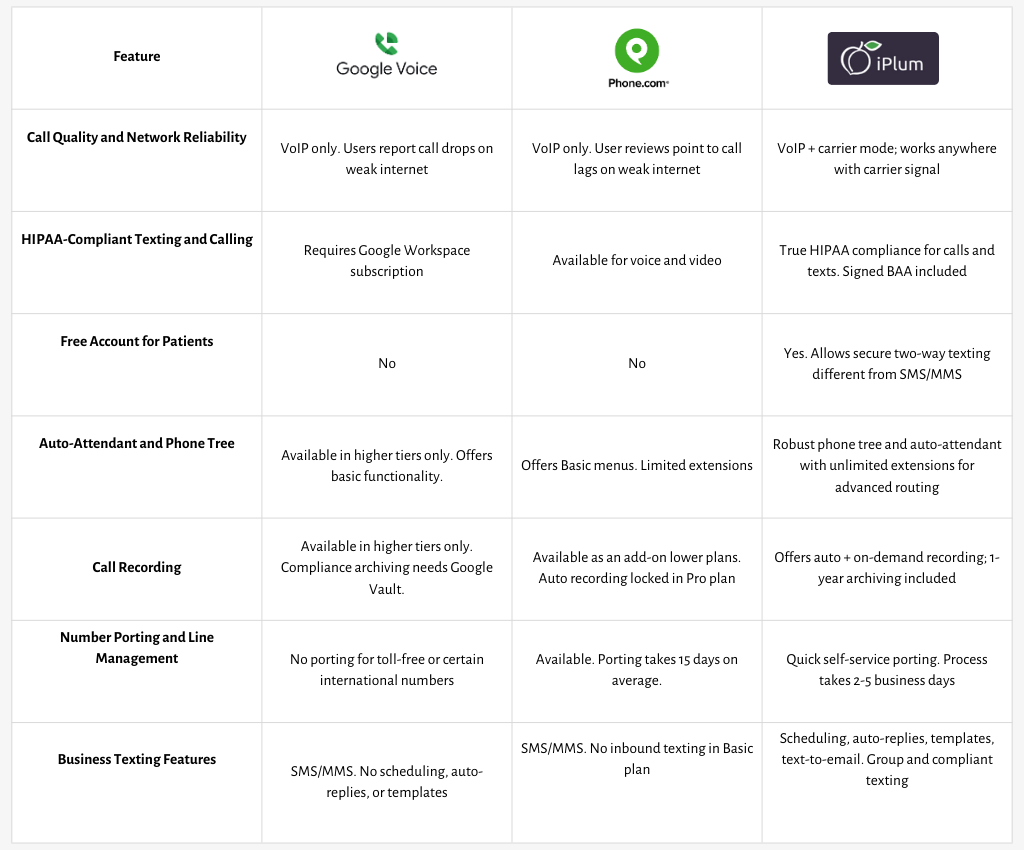
1. Call Quality and Network Reliability
Any business phone system worth your attention must provide clear audio and minimal interruptions, no matter your location.
Google Voice, Phone.com, and iPlum differ significantly when it comes to this capability, as broken down below.
Google Voice
Google Voice runs entirely over VoIP. And, according to user reviews, it works well on a strong internet connection, providing stable audio for both calls and voicemails.
However, the platform struggles when you’re in an area with weak or slow internet. And, the platform doesn’t allow you to switch to a carrier voice network in such situations.
Do you know what that means? Well, it implies dropped calls and distorted audio if your Wi-Fi or mobile data is weak.
Phone.com
Phone.com, like Google Voice, also operates exclusively as a VoIP service.
Therefore, when internet speeds are high, call quality is generally stable. Indeed, the platform supports mobile and desktop.
But, since all calls go over the internet, weak connections lead to lag, audio dropouts, or complete call failures.
The limitation can be a dealbreaker for professionals who travel often or businesses in rural and congested network areas.
iPlum
iPlum, unlike Google Voice and Phone.com, offers VoIP and carrier voice calling modes.
As a result, you can switch between these services depending on network strength. The benefit is that iPlum ensures your calls go through even when internet speeds are poor.
The platform’s dual-mode option reduces the risk of dropped calls in low-signal areas.
So if you’re a field worker, healthcare provider, or professional who can’t afford communication breakdowns, you can count on iPlum for consistent call quality anywhere, as long as your carrier coverage is available.
2. HIPAA-Compliant Texting and Calling
HIPAA compliance is a legal requirement if you work in healthcare or handle sensitive client information. Your phone system, therefore, must protect calls and texts with encryption and documented safeguards.
Here’s how Google Voice, Phone.com, and iPlum compare on meeting these standards.
Google Voice
Google Voice encrypts calls and messages in transit. However, it’s not HIPAA compliant by default.
To achieve compliance, you must pair it with a paid Google Workspace account and sign a Business Associate Agreement.
Besides adding extra cost, this setup makes business sense only if you’re already operating inside the Google ecosystem.
Phone.com
Phone.com is HIPAA-compliant for video and voice. And, unlike Google Voice, you don’t need to pair it with an extra service for compliance.
However, Phone.com’s pricing for HIPAA starts at $15 monthly if billed annually. You’ll even pay more —$18— with monthly billing. That’s relatively expensive compared to iPlum (see more details below).
iPlum
iPlum is HIPAA compliant for business calling and texting.
HIPAA compliance starts at $14.99 per month, nearly 20% cheaper than Phone.com’s Basic plan. You also get a signed BAA, and all communication is encrypted end-to-end.
Besides pricing, another notable difference when compared to Google Voice and Phone.com is that iPlum provides a free account for secure patient communication.
The free account allows patients to engage in secure, two-way texting with their healthcare provider, separate from SMS/MMS. That way, your patients can safely exchange health information and documents while keeping all messages encrypted and compliant for both parties.
3. Auto-Attendant and Phone Tree Customization
An auto-attendant greets callers professionally and directs them to the right person without manual transfers.
And, you’re better off with a system that comes with a robust phone tree with features such as multi-level menus and business hours routing. Here’s what you get with the three platforms.
Google Voice
Google Voice has a multi-level auto-attendant. However, this feature is only available in the Standard and Premier plans, which cost $20 and $30 per user per month.
While Google Voice’s auto attendant can direct calls to extensions or users, the customization is significantly basic.
The auto-attendant, for instance, doesn’t support live mid-call transfer. In addition, it has no built-in call recording within the auto-attendant.
Besides, the setup requires a Google Workspace admin, making it less convenient if you’re not working within the Google ecosystem.
Phone.com
Phone.com has an auto-attendant that allows you to route calls to the right person or department using menus and an automated receptionist.
In addition, you can forward calls to and schedule routing based on day, time, or caller ID.
However, while it covers basic routing needs, the auto attendant doesn’t come with unlimited extensions, which limits its suitability for users who need enterprise-level call flows.
iPlum
iPlum’s phone tree auto-attendant with extensions is more robust than what Google Voice or Phone.com offers.
First, it supports unlimited extensions that can route calls to internal iPlum numbers, external numbers, or multiple numbers in sequential or simultaneous order.
In addition, you can add multi-language greetings, text-to-speech, out-of-office messages, and special announcements.
Furthermore, the phone tree handles unlimited concurrent calls, offers live mid-call transfers, and includes HIPAA-compliant call recording with consent options.
It also integrates business hours scheduling, auto-text for missed calls, and secure texting. And to top it all off, you can manage the phone tree via the cloud-based console, making it ideal for organizations of any size or compliance requirement.
Plus, the phone tree is available with every local or toll-free number, even in the Standard plan, for as low as $8.99 per month.
4. Call Recording
Call recording is essential for industries that require compliance records, staff training materials, or client documentation.
Hence, you’re better off with a phone system that makes it easy to activate recordings and store them securely for a relatively long period.
Let’s compare Google Voice vs Phone.com vs. iPlum when it comes to call recording.
Google Voice
Google Voice offers ad hoc call recording in the Standard plan at $20 per user per month. However, you must turn on the feature for every call, which may result in missed recordings.
For automatic recording, you’ll need to upgrade to the Premier plan at $30 per user per month. You also need Google Workspace’s Vault for compliance archiving.
These extra costs and steps make Google Voice less ideal and more expensive for users who need reliable, always-on call recording.
Phone.com
Phone.com offers call recording as an add-on in its Basic and Plus plans for $8 per user per month. Automatic recording is only available in the Pro plan for $33.33 per month.
Again, just like Google Voice, Phone.com’s tier-based access can make call recording expensive for smaller businesses or budget-conscious users.
If you’ve signed up for the Basic plan, for instance, you’d pay an additional $96 per year on top of your $180 annual plan cost for call recording.
iPlum
iPlum comes with automatic and on-demand call recording on its Premium plan, with one-year archiving included.
For starters, the Premium plan costs $19.99 per user per month, 40% cheaper than Phone.com and nearly 1.5x lower than Google Voice.
The platform stores all recordings securely, meeting industry compliance needs. Administrators can choose which calls to record and access them from the dashboard for review or download.
Furthermore, the built-in retention period ensures conversations are readily available for audits or training.
5. Number Porting and Line Management
Switching providers shouldn’t mean losing your number or struggling to configure new lines. A reliable system makes number porting straightforward and offers flexible line assignments to match changing roles or workloads.
Here’s how the three platforms compare on number porting and line management.
Google Voice
Google Voice allows you to port your number. That way, you can continue using your existing line with the platform.
However, it’s important to know that Google Voice doesn’t support porting for toll-free, non-geographical, mobile, or VoIP numbers in European countries.
Indeed, this won’t affect most local U.S. businesses.
However, the toll-free restriction and regional limitations can be a cause for concern if your business relies on a nationwide toll-free line or operates internationally with numbers from multiple regions.
Phone.com
Phone.com, like Google Voice and iPlum, supports number porting. It also allows multiple numbers under one account.
And, once you port your number, you can access all of the platform’s features. However, according to Phone.com, the process takes about 15 business days.
While that’s a reasonable timeframe, it can be long if you’re on a tight migration schedule or need the number active for ongoing business operations.
iPlum
iPlum boasts a simple number porting process that you can complete on your own in a few steps (see the video below) with access to all the features. And, unlike Phone.com, iPlum’s number porting takes 2-5 business days.
The platform also offers the option to assign multiple lines to one device or distribute them across different devices.
With iPlum, administrators can instantly assign a single number to multiple users or reassign it from one user to another via the dashboard.
Number sharing is ideal for businesses with rotating roles or seasonal workers. It can also come in handy for departments sharing inbound calls, providing an adaptable system that scales with your needs.
That said, below is a video breaking down how to port your number into iPlum.
6. Business Texting Features
Texting is a core part of business communication, but basic SMS is rarely enough. You want a phone system with robust features like scheduling, auto-replies, and templates.
Here’s how the three platforms compare.
Google Voice
Google Voice supports SMS and MMS for eligible numbers via its mobile and web interface.
Sure, the service can work for personal use and interactive conversations. However, Google Voice doesn’t support message scheduling, auto-replies, and reusable templates.
Plus, you can’t use it for bulk messaging as well, making it less ideal for business texting.
Phone.com
Phone.com provides text messaging and MMS, and can get the job done for day-to-day business communication.
However, you won’t get inbound messages with the platform on its Basic plan. To access this feature, you’ll need to upgrade to the Plus plan for $22.50 per use per month.
iPlum
iPlum is feature-rich when it comes to business texting.
The platform offers functions such as message scheduling, automatic replies, reusable text templates, and text-to-email integration. These allow you to confirm appointments, send reminders, and follow up without rewriting messages.
For example, if you’re a healthcare provider, you can quickly schedule all patient reminders in advance for timely communication.
Meanwhile, text-to-email capability ensures that messages are logged for record-keeping, which can be helpful for compliance.
Compared to Google Voice and Phone.com, iPlum offers a far more efficient way to manage business texting at scale.
Google Voice vs. Phone.com vs. iPlum—Pricing
Google Voice, Phone.com, and iPlum have different pricing models, as broken down below.
How Much Does Google Voice Cost?
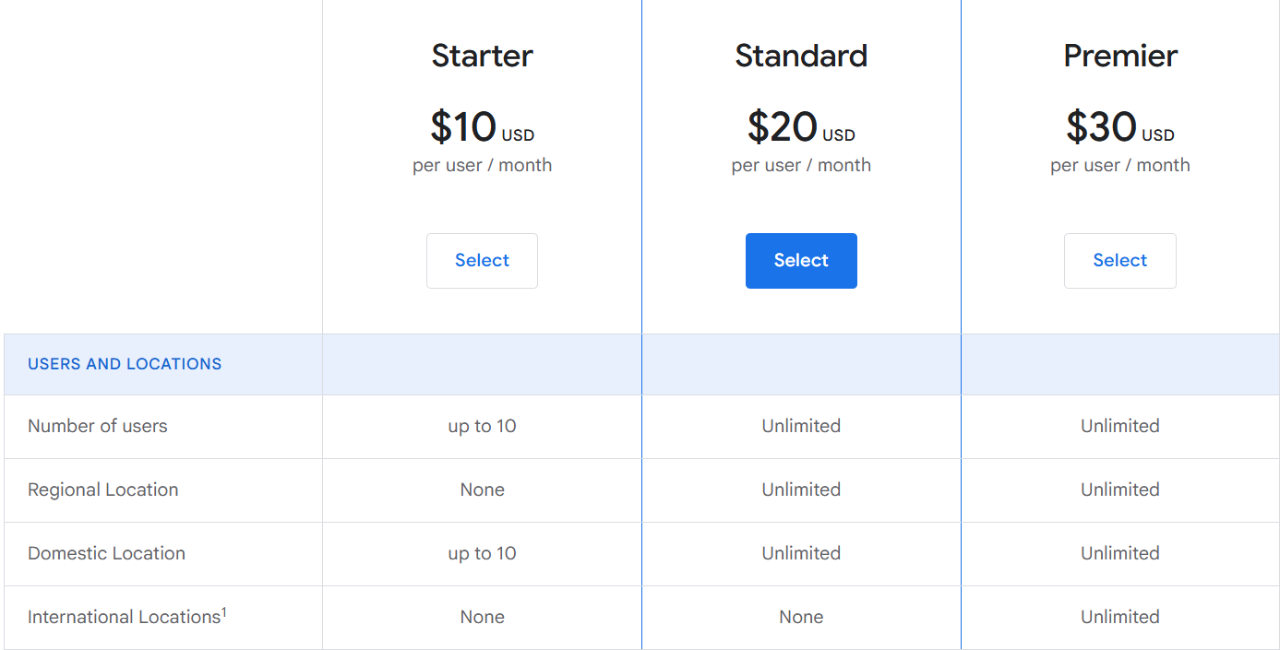
Google Voice costs between $10 and $30 per month, depending on your plan.
Starter – $10 per user per month
The Starter plan includes calling and texting within the U.S., voicemail transcription, Google Meet integration, call forwarding, and a multi-level auto-attendant.
Standard – $20 per user per month
The Standard plan gives you unlimited users, ring groups, desk phone support, and advanced reporting. However, the plan is limited to domestic calling.
Premier – $30 per user per month
Offers all Standard features plus international location support, automatic call recording, and expanded reporting.
How Much Does Phone.com Cost?
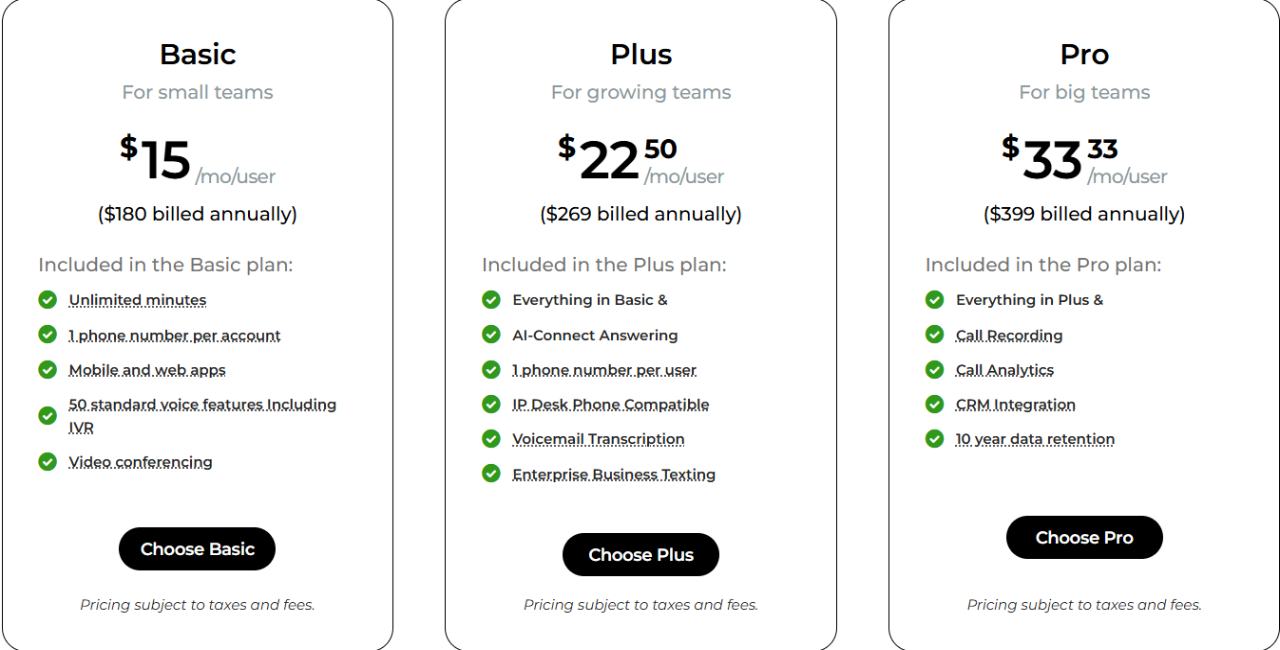
Phone.com costs $15 to $33.33 per month, depending on your plans, as follows:
Basic – $15 per user per month
The plan offers calling minutes, one phone number per account, mobile and web apps, as well as voice features including business hours call handling. However, there’s no outbound texting.
Plus – $22.50 per user per month
The plan includes outbound texting, voicemail transcription, and enterprise business texting. Call recording is available for an additional $8 per month.
Pro – $33.33 per user per month
The plan includes all Plus features, as well as call recording, call analytics, and data retention.
How Much Does iPlum Cost?

iPlum costs $8.99 to $19.99 per user per month, depending on your plan, as follows
Standard Plan – $8.99 per user per month
Includes mobile app calling and texting in the U.S. and Canada, voicemail, auto-replies, business hours, and phone tree.
Professional – $14.99 per user per month
This plan builds upon the Standard plan, offering web-based calling and texting, secure, encrypted texting, voicemail transcription, group and broadcast messaging, text archiving, and HIPAA compliance with a Business Associate Agreement (BAA) for healthcare.
Premium – $19.99 per user per month
Offers everything in the Professional plan, plus call recording and compliance features for finance, insurance, legal, sales, and support sectors.
Google Voice vs. Phone.com vs. iPlum—Which Offers More Value?
iPlum delivers more value for less compared to Google Voice and Phone.com at every tier.
For $14.99 per user, its Professional plan is far cheaper than Google Voice Standard with Workspace ($26) and Phone.com Plus ($22.50) while providing HIPAA compliance, secure texting, voicemail transcription, and automation tools.
For call recording, iPlum Premium costs $19.99, beating Google Voice Premier ($30) and Phone.com Pro ($33.33), yet offers one-year archiving, compliance features, and dual-mode calling.
The combination of lower cost, compliance coverage, and reliable calling makes iPlum a good Phone.com and Google Voice alternative for business.
Google Voice vs. Phone.com vs. iPlum—Frequently Asked Questions (FAQs)
What Does Phone.com Do?
Phone.com provides cloud-based business phone services with calling, texting, conferencing, call routing, and voicemail features accessible on mobile, desktop, or desk phones.
What is the Disadvantage of Google Voice?
The main disadvantage of Google Voice is that it depends entirely on the internet. Thus, in instances of weak Wi-Fi or mobile data, you’re likely to experience call drops or poor audio, which iPlum solves with dual-calling reliability.
How Does iPlum Work?
iPlum gives you a second business number with calling, texting, voicemail, and compliance tools. And, you can switch between internet calling and your carrier network based on signal strength.
Why Choose iPlum Over Google Voice and Phone.com?
There are several business-critical reasons to choose iPlum over Google Voice and Phone.com.
iPlum delivers more value for less compared to Google Voice and Phone.com.
First, Google Voice doesn’t offer HIPAA compliance unless paired with Google Workspace. In addition, it runs exclusively on VoIP and offers limited business-grade controls.
Phone.com, on the other hand, charges more for features like call recording and HIPAA compliance, which makes its full functionality more expensive.
iPlum, in comparison, offers dual-mode calling, true HIPAA compliance with a BAA, secure, encrypted texting, an auto-attendant with extensions, and call recording in its Premium plan.
You also get one-year archiving, a free patient communication account, and lower monthly rates.
For regulated industries or businesses needing reliable communication, iPlum outperforms both competitors in value and capability.
Want to experience iPlum?
Click the link below to get started.
Disclaimer: This article is intended for general informational purposes and may not reflect the most current features or capabilities of the products or companies mentioned. For the most accurate and up-to-date information, please refer to the official sources of each company.



%20(1).avif)
.avif)

