
iPlum and RingCentral have some overlapping features. For instance, both offer business SMS, calling, out-of-office hours, and multi-device access.
However, the two business phone systems are different in many ways.
And, in this iPlum vs. RingCentral matchup, we’ll break down these distinctions to help you make an informed decision.
We’ll start with customer reviews.
Table of Contents
1. iPlum vs. RingCentral—What Do Users Say?
2. iPlum vs. RingCentral—What’s the Difference?
3. iPlum vs. RingCentral—Pricing
4. How Does iPlum’s Pricing Compare to RingCentral?
5. How to Port Your RingCentral Number Into iPlum
6. iPlum vs. RingCentral—Frequently Asked Questions (FAQs)
7. Why Choose iPlum Over RingCentral?
iPlum vs. RingCentral—What Do Users Say?
Statistics show that 9 out of every 10 customers read customer reviews before making a purchase. In fact, a study shows customers often trust reviews as much as personal recommendations.
That said, below are some iPlum and RingCentral online reviews.
RingCentral Reviews
Customers love RingCentral’s convenience of making calls on the go. However, a section of users reports reliability and cost issues.
❌ Poor customer service
"I have opened 3 cases... I get canned responses and nobody knows what they are talking about." — Huma T., G2
❌ Integration bugs
"Sometimes the integration fails to call, so I have to uninstall and reinstall." — Thomas F., G2
❌ Text message retention
"Text messages delete automatically after so many days… hard to know where to pick back up." — Verified User, G2
❌ Recording restrictions
"I wish we could pause recordings when obtaining sensitive information." — Mildred B., G2
❌ Call drops and notification lag
"Calls will get missed because they don't ring until it's too late." — Ellenore K., Capterra
❌ Voicemail sharing limitations
"Wish there were more features… like sharing a saved voicemail outside your company." — Bob W., Capterra
❌ Expensive for small teams
"The cost of this service is far more than most of its competitors." — Ryan T., Capterra
On the flip side, RingCentral users had this to say.
✔ Convenient mobile access
"I can get office calls on my cell even when abroad." — Jennifer G., Capterra
✔ Easy to use
"The setup process is quick and straightforward... system works flawlessly across all my devices." — Verified, G2
iPlum Reviews
iPlum thrives on simplicity, affordability, compliance-ready features, and a dependable experience, as the customer reviews below demonstrate.
✔ Reliable call quality
"Call quality remains consistently high—even during busy periods." — Vidur Gupta, Trustpilot
✔ HIPAA voicemail and texting
"I needed a HIPAA-compliant voicemail. iPlum works so well for clients to leave messages securely." — E.W., Trustpilot
✔ User-friendly for non-techies
"Super user-friendly, even for someone who isn't very tech-savvy." — J.A., Trustpilot
✔ Keeps business and personal life separate
"Great way to separate my business from my personal life!" — Dannel M. Doyle, Trustpilot
✔ Fast and helpful support
"Received support on the weekend… fast, efficient, and got my number right away." — iPlum customer, Trustpilot
✔ Smooth number porting
"The process was clear and pleasant. I received a lot of help… including registering for text messages." — Reli Shor, Trustpilot
✔ Voicemail tools that save time
"The voicemail-to-text feature has been a major time-saver." — Vidur Gupta, Trustpilot
⚠️ While iPlum’s interface is minimalist and easy to navigate, the platform offers responsive customer support, including a live Zoom call to troubleshoot any problem.
iPlum vs. RingCentral—What’s the Difference?
At a glance, iPlum and RingCentral may pass for business systems that allow you to make calls and send texts.
But, there’s more to the two platforms than calling and texting.
Let’s dig in.
Here’s a comparison table for a quick overview.
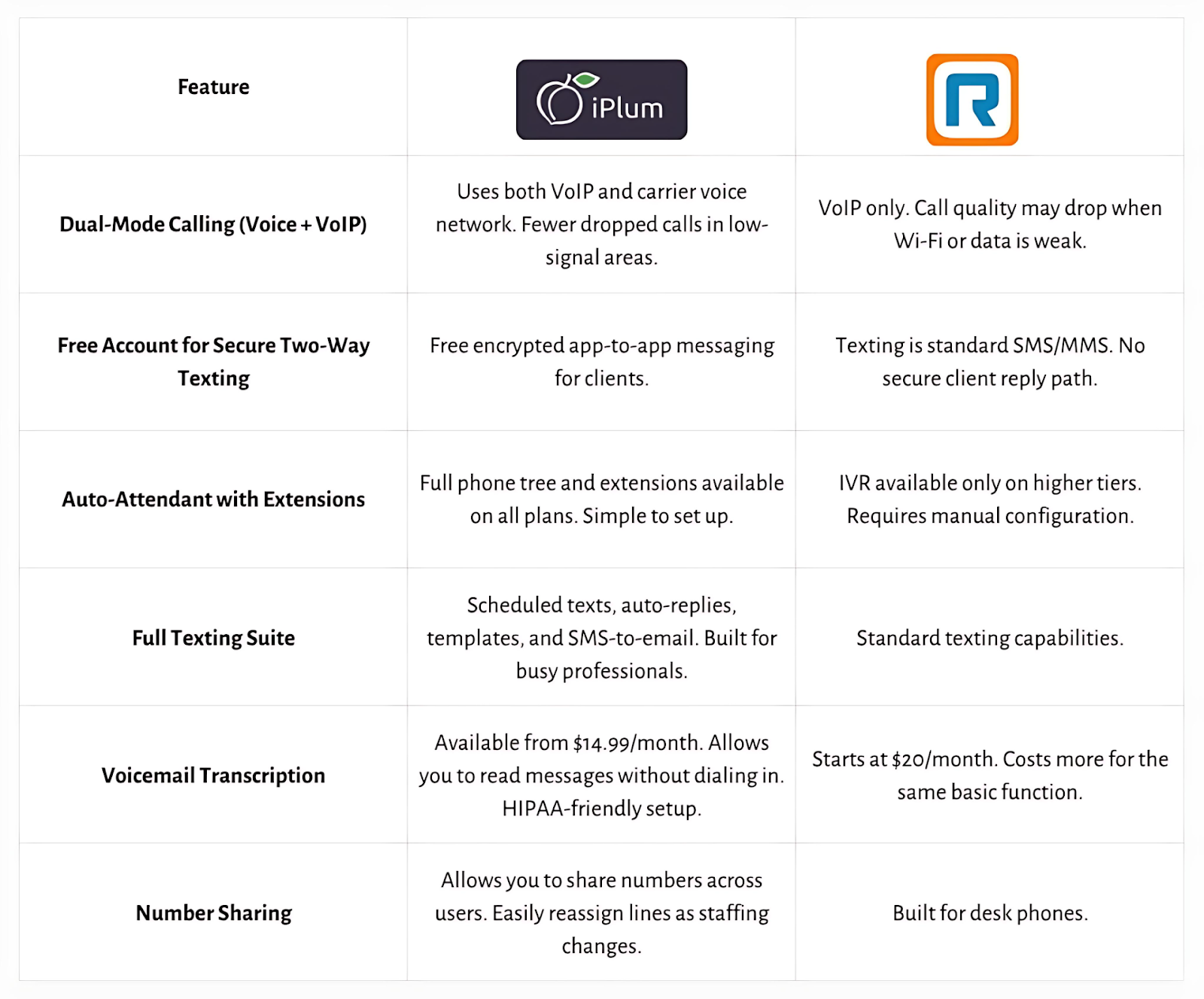
1. Dual-Mode Calling (Voice + VoIP)
When looking for a virtual business phone system, choose one that offers more than an internet-based dialer. Select a solution that also works with your voice carrier.
How do iPlum and RingCentral handle this? Let’s find out.
RingCentral
RingCentral uses VoIP-only calling, which works over Wi-Fi or mobile data. On a strong connection, this setup performs well.
You can make and receive calls from multiple devices, and the app is generally reliable for office or home use.
However, when data is weak or congested, call quality can drop quickly. In fact, reliance on the internet is the primary reason RingCentral users complain about missed rings, dropped calls, or distorted audio.
iPlum
iPlum gives you two built-in ways to make and receive calls—internet (VoIP) and carrier voice network. And, you can switch between them depending on your signal.
So, when Wi-Fi isn’t strong, you’re not stuck. You can continue using your iPlum number over your mobile carrier. The dual setup means fewer dropped calls, fewer client complaints, and fewer interruptions during busy hours.
For businesses and professionals, this also implies you can be reachable at all times, regardless of your Wi-Fi signal strength.
Learn more about iPlum’s dual-call reliability
2. Free Account for Secure Two-way Texting with Clients
In industries such as healthcare or law, you are already aware that it’s crucial to exchange sensitive information safely. Let’s zoom in on how iPlum and RingCentral ensure secure back-and-forth messaging with your clients.
RingCentral
RingCentral offers SMS and MMS texting, but only in the standard carrier format. Yes, your clients can receive and reply to messages through their regular text messaging app.
Notably, though, there’s no option for encrypted, app-to-app communication unless both parties are using RingCentral internally.
In addition, the platform isn’t designed for external client messaging in regulated industries. It doesn’t offer an access point for patients or clients to respond securely.
As a result, RingCentral makes it more difficult to meet privacy expectations, especially when messages involve sensitive information such as medical, financial, or legal details.
And since replies travel through standard mobile networks, message security remains a concern.
iPlum
iPlum offers you a free account for secure two-way messaging between you and your clients—separate from SMS or MMS.
Here’s how it works. When you text from iPlum, your client receives it in the free iPlum app. From there, they can respond safely using encrypted channels. And, don’t have to pay extra or ask your client to figure out onboarding.
The free account allows you to protect sensitive communication without exposing personal numbers or using open mobile networks.
Thanks to this feature, therapists, clinics, and consultants remain compliant while texting clients who prefer using their phones. It’s a built-in safeguard that preserves privacy, supports engagement, and reduces the risk of HIPAA violations from unsecured replies.
Learn more about the iPlum free account for clients
3. Auto-Attendant with Extensions for All Plans
A professional phone system should allow you to route calls based on who’s calling and what they need. Here’s what you get with iPlum and RingCentral.
RingCentral
RingCentral comes with an interactive voice response (IVR) system.
However, the feature is only available with higher-tier licenses. In addition, it requires admin-heavy configuration, and users often report needing support to get the feature working properly.
For smaller setups, this can add unnecessary steps or costs. Furthermore, it creates bottlenecks when handling multiple departments or rotating staff on a single line.
iPlum
iPlum boasts a built-in auto-attendant with extensions in all tiers, including the Standard plan.
An important thing to note here is iPlum’s phone tree is robust, allowing you to route calls based on department, person, or type of inquiry, all from the main business number.
With the phone tree, callers press a number to reach the right person or voicemail box. That way, you sound organized from the first ring and, more importantly, reduce interruptions from misrouted calls.
If you run a clinic, for example, you can separate the front desk, billing, and urgent requests. Service providers, on the other hand, can direct calls by location or topic.
Moreover, the setup is straightforward through the admin dashboard, and once configured, calls are routed automatically.
Learn more about iPlum’s phone tree
4. Full Texting Suite with Auto-Replies and Templates
Texting is fast becoming a popular business communication channel. Below is a comparison of what you get with the two platforms.
RingCentral
RingCentral supports standard texting tied to your business number. The functionality allows you to send and receive SMS and MMS.
And in all fairness, RingCentral offers most SMS and MMS functionality for a modern business phone system.
iPlum
iPlum comes with a fully-fledged texting system that integrates seamlessly with your business schedule.
First, it allows you to create and reuse message templates for routine replies. Meanwhile, auto-replies enable you to respond to missed calls or texts to keep clients engaged even when you’re attending to other obligations.
iPlum also offers text scheduling, a feature that allows you to write messages in advance and send them at the right time.
You can also route messages to your email inbox. Simply put, iPlum’s texting capability gives you the ability to manage multiple client communications, send updates, and internal messaging fast and easy.
Learn more about iPlum’s texting features
5. Built-In Secure Voicemail Transcription
Voicemail is good. However, voicemail transcription can be more convenient, especially when messages involve sensitive or regulated content.
In addition, it allows you to capture messages during client sessions, off-hours, or in shared workspaces without sacrificing privacy.
RingCentral
RingCentral has voicemail transcription. However, like most of the platform’s business calling and texting features, it comes at a higher cost compared to iPlum. And if you’re on a tight budget, the feature can be expensive.
iPlum
While iPlum doesn’t offer voicemail transcription on the Standard plan, the feature is available for as low as $14.99 per user per month in comparison to RingCentral’s $20 per month.
With the voicemail plan, you can read voice messages without logging into the app or calling into a mailbox. And because messages arrive as text, there’s less probability of missing important details.
Besides, if you handle sensitive information, transcription adds an extra layer of security by ensuring message content isn’t exposed through unsecured channels.
So, if you’re a healthcare provider, you can use iPlum’s voicemail transcription to review after-hours messages faster.
Consultants, on the other hand, can skim voicemails during meetings while field workers can catch up between appointments without playing audio aloud. More importantly, at a price that won’t leave a hole in your budget.
6. Flexible Number Sharing
In businesses, multiple staff may need access to the same phone line, whether to answer incoming calls, respond to texts, or cover for colleagues on leave.
Let’s see what both platforms offer in this area.
RingCentral
RingCentral offers a shared line feature, which allows multiple desk phones to answer calls from the same number.
However, as stated, it’s primarily built for desk phone use and tied to specific devices and configurations. So, if you’re using mobile devices or need to reassign lines frequently, the system can be difficult to manage.
And while it’s available on all plans, extra phone lines and hardware may mean incurring additional costs, especially for mobile-first setups.
iPlum
iPlum allows you to share a number across multiple users.
As a result, you can assign the same business number to different staff or reassign lines as your schedule changes. The system can be ideal for rotating shifts, part-time help, or seasonal contractors.
Number sharing translates to fewer missed messages and more consistent communication. And if a user leaves, you don’t lose the number or pay for an unused seat. iPlum allows you to reassign it through the admin panel.
Learn more about iPlum number sharing
iPlum vs. RingCentral—Pricing
By now, you already know that RingCentral is relatively expensive compared to iPlum. Here’s how the two providers compare.
How Much Does iPlum Cost?

iPlum costs $8.99 to $19.99 per user per month, depending on your plan, as follows
Standard Plan – $8.99 per user per month
Includes mobile app calling and texting in the U.S. and Canada, voicemail, auto-replies, business hours, and phone tree.
Professional – $14.99 per user per month
This plan builds upon the Standard plan, offering web-based calling and texting, secure encrypted texting, voicemail transcription, group and broadcast messaging, text archiving, and HIPAA compliance with a Business Associate Agreement (BAA) for healthcare.
Premium – $19.99 per user per month
Offers everything in the Professional plan, plus call recording and compliance features for finance, insurance, legal, sales, and support sectors.
How Much Does RingCentral Cost?
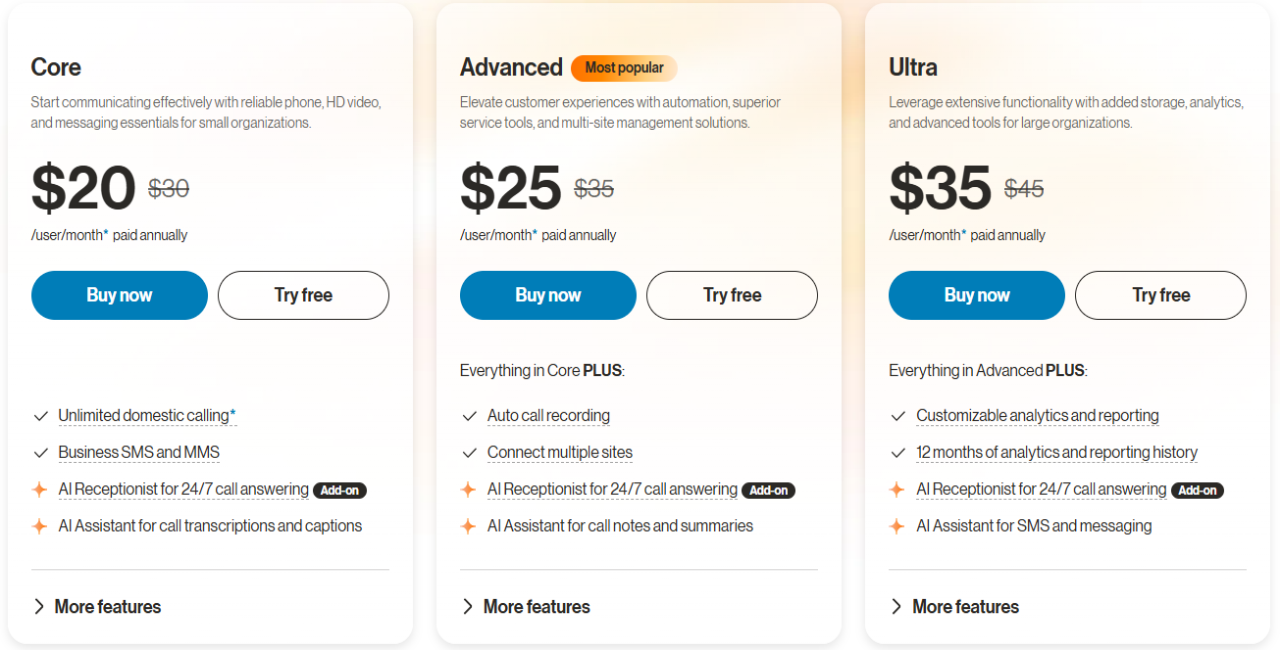
RingCentral costs $20 to $45 per user per month, depending on your plan, as follows:
Core – $20 per user per month
The plan offers unlimited domestic calling, business SMS and MMS, and access to the mobile and desktop app. IVR is available as an add-on.
Advanced – $25 per user per month
The plan includes auto call recording and transcription. It also includes everything in the Core plan.
Ultra – $35 per user per month
The plan offers reporting history and an AI Assistant for messaging, as well as all features from the Advanced plan.
How Does iPlum’s Pricing Compare to RingCentral?
iPlum starts at $8.99 per user per month, nearly 55% less than RingCentral’s $20 monthly Core plan.
Furthermore, iPlum’s top-tier Premium plan is only $19.99, still lower than RingCentral’s Core. With iPlum, you get phone tree, voicemail, encrypted texting, voicemail transcription, HIPAA compliance, and call recording, without expensive add-ons.
RingCentral spreads those features across three plans, starting at $20 and climbing to $45 per user per month.
iPlum allows plan reassignment if you’re managing multiple lines or rotating users.
How to Port Your RingCentral Number Into iPlum
Switching from RingCentral to iPlum is easy. Watch the video below to learn how to port your existing number into iPlum.
Port Your RingCentral Number Into iPlum
iPlum vs. RingCentral—Frequently Asked Questions (FAQs)
Is RingCentral Free to Use?
No, RingCentral isn’t free to use. Plans start at $20 per user per month. In comparison, iPlum pricing starts at $8.99 per month, making it a more affordable option for secure business communication.
Does RingCentral Record Your Phone Calls?
Yes, but only on Advanced plans ($25 per user per month) and up. iPlum provides call recording at $19.99 per user per month, with built-in compliance features for healthcare, finance, and legal.
Is iPlum Encrypted?
Yes. iPlum provides secure, encrypted texting with HIPAA compliance, available on the Professional plan ($14.99 per user per month).
Why Choose iPlum Over RingCentral?
RingCentral may be a legacy business phone system.
However, for many small businesses and independent professionals, iPlum is a more reasonably priced, yet feature-rich RingCentral alternative.
You get dual-mode calling, HIPAA-compliant texting, voicemail transcription, auto-attendant, and call recording without paying $25–$45 per user per month.
Plans start as low as $8.99 per month, with access to a boatload of features. It even allows you to share numbers, reassign users, and manage communication from an intuitive, minimalist dashboard.
Want to join the over 50,000 businesses using iPlum? Click the link below to get started.
Disclaimer: This article is intended for general informational purposes and may not reflect the most current features or capabilities of the products or companies mentioned. For the most accurate and up-to-date information, please refer to the official sources of each company.



%20(1).avif)
.avif)

