.jpg)
Google Voice vs. Nextiva—which is the better phone system for your business?
Indeed, Google Voice and Nextiva pack decent calling and texting features.
But, did you know, for instance, that Google Voice doesn’t offer toll-free or vanity numbers? Or that to make the most of the service, especially for business, you may need to sign up for the Google Workspace suite?
Nextiva, on the other hand, can be HIPAA-compliant. However, it disables voicemail to email, voicemail transcription, and fax to email to meet compliance requirements.
It is the view of the above that we’re including iPlum in the Google Voice vs. Nextiva comparison.
iPlum offers toll-free and vanity numbers and a free account for healthcare providers’ clients to ensure true HIPAA compliance.
You also get a host of other features, including business hours, app and web calling, as well as a shared number.
But before we get into the nitty-gritty, let’s sample user reviews for the three platforms.
Table of Contents
1. Google Voice vs. Nextiva vs. iPlum—What Do Users Say?
2. Google Voice vs. Nextiva vs. iPlum—A Side-by-side Comparison
3. Google Voice vs. Nextiva vs. iPlum—Pricing
4. How Does iPlum’s Pricing Compare to Google Voice and Nextiva?
5. Google Voice vs. Nextiva vs. iPlum—Frequently Asked Questions (FAQs)
6. Why Choose iPlum Over Google Voice and Nextiva?
Google Voice vs. Nextiva vs. iPlum—What Do Users Say?
Nine out of ten customers read user reviews before buying. Why? Because user feedback is often the clearest indicator of how the product works in real-life situations.
Here’s a closer look at what users are saying about Google Voice, Nextiva, and iPlum.
Google Voice Reviews
Google Voice customers love the platform's ease of use. However, many reviewers highlight limitations that make it less than ideal for business.
Recurring concerns include call reliability, missing business messaging features, and frustrating customer support.
❌ Limited business support
"I don't have much to complain about, except for the support for businesses only." – Alan J., Capterra
❌ Not reliable in all areas
"I would not take Google Voice to the middle of the desert without a satellite and expect it to work." – Lee T., Capterra
❌ Frustrating search function
"Searching for conversations is a nightmare... you can not see any more of the discussion/thread!! " – Kyle Verry, Google Play
❌ No RCS messaging support
"It has a few issues, such as the lack of RCS messaging support." – Chris Lawrence, Google Play
❌ Frequent call drops
"Occasionally, this platform has the tendency to drop phone calls... 'Unstable Network' during a call." – Noname, Google Play
✔ Protects personal number
"Google Voice allows me to have a second phone number instead of using my own personal phone number." – Dhakadiya O., Capterra
Nextiva Reviews
Nextiva users like its flexibility for both remote and office setups, but reviews also reveal business-critical pain points.
Complaints include heavy reliance on data, complex setup processes, dropped calls, and poor customer service.
❌ Slow and data-heavy app
"The phone app is very slow and uses a lot of internet data... if my internet is bad, the calls don’t sound good." – Gamaliel C., G2
❌ Confusing setup
"You will need to dedicate a little time to setting things up. Far more time than I anticipated... Text messaging is cumbersome." – Verified User in Real Estate, G2
❌ Dropped calls and desk phone issues
"Losing a few calls through the app and getting the correct desk phones to work." – Verified User in Hospital and Health Care, G2
❌ Limited recording licenses
"The number of recording licenses does not match the number of phone licenses... If we have 15 people on phones, we can only record 12 of them." – Crystal L., G2
❌ Complex interface
"The interface is a bit confusing at times... It would help if the profiles were a little simpler and more user-friendly." – Annie K., G2
✔ Flexible for remote and office use
"The option of having desk phones or a virtual app makes it very accommodating." – Verified User, G2
iPlum Reviews
iPlum customer reviews lean toward strong call reliability, ease of use, and HIPAA compliance.
Users praise its quick setup, robust texting tools, and ability to separate personal and business communication.
✔ Fast and simple setup
"The app installation and number setup took less than 15 minutes, and I was making calls immediately." – Verified User, G2
✔ Great for HIPAA compliance
"The value for the cost is excellent and very feasible for what I needed (a HIPAA-compliant method to communicate with my therapy clients)." – Kelly M., G2
✔ Streamlined single-phone use
"For years I've had to carry around 2 phones… Things feel so much more streamlined now." – Verified User in Hospital & Health Care, G2
✔ Easy porting and routing
"CLEAR and concise instructions for porting my number… Easy to set up the call routing." – Travis T., G2
✔ Feature-rich for business texting
"Text templates, ability to schedule texts, the auto-reply features, and now the ability to make calls from the web browser." – Dr. Carrissa W., G2
✔ Exceptional support
"Needed help to get a local number… support on the weekend: fast, efficient, and got my number right away." – Verified User, Trustpilot
⚠️ Minor voicemail customization
"A little more customization around voicemail greetings or auto-replies." – Verified User in Mental Health Care, G2
It is important to mention that iPlum has a comprehensive help center that you can use to troubleshoot almost any issue. Plus, help is readily available if you need it.
Google Voice vs. Nextiva vs. iPlum—A Side-by-side Comparison
While Google Voice, Nextiva, and iPlum are business phone systems, understanding the nuances can help you decide which is the best fit for your business.
And, in the sections below, we’ll go over how the platforms compare for business calling and texting.
Here’s a comparison table to give you a quick overview.
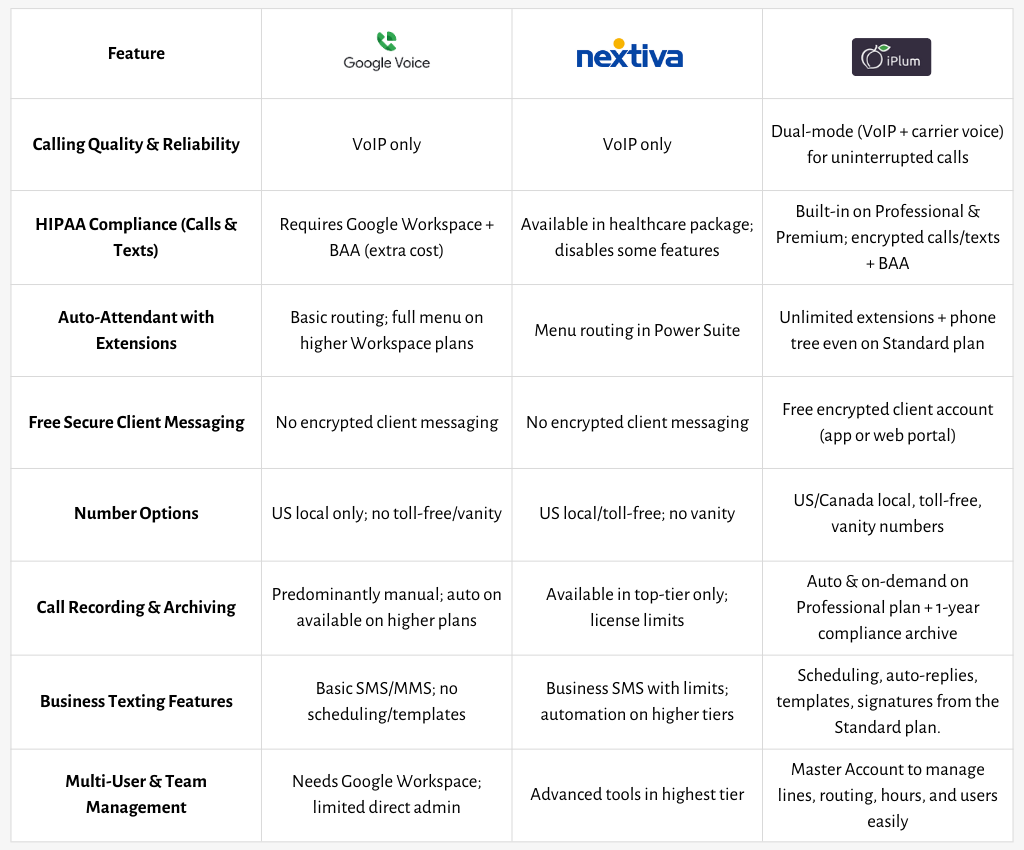
1. Calling Quality and Reliability
When choosing a VoIP phone system, pick one that allows you to communicate when your Wi-Fi is weak or you’re experiencing spotty data.
Let’s compare Google Voice, Nextiva, and iPlum on this front.
Google Voice
Google Voice is primarily a VoIP provider. For starters, that means it depends on the internet for calls. With a strong internet connection, you’ll get clear audio and smooth voicemail transcription.
However, a weak internet signal can lead to choppy audio and dropped or delayed calls. It is not surprising, therefore, that Google Voice users often cite poor call quality.
Nextiva
Nextiva, like Google Voice, uses internet calling. Hence, on stable connections, HD audio and desk phone work perfectly. But, the app, as one of the reviewers says, is heavy on data, which causes dropped calls during poorer connections.
So, if you travel a lot or are located in a remote area, that’s something to consider before choosing Nextiva.
iPlum
iPlum, unlike Google Voice and Nextiva, has dual-mode calling. It allows you to use VoIP when your Wi-Fi is strong or switch to carrier-voice mode when the internet is weak.
With iPlum, calls remain consistent during home outages, travel, or poor office Wi-Fi. Buyers ask, so will your call connect even when data drops? Yes. You only need to switch to the voice carrier mode to keep the conversations going.
2. HIPAA Compliance for Texts and Calls
When handling patient or client information, you must follow HIPAA standards for calls and messages. If you’re in a regulated industry, your phone system should enable you to protect and avoid HIPAA violations.
Below is a Google Voice vs. Nextiva vs iPlum comparison for HIPAA compliance.
Google Voice
Google Voice doesn’t offer HIPAA compliance on its own. To use it in a healthcare setting, you must have a paid Google Workspace account and sign a Business Associate Agreement (BAA).
The ripple effect is that you’ll need to pay an additional fee on top of your Google Voice subscription for HIPAA compliance.
Nextiva
Nextiva can be HIPAA-compliant, but only under its healthcare package. Once enabled, some features—such as voicemail-to-email, voicemail transcription, and fax-to-email—are disabled to meet HIPAA rules.
And because you need to contact Nextiva to discuss your specific compliance needs, it’s hard to determine how much you’ll pay upfront.
iPlum
iPlum is HIPAA-compliant for text and calls by default on its Professional and Premium plans. The platform provides encrypted calling, secure texting, and a signed BAA while giving you access to all of the platform’s features.
Unlike Google Voice or Nextiva, you don’t need to pay additional fees for HIPAA compliance or book a session to determine pricing. iPlum’s pricing plans are publicly available with no hidden costs.
3. Auto-Attendant with Extensions
A professional phone system should make it easy for callers to reach the right person or department. An auto-attendant with extensions allows you to do that easily, creating a seamless professional experience from the first touchpoint.
Here’s how Google Voice, Nextiva, and iPlum compare.
Google Voice
Google Voice offers basic call routing. However, it doesn’t have a full auto-attendant with unlimited extensions.
Besides, to get menu-based call routing, you must be on higher-tier Google Workspace-linked plans.
Apart from making the service less accessible for smaller operations, it also means paying more for a multi-level attendant.
Nextiva
Nextiva offers an auto-attendant feature. And, it works well for routing calls by menu option based on the user reviews we came across.
However, Nextiva ties this feature to the Power Suite plan, which costs $60 per month.
So, just like Google Voice, if you’re running a small practice or a solo business, this means you may end up paying for features you don’t need to get an auto attendant.
iPlum
iPlum comes with a phone tree and auto-attendant with unlimited extensions, even on the Standard plan, which costs $8.99 per user per month.
The feature allows you to create professional greetings, set up different menu paths, and forward calls to specific people or devices.
In addition, the extensions can point to mobile phones, landlines, or other iPlum numbers, which is ideal for businesses with remote workers or multiple service lines.
And because the phone tree is available at a lower cost, you avoid paying for expensive enterprise bundles.
4. Free Account for Secure Client Messaging
If you’re in the healthcare, legal, or financial industry, how you handle sensitive information can mean the difference between compliance and a costly violation.
That said, your clients also appreciate a quick way to reach you that doesn’t require downloading an app they’ll rarely use.
Do Google Voice, Nextiva, and iPlum offer app-less and, more importantly, secure client texting?
Let’s find out.
Google Voice
Google Voice allows SMS and MMS. However, it lacks encrypted, HIPAA-compliant messaging.
Messages travel over standard carrier networks, which means they are not suitable for protected health information or other regulated data.
In addition, you cannot invite your clients to a secure messaging portal.
Nextiva
Nextiva, on the other hand, offers SMS and business chat features. But, like Google Voice, these operate on standard messaging protocols.
Sure, the platform provides encryption for internal chat between users on the same Nextiva account. However, you can’t give the clients their own secure login or a dedicated encrypted channel.
iPlum
iPlum boasts a unique advantage over Google Voice and Nextiva. It provides a free, secure messaging account for your clients.
You only need to send an invite from the iPlum app or portal, and your client registers with their mobile number.
That way, they can use the iPlum mobile app or web portal for two-way encrypted messaging with you.
The best part is that these conversations remain separate from standard SMS and MMS, allowing you to meet compliance requirements without adding complexity for your clients.
5. Number Options
Having the right type of number can influence how customers perceive your business.
Local numbers make you appear community-based, toll-free numbers give a national presence, and international numbers come in handy for cross-border trade.
When choosing a phone system for business, therefore, check if it gives you options that fit your brand and market reach.
Let’s do a Google Voice vs. Nextiva vs. iPlum comparison on this.
Google Voice
Google Voice offers local numbers in the U.S., but it is limited in terms of international number options. It also doesn’t provide toll-free or vanity numbers, which can be a drawback for businesses wanting a professional, branded line.
Nextiva
Nextiva offers local and toll-free numbers in the U.S., with some international calling options. However, toll-free numbers are available in the Engage plan, which goes for $40 per month. And, like Google Voice, Nextiva doesn’t offer vanity numbers.
iPlum
iPlum provides local numbers in the U.S. and Canada, toll-free numbers, and vanity numbers without locking them behind premium tiers.
It also supports international numbers, making it easier to expand into new markets or create a regional presence—which begs the question. Does iPlum support international calling? Yes, iPlum is available in over 200 countries with multi-language support.
Moreover, number porting is straightforward, allowing you to bring your existing line in a few steps.
Watch the video below to learn how to transfer your number to iPlum.
6. Built-in Call Recording with Compliance Archiving
Call recording can be a valuable resource for training, dispute resolution, and regulatory compliance.
However, the way providers structure access to this feature often affects its practicality for smaller businesses.
Ideally, you want a system that makes recording available without blowing your budget.
Here’s how the three platforms compare.
Google Voice
Google Voice offers ad hoc call recording. However, you must manually enable it for each call, so it’s easy to miss important conversations.
Automatic call recording is only available on the Premier plan for $30 per user per month, and there’s no built-in compliance archiving.
Nextiva
Nextiva supports call recording, but only if you’ve signed up for its top-tier plan. Besides, this feature comes with per-user licensing limits as evidenced by user reviews.
It is possible, therefore, that you may have more phone lines than recording licenses, leaving some lines unrecorded.
iPlum
iPlum offers both automatic and on-demand call recording on its Premium plan.
The difference here is that iPlum’s Premium plan costs $19.99 per month, compared to Nextiva’s $40 Engage and Google Voice’s $30 Premier plans.
In addition, iPlum call recording comes with one-year compliance archiving. The platform’s flexibility means you can store recordings securely and access them anytime through the web portal.
The feature can be helpful for sectors like healthcare, finance, or legal services where keeping a complete, tamper-proof call history is a requirement.
7. Texting Features for Business
SMS open rates stand at a staggering 98%. So, if SMS isn’t part of your business messaging, you’re missing out.
But, beyond allowing you to send and receive messages, your business phone system should also let you automate responses, schedule outreach, and maintain a professional tone in every conversation. These features save time and improve customer interactions.
Let’s compare Google Voice, Nextiva, and iPlum for business texting.
Google Voice
Google Voice has basic SMS and MMS capabilities, but it lacks many native automation tools. You can send and receive texts, but there’s no option to schedule them, create reusable templates, or add professional signatures.
Nextiva
Nextiva does provide business texting, but as with most of its features, the automation and customization are available in its higher-tier plans. Also, according to Nextiva’s website, their business SMS service doesn’t support short codes and files larger than 1MB.
iPlum
iPlum gives you a comprehensive set of business texting features, even in the Standard plan.
With iPlum, you can schedule messages in advance, set auto-replies, create templates, and add custom signatures. Furthermore, the platform stores all messages securely, and you can archive them for compliance needs.
For healthcare providers, secure texting is available with a signed BAA, and patients can send and receive encrypted messages without downloading an app.
iPlum’s combination of automation, professionalism, and compliance makes it ideal if you’re in for consistent, secure, and organized business texting.
8. Multi-User and Team Management
When a business phone system makes administration straightforward, managing multiple users becomes easier.
Here’s what you get with Nextiva, Google Voice, and iPlum for team and user management.
Google Voice
Google Voice can work for multiple users. But you’ll need a Google Workspace subscription. And because the admin console is within the Workspace, managing your phone line may not be as streamlined.
Nextiva
Nextiva offers robust multi-user administration, but its more advanced controls—such as detailed call routing and user permissions—are available on higher-tier plans.
A unified team interface, for instance, is available in the Power Suite plan at $60 per month.
iPlum
iPlum, in comparison, has a Business Master Account designed to make it easy to manage multiple lines from one dashboard.
The platform’s setup allows admins to add or remove users, assign extensions, set business hours, and control call routing in a few taps.
iPlum’s minimalist interface works well for offices, clinics, and service providers that need to manage several lines without a steep learning curve or enterprise-level cost.
Google Voice vs. Nextiva vs. iPlum—Pricing
Let’s now compare the three platforms’ pricing structures and the features available in each tier.
How Much Does Google Voice Cost?
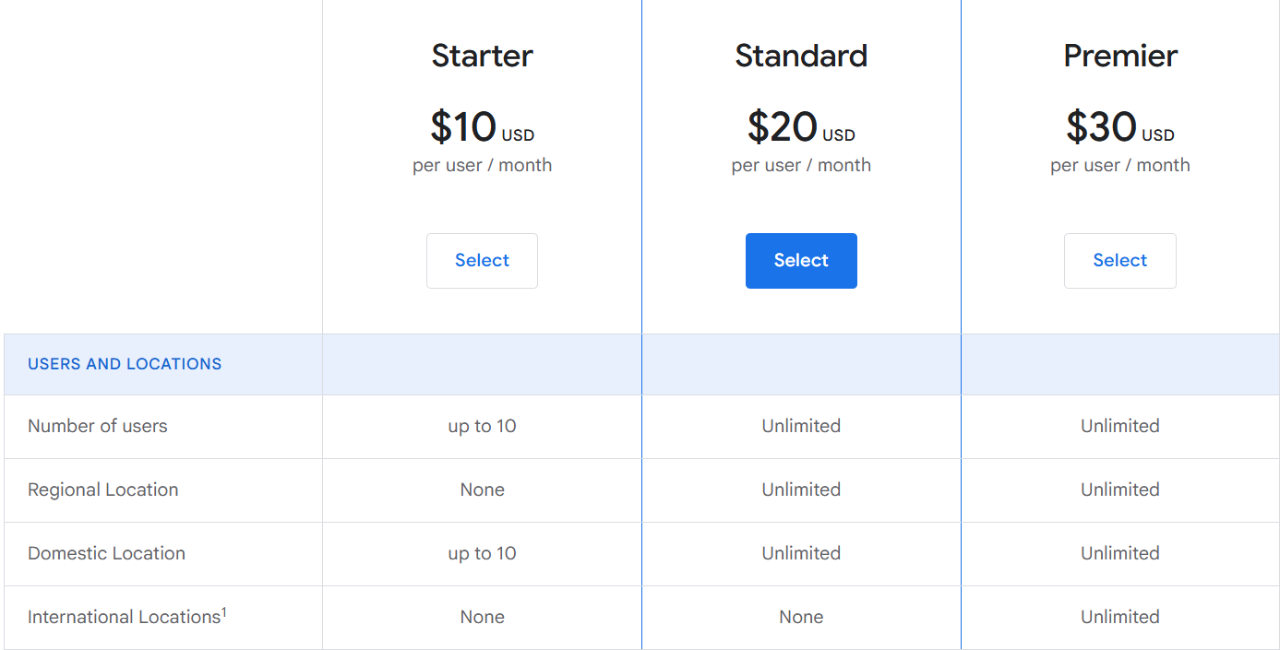
Google Voice costs between $10 and $30 per month, depending on your plan.
Starter – $10 per user per month
The Starter plan includes calling and texting within the U.S., voicemail transcription, Google Meet integration, call forwarding, and a multi-level auto-attendant.
Standard – $20 per user per month
The Standard plan gives you unlimited users, ring groups, desk phone support, and advanced reporting. However, the plan is limited to domestic calling.
Premier – $30 per user per month
Offers all Standard features plus international location support, automatic call recording, and expanded reporting.
How Much Does Nextiva Cost?
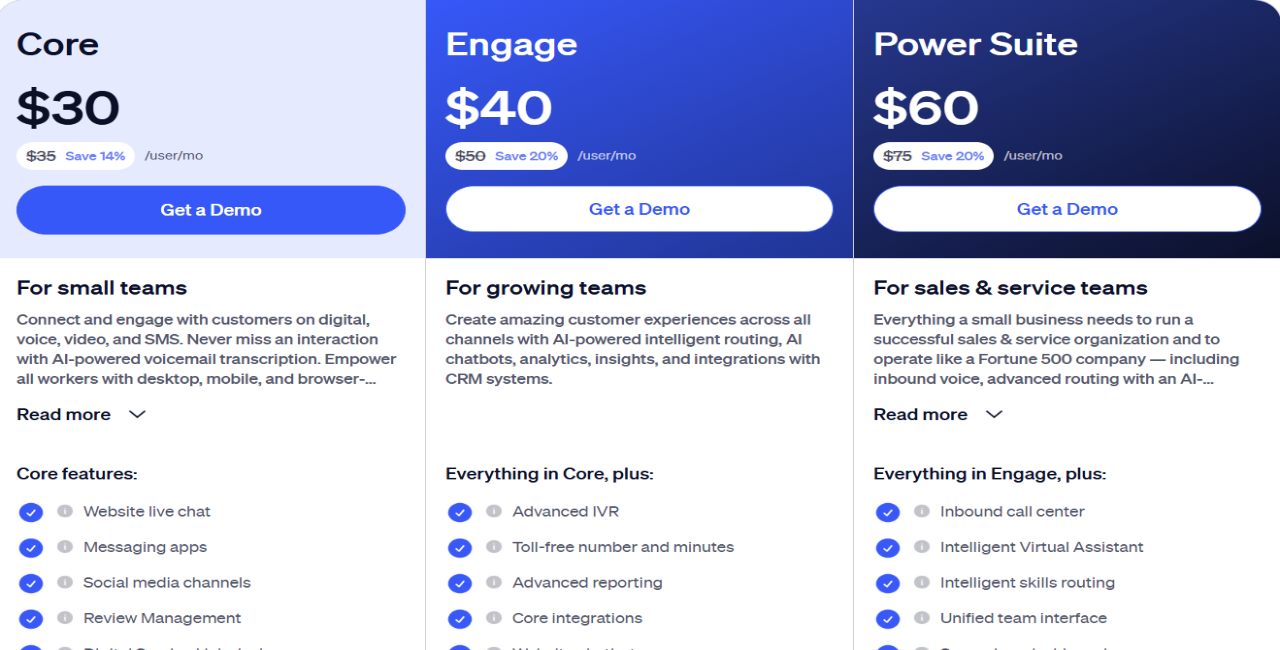
Nextiva costs $30 to $60 per user per month, depending on your plan, as follows
Core – $30 per user per month
Includes voice, video, SMS, and messaging apps, call routing, voicemail transcription, and desktop/mobile/browser-based apps for communication.
Engage – $40 per user per month
The plan comes with everything in Core, plus IVR, a toll-free number, minutes, and reporting.
Power Suite – $60 per user per month
The tier includes everything in Engage, plus inbound call center, skills-based routing, data dips, and supervisor assist.
How Much Does iPlum Cost?

iPlum costs $8.99 to $19.99 per user per month, depending on your plan, as follows
Standard Plan – $8.99 per user per month
Includes mobile app calling and texting in the U.S. and Canada, voicemail, auto-replies, business hours, and phone tree.
Professional – $14.99 per user per month
This plan builds upon the Standard plan, offering web-based calling and texting, secure, encrypted texting, voicemail transcription, group and broadcast messaging, text archiving, and HIPAA compliance with a Business Associate Agreement (BAA) for healthcare.
Premium – $19.99 per user per month
Offers everything in the Professional plan, plus call recording and compliance features for finance, insurance, legal, sales, and support sectors.
How Does iPlum’s Pricing Compare to Google Voice and Nextiva?
iPlum costs $8.99 to $19.99 per user per month.
That’s up to 70% cheaper than Nextiva, which charges $30 to $75 per user, and up to 33% cheaper than Google Voice’s $10 to $30 range.
Compared feature for feature, iPlum delivers HIPAA compliance, secure texting, call recording, and dual-mode calling at a fraction of what you’d pay on higher tiers with Google Voice or Nextiva.
On some plans, iPlum is nearly 4 times more affordable than Nextiva for the same capabilities.
Google Voice vs. Nextiva vs. iPlum—Frequently Asked Questions (FAQs)
What Are the Disadvantages of Nextiva?
The disadvantages of Nextiva include low monthly SMS limits, higher service costs compared to many VoIP options, and a complicated interface that can overwhelm new users.
Which countries is Google Voice Available In?
Google Voice is available in the US and Canada. iPlum, in comparison, works in 200+ countries and supports communication in 23 languages.
Is iPlum Encrypted?
Yes, iPlum is encrypted. With an iPlum HIPAA-compliant plan, you can be sure that your texts and calls are encrypted on your end.
Why Choose iPlum Over Google Voice and Nextiva?
Google Voice and Nextiva have strong reputations.
However, each comes with some trade-offs you may want to consider, such as missing HIPAA compliance by default, higher costs, or limiting certain features to expensive tiers.
iPlum offers a cost-effective, yet capable Nextiva and Google Voice alternative.
For $8.99 to $19.99 per user, you get toll-free and vanity numbers, free secure client messaging, dual-mode calling, HIPAA compliance, and call recording on affordable plans.
Plus, iPlum works in 200+ countries and supports 23 languages, making it ideal for local or global operations.
If you like to experience iPlum, click the link below to create your account.
Disclaimer: This article is intended for general informational purposes and may not reflect the most current features or capabilities of the products or companies mentioned. For the most accurate and up-to-date information, please refer to the official sources of each company.



%20(1).avif)
.avif)

