
iPlum is the best Zoom Phone alternative for HIPAA-compliant business calling and texting.
Built as a full-featured virtual phone system, it offers a second line on your mobile device or desktop, robust call handling features, secure messaging, and built-in compliance for industries such as healthcare, finance, and legal.
In this article, we’ll walk you through how iPlum stacks up against Zoom Phone from user reviews and feature breakdowns.
Let’s dive in.
Plum vs. Zoom Phone—What Do Users Say?
What do users think of Zoom Phone and iPlum? Let’s explore customer feedback for both platforms in the sections below.
Zoom Phone Reviews
Most feedback for Zoom Phone shows an app ridded with call quality, reliability, and usability. However, some like the integration with Zoom Meetings.
❌ Call quality complaints
“Call quality is inconsistent. Sometimes there's a delay or it sounds robotic, especially with international calls.” — Verified User, G2
❌ Too dependent on internet strength
“If your internet drops, so does Zoom Phone. There’s no fallback like using your mobile network.” — IT Admin, Trustpilot
❌ Hard to set up for non-IT folks
“Not user-friendly unless you’re tech-savvy. It took me over an hour to figure out how to add a second user.” — Small Business Owner, G2
❌ No real call management features
“Basic VoIP. You won’t find call queues or routing options that are common in phone systems.” — Reddit user
❌ Poor customer support
“Support just sends you knowledge base links. No one really follows up.” — Capterra reviewer
✔ Easy to install
“Setup was quick. I had it running within 15 minutes.” — User on Trustpilot
✔Convenient if you're already using Zoom
“Nice to have phone and meetings in one place, but it’s not very customizable.” — G2 reviewer.
iPlum Reviews
iPlum reviews highlight a platform loved for being reliable, secure, and user-friendly.
Customers especially appreciate the texting tools, mobile and web calling features, and tools that support compliance, work-life balance, and easy setup.
✔ Text tools that save time
“We love the text templates, scheduled texts, and auto-replies. These features alone make it worth it—and now we can even call from a browser!” — Dr. Carrissa W., G2
✔ Fast setup and TCPA guidance
“Easy setup and great customer service. They walked us through the TCPA texting setup so we could start reaching customers right away.” — Verified User, G2
✔ HIPAA compliance done right
“I needed something secure and HIPAA compliant. iPlum checked all the boxes and was easy to use on both phone and computer.” — Noah D., G2
✔ Work-life separation that works
“Calls during hours ring through. After hours? Straight to voicemail. It’s like having a digital front desk.” — Verified User, G2
✔ Great value for solo providers
“It’s inexpensive and lets me text with customers easily. Exactly what I needed without overpaying.” — TJ S., G2
✔ Web and mobile calling convenience
“Now we can make calls and manage everything from either our phones or browsers. Super useful!” — Janet P., App Store
⚠️iPlum doesn’t provide video conferencing. However, it packs more calling and texting functionalities for business.
iPlum vs. Zoom Phone—Feature Comparison
In this section, we compare how iPlum and Zoom Phone handle texting, call routing, security, and other features businesses and professionals use on a daily basis.
We’ll start with a quick comparison table.
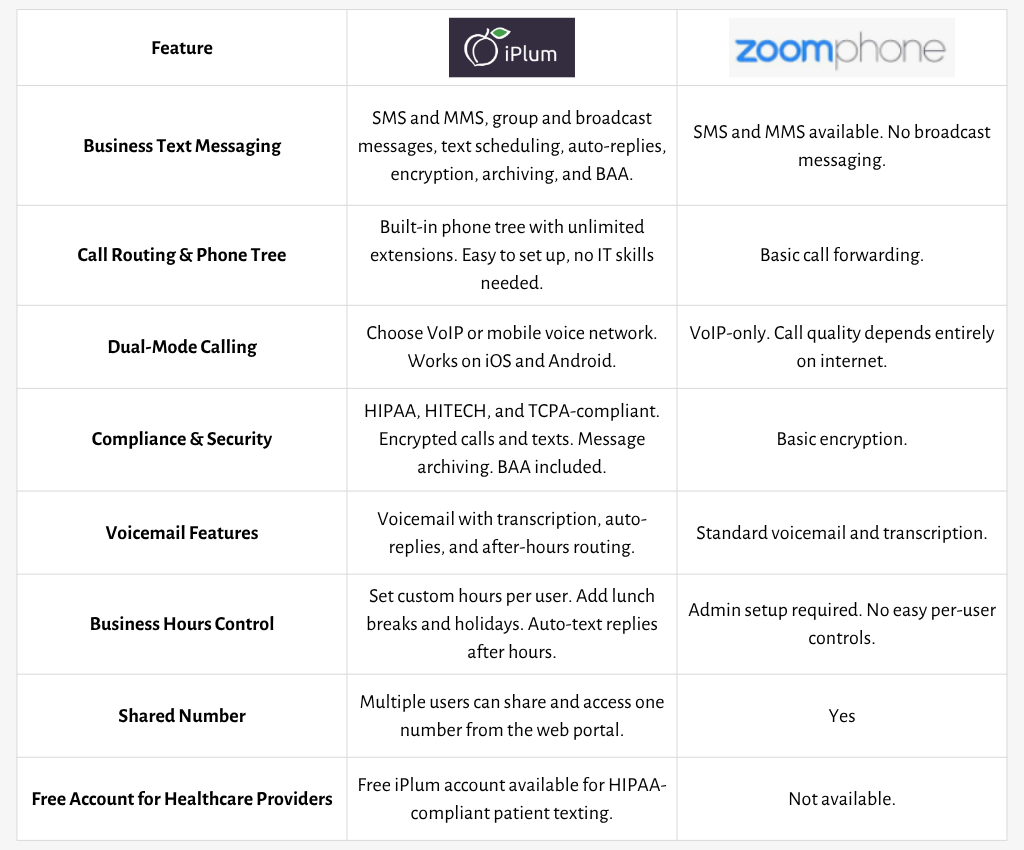
1. Business Text Messaging
Texting is a vital channel for business communication. In fact, study show that clients often prefer a quick message over a phone call. That said, here’s what you get with iPlum and Zoom Phone.
Zoom Phone
Zoom Phone allows one-on-one SMS texting within the U.S. and Canada. However, it doesn’t offer broadcast messaging.
In addition, message encryption isn’t part of the texting feature, which limits its use for sensitive client communication or regulated industries.
iPlum
iPlum offers secure SMS and MMS texting, featuring built-in capabilities for group messages, broadcast messages, and text scheduling.
In addition, you can automate replies to missed calls, set custom templates, and manage all text activity through a centralized portal.
Furthermore, every message is encrypted and archived, ensuring compliance with HIPAA, HITECH, and TCPA standards. That way, healthcare professionals, insurance agents, and service providers use iPlum to handle sensitive conversations, send reminders, and reduce no-shows.
iPlum also provides a Business Associate Agreement (BAA) for full regulatory compliance. And to top it all off, iPlum provides a free iPlum account for healthcare providers to enable secure bidirectional texting with their patients, a feature you don’t get with Zoom Phone.
2. Call Routing and Phone Tree
Call routing allows you to send incoming calls to the right person or department automatically.
A phone tree with extensions, on the other hand, gives callers options such as pressing 1 for billing or 2 for support, making communication more efficient and professional.
Here’s what you get with both platforms in this area.
Zoom Phone
Zoom Phone offers basic call forwarding and ring groups, which can route calls to specific users.
However, users report a complex set up process that involves toggling between Zoom’s web admin panel and external documentation. That can slow down configuration especially if you’re not text savvy. Plus, the feature is locked behind expensive plans.
iPlum
iPlum includes a built-in phone tree and auto-attendant with every local or toll-free number.
The platform allows you to create custom greetings and set up call routing options such as press 1 for reception or press 2 for prescriptions.
And, the setup process is straightforward, with no technical training or add-on purchases required.
Plus, there’s no cap on the number of extensions, and routing can be updated anytime. With iPlum, you get a professional front without added costs or IT overhead, making it ideal for businesses and professionals looking to streamline communication.
3. Dual-Mode Calling
Call quality can make or break a patient conversation. In areas with poor internet or during outages, relying on VoIP alone is risky.
A dependable phone system should allow users to switch between internet calling and the cellular voice network to maintain audio quality and minimize disruptions.
Here’s what you get with iPlum and Zoom Phone
Zoom Phone
Zoom Phone is a cloud-based VoIP service. All calls are routed through the internet, which means call quality depends entirely on the strength of your Wi-Fi or data connection.
If internet service drops or weakens, so does call performance. There’s no option to route calls over the mobile voice network.
iPlum
iPlum gives users a dual-mode calling option—internet (VoIP) or traditional mobile voice network. If the internet is strong, use Wi-Fi or mobile data. If not, switch to the voice network for better stability.
And, the system maintains your iPlum caller ID regardless of the mode.
The dual calling mode works on both iOS and Android and doesn’t require a separate SIM or phone line. iPlum gives you more call control, something VoIP-only systems like Zoom Phone don’t offer.
iPlum also offers a shared number, a feature that allows team members to access multiple iPlum numbers in their web portal.
4. Compliance and Security
Businesses that handle protected health information, financial records, or legal communications must adhere to strict regulations.
Your phone system, therefore, must offer secure calling and texting with proper encryption, data retention, and signed agreements like a BAA. Failing to meet these standards can lead to audits, penalties, or even loss of license.
Below is a comparison between Zoom Phone and iPlum’s compliance.
Zoom Phone
Zoom Phone offers call encryption and secure transmission, but compliance tools are limited.
The platform doesn’t offer a built-in way to sign a Business Associate Agreement (BAA) for HIPAA compliance. In addition, SMSes aren’t encrypted, and there’s no native archiving.
So, if you’re in a regulated industry, you may need to piece together third-party tools and policies just to reach the minimum compliance threshold.
Simply put, Zoom Phone was designed for general VoIP calling, not as a secure business communication hub.
iPlum
iPlum was built with compliance in mind. It offers encrypted calling and texting, HIPAA and HITECH support, and secure message archiving. The platform includes the option to sign a Business Associate Agreement (BAA) for healthcare use. In addition, messages are stored securely with access logs and timestamps, making them suitable for audit preparation.
So instead of retrofitting security onto a VoIP tool, iPlum gives you encrypted communication from the start.
5. Voicemail Features
Voicemail should do more than collect missed calls. In client-facing roles, it's often the first impression after hours. You’re better off, therefore, with a phone system that provides voicemail transcription, routing, and the ability to trigger timely follow-ups automatically.
Zoom Phone
Zoom Phone offers standard voicemail with the option to receive audio recordings via email. It also has voicemail transcription, though users report inconsistent accuracy.
iPlum
iPlum includes voicemail, transcription, and auto-reply tools across its mid- and top-tier plans.
With iPlum, you can send a custom text response when someone leaves a message, notify staff instantly, and organize voicemails by caller or time. In addition, voicemails are routed according to business hours, ensuring clients don’t wait too long for a response.
Compared to Zoom Phone’s basic voicemail inbox, iPlum gives professionals tools to manage missed calls like a communication system.
6. Business Hours and Call Control
Setting specific business hours allows you to max out your time and manage caller expectations.
A reliable phone system should route calls based on time of day, send after-hours calls to voicemail, and offer custom auto-replies.
Here’s how iPlum and Zoom Phone compare in this area.
Zoom Phone
Zoom Phone offers business hours settings, but configuration often requires admin access and is not intuitive for non-technical users. In other words, individual users can’t easily set their own schedules or rules for after-hours calls.
iPlum
iPlum gives each user the ability to set personalized business hours, including separate rules for weekends, lunch breaks, and holidays.
After-hours calls go straight to voicemail, and you can activate auto-text replies to inform callers when they’ll be available. These settings are easy to update from the app with no admin access required.
iPlum vs. Zoom Phone—Pricing
Let’s now look at how iPlum compares to Zoom Phone when it comes to pricing.
How Much Does iPlum Cost?

iPlum costs $8.99 to $19.99 per user per month, depending on your plan, as follows
Standard Plan – $8.99 per user per month
Includes mobile app calling and texting in the U.S. and Canada, voicemail, auto-replies, business hours, and phone tree.
Professional – $14.99 per user per month
This plan builds upon the Standard plan, offering web-based calling and texting, secure encrypted texting, voicemail transcription, group and broadcast messaging, text archiving, and HIPAA compliance with a Business Associate Agreement (BAA) for healthcare.
Premium – $19.99 per user per month
Offers everything in the Professional plan, plus call recording and compliance features for finance, insurance, legal, sales, and support sectors.
How Much Does Zoom Phone Cost?
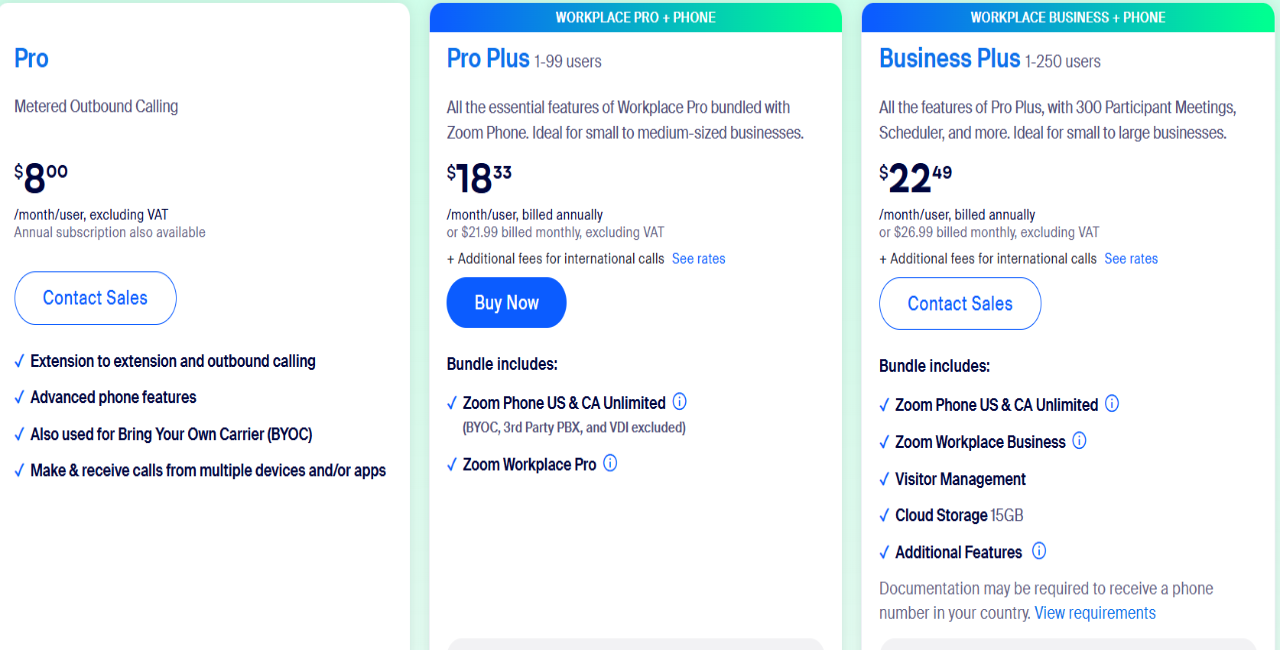
Zoom Phone costs between $8.00 and $26.99 per user per month, depending on the bundle and billing cycle.
Pro – $8.00 per user per month
This metered plan offers extension-to-extension and outbound calling, support for multiple devices, and access to basic Zoom Phone features. Internet calling only. International rates apply separately.
Pro Plus – $21.99 per user per month
Bundled with Zoom Workplace Pro, this plan offers unlimited U.S. and Canada calling, but excludes BYOC and VDI. Designed for small to midsize businesses.
Business Plus – $26.99 per user per month
Geared toward larger businesses, this bundle adds 300-person meetings, scheduler, visitor management, 15GB cloud storage, and more.
How Does iPlum’s Pricing Compare to Zoom Phone?
iPlum offers more value than Zoom Phone by including essential business features in lower-cost plans.
For $8.99, iPlum provides mobile calling, texting, voicemail, business hours, and a phone tree, features Zoom Phone either excludes or places behind higher-priced bundles.
iPlum’s $14.99 Professional plan covers web calling, voicemail transcription, HIPAA compliance, and secure messaging.
To get similar tools with Zoom, you’d need to spend $21.99 or more per user per month, and still face limits like internet-only calling and extra fees for international use.
How to Port Your Number to iPlum
Porting your number to iPlum is easy. Watch the video below to learn how to do it.
iPlum vs. Zoom Phone—Frequently Asked Questions (FAQs)
Are Zoom and Zoom Phone the Same?
No. Zoom is mainly used for video meetings and webinars. Zoom Phone is a separate add-on service that provides internet-based business calling and texting.
Does the Zoom Phone Provide a Phone Number?
Yes. Zoom Phone provides a U.S. or Canada phone number, including the option for a toll-free line. You can make and receive calls, depending on your plan and setup.
Can You Text on iPlum?
Yes. iPlum supports secure SMS and MMS texting, including group and broadcast messages. Users can also schedule texts, set auto-replies, and archive conversations for compliance or record-keeping.
Why Choose iPlum Over Zoom Phone?
Zoom Phone works well as an add-on for businesses already using Zoom for video meetings.
It’s convenient if all you need is basic VoIP calling. But when it comes to running a business that depends on secure, reliable communication, Zoom Phone leaves too much on the table.
iPlum goes further by offering a complete phone system with encrypted texting, dual-mode calling, voicemail tools, and built-in compliance for healthcare, finance, and legal use.
So, if you want more than just a softphone, iPlum provides a business-ready solution at a lower monthly cost, complete with tools designed for business communication.
Click the link below to sign up for iPlum.
Disclaimer: This article is intended for general informational purposes and may not reflect the most current features or capabilities of the products or companies mentioned. For the most accurate and up-to-date information, please refer to the official sources of each company.



%20(1).avif)
.avif)

