
iPlum is the best Doximity alternative for secure patient communication.
It's HIPAA compliant, offers caller ID masking, and supports encrypted text messaging.
And, unlike Doximity, iPlum gives you a full business phone system, not just a dialer. You can set business hours, create extensions, route calls, and send auto-replies to missed messages.
On top of that, iPlum offers a free account for your patients, enabling them to send and receive encrypted messages. The account ensures bidirectional texting is secure and completely separate from their personal texts.
Let’s dive further into the iPlum vs Doximity comparison.
iPlum vs. Doximity—What Do Users Say?
Customer reviews reveal what works, what breaks, and whether it’s worth sticking with a business phone system in the long term.
Below, we look at common feedback to help you understand what to expect from iPlum and Doximity.
Doximity Reviews
Some users like the caller ID masking. However, dropped calls, clunky navigation, and limited functionality are common complaints.
❌ Disconnects during remote use
"It disconnected from the call frequently when using remotely." — Janine H., Capterra
❌ Poor customer service
"Poor customer service/sales team." — Rebekah J., Capterra
❌ Caller ID errors
"Registered office number was switched to some phone numbers in NY... patients didn’t answer, looking at the unknown NY numbers." — Kyoko S., Capterra
❌ Limited call duration and no transcription
"40-minute appointment options and not having a transcribe option." — Rebekah J., Capterra
❌ Hard-to-navigate interface
"Navigating can be 'clunky'. There are times when notifications arise that are not relevant." — Benjamin P., Capterra
On the flipside, customers had this say about Doximity
✔ Easy to use
"Super easy and user-friendly." — Dan P., Capterra
iPlum Reviews
iPlum reviews show a platform praised for its reliability, HIPAA compliance, and user-friendly interface.
Healthcare providers also love the clear audio, responsive support, and features that make it easier to manage professional communication from anywhere.
✔ HIPAA compliant and affordable
"It's easy to use, affordable and has more than enough features for me." — KJ, Trustpilot
✔ Great for separating work and personal life
"This app helps me separate my business from my personal life!" — Dannel M Doyle, Trustpilot
✔ Fast, responsive support
"Received support on the weekend: fast, efficient and got my number right away." — Anonymous, Trustpilot
✔ Professional communication for remote teams
"I assigned numbers to my team members in just minutes... everything stays organized and secure." — Vidur Gupta, Trustpilot
✔ Strong call quality and no drops
"I’ve never had a dropped call, and the connection stays strong whether I'm on Wi-Fi or mobile data." — J.A., Trustpilot
✔ User-friendly even for non-techies
"iPlum offers tons of information on set up and use, even for someone who isn't a tech expert." — KJ, Trustpilot
✔ Great voicemail and auto-replies
"The voicemail and auto-reply features are also super helpful." — Angela Sanders, Trustpilot
⚠️ iPlum doesn’t provide video calling, yet. However, plans are underway to release it, and it will soon become part of the feature suite.
iPlum vs. Doximity—Features
Let’s now go over how the two platforms compare on core functionalities. We’ll start with a quick comparison table.
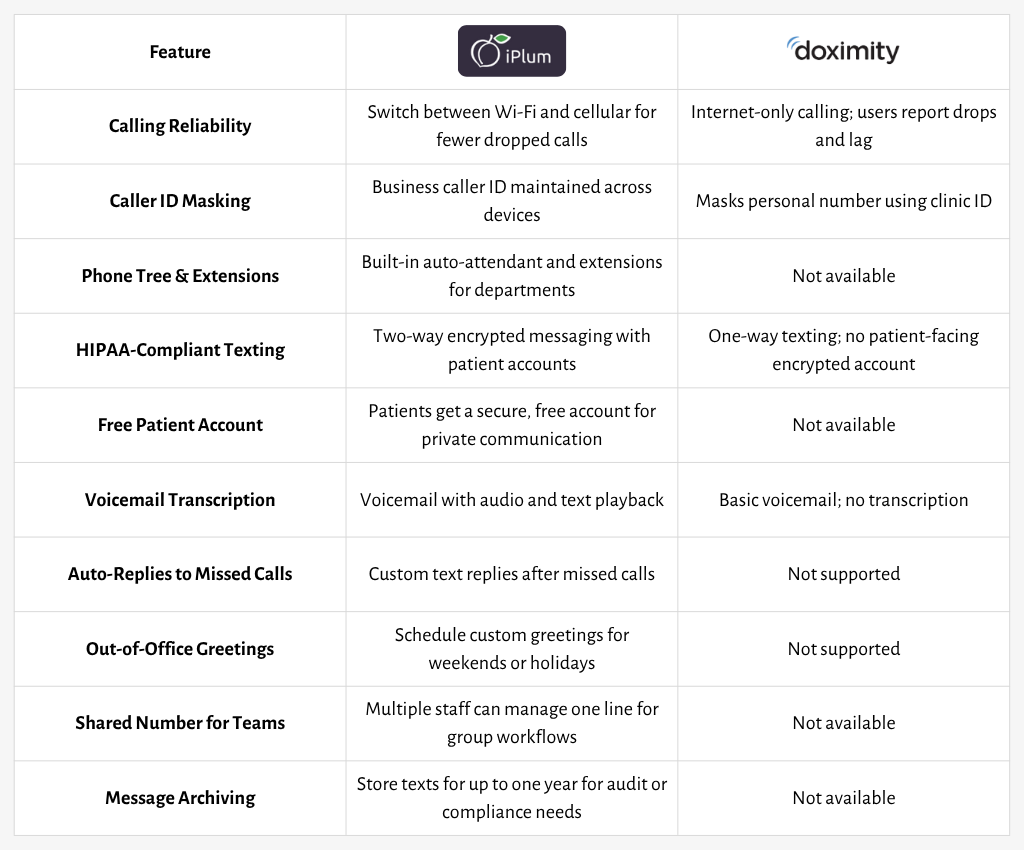
Calling Experience and Reliability
Reliable calling is critical when it comes to patient engagement.
A good phone system for patient communication should therefore offer stellar call quality, even in areas with weak signal. Below is how Doximity and iPlum measure up in this area.
Doximity
Doximity Dialer masks your personal number by showing your clinic number on outgoing calls, which is good for privacy.
More importantly, it works through an app that is heavily dependent on your internet connection. However, user reviews mention dropped calls and issues when the connection is weak.
In addition, the system doesn’t offer an option to switch between internet and cellular calling. As a result, poor Wi-Fi or mobile data can affect reliability.
Furthermore, some users also say call setup is slow or buggy. For providers working outside the office, those issues can cause delays or missed follow-ups.
iPlum
iPlum, on the other hand, offers calling through both your phone’s voice network and internet connection. You can switch between the two based on signal strength.
That way, you avoid dropped calls in areas with spotty data or poor Wi-Fi. It also means you can be reachable even on the go, without sacrificing call clarity or reliability.
iPlum, like Doximity, ensures your incoming and outgoing calls use your business number, so your personal line stays private.
You can also call from the mobile app or web dashboard, making it easy to manage calls whether you’re at your desk or away from the office.
Phone Tree with Auto-Attendant and Extensions
You want to provide a professional phone experience when patients call your facility. Thus, you’re better off with a phone system that allows you to route calls in a way that minimizes missed calls and reduces manual transfers.
Here’s what you get with iPlum and Doximity.
Doximity
Sure, Doximity Dialer offers clinicians privacy via a masked number.
However, it doesn’t offer a phone tree. This means callers reach a single number with no way to select a department or extension. Plus, there’s also no automated greeting or menu system. As a result, you must manually answer or manage every call.
iPlum
iPlum comes with a phone tree and auto-attendant built into the business line. Thanks to the phone tree, you can welcome callers with customized greetings and automatically route them to the right department.
The phone tree reduces interruptions during appointments and after-hours. For healthcare providers, it means fewer missed calls, shorter response times, and a more professional experience for patients.
You can also share office hours or special instructions in the greeting, so patients receive basic information without speaking with staff. And because the system is cloud-based, no extra hardware is required.
Learn More About iPlum’s Phonetree
HIPAA-Compliant Text Messaging
Text messaging plays a crucial role in modern patient communication. It allows for quick updates, appointment reminders, and follow-ups. But healthcare providers must use a system that protects patient data as per HIPAA requirements.
Below is a comparison of Doximity and iPlum when it comes to secure texting.
Doximity
Doximity Dialer offers a secure texting feature that protects outbound messages. The system enables providers to send HIPAA-compliant text messages to patients from the mobile app.
However, patients cannot reply securely unless they use the Doximity app or call back. Doximity doesn’t offer a separate account for secure, encrypted bidirectional texting.
iPlum
iPlum, by comparison, offers secure, two-way texting for patients and clinicians. It allows healthcare providers to send and receive secure messages through the app and on the web..
Patients, on the other hand, can use a free account for bidirectional texting, which is separate from standard SMS or MMS. That way, messages stay private on both ends and remain separate from personal contacts.
In addition, every iPlum account comes with a signed Business Associate Agreement (BAA). You also get built-in safeguards, such as two-factor login, time-based logouts, and role-based user access, all designed to reduce exposure risks and meet compliance expectations.
Voicemail and Auto-Reply Tools
Missed calls are common in healthcare settings. The best phone system for doctors must allow patients to leave messages and, more importantly, know when to expect a reply.
Here’s what you get with Doximity and iPlum in this area.
Doximity
Doximity has a basic voicemail feature available through its mobile app. So, when patients call, they can leave a message if the line goes unanswered.
However, the system doesn’t offer voicemail transcription, auto-reply texts, or out-of-office greetings. Plus, there’s no way to send an automatic response after missed calls. Therefore, providers must listen to every message and follow up manually.
iPlum
Compared to Doximity, iPlum gives you more control when handling missed calls. First, you get a voicemail with audio and text transcription. That way, you can review messages quickly between appointments.
In addition, iPlum sends auto-reply texts after missed calls. You can also set custom replies with callback times or office instructions, providing patients with a timely response, even after office hours.
The platform also allows you to add out-of-office greetings, which inform callers when to expect a reply during weekends or vacations. The best part is that each of these features can be easily managed through the iPlum app or dashboard.
Business Features Beyond a Dialer
Calling and texting are only part of a good phone system for healthcare providers. It should also support patient workflows, manage staff communication, and simplify administration.
Below is a comparison of Doximity and iPlum in terms of overall business use.
Doximity
Doximity’s primary tool for patient engagement is the Dialer. With Doximity, you get calling, texting, video calls, faxing, and voicemail.
Sure, there are enough capabilities if you only need a basic way to reach patients. However, if you’re looking for a complete phone system with robust business features, Doximity may not be adequate.
iPlum
Beyond texting and calling, iPlum also gives you business-grade controls to manage communication across your clinic or organization.
For starters, you can assign numbers to staff based on roles or departments, making it easier to direct patient inquiries. You can also set permissions to control access, reducing the risk of unauthorized use.
Meanwhile, the shared number functionality enables multiple staff members to send and receive messages from a single line, which is particularly helpful for front desk or on-call teams managing a shared workload.
iPlum also offers message archiving, a feature that allows you to store communication records for up to one year and, therefore, meet documentation and compliance needs more efficiently.
Furthermore, if you're the admin, you can schedule texts, create templates, and monitor line usage to ensure consistent communication standards are followed. Plus, you can make updates remotely, whether you're overseeing one account or dozens.
And to top it all off, the built-in contact management keeps patient records separate from personal lists.
iPlum vs. Doximity—Pricing
iPlum and Doximity offer different pricing plans as explained in the sections below.
How Much Does iPlum Cost?

iPlum costs $8.99 to $19.99 per user per month, depending on your plan, as follows
Standard Plan – $8.99 per user per month
Includes mobile app calling and texting in the U.S. and Canada, voicemail, auto-replies, business hours, and phone tree.
Professional – $14.99 per user per month
This plan builds upon the Standard plan, offering web-based calling and texting, secure encrypted texting, voicemail transcription, group and broadcast messaging, text archiving, and HIPAA compliance with a Business Associate Agreement (BAA) for healthcare.
Premium – $19.99 per user per month
Offers everything in the Professional plan, plus call recording and compliance features for finance, insurance, legal, sales, and support sectors.
How Much Does Doximity Cost?
Doximity offers multiple plans depending on your role and organization size as follows.
Dialer Pro – $24 per user per month
The platform is designed for individual clinicians and small practices, primarily offering group video visits.
Enterprise – Custom pricing
This is built for hospitals and large healthcare systems and includes everything in Dialer Pro, plus no-reply texting, call reporting, EMR integration, account management, clinician onboarding, and institutional BAA.
How Does iPlum Pricing Compare to Doximity’s
iPlum is significantly more affordable than Doximity, especially for solo providers and small practices.
Plans start at $8.99 per user per month and go up to $19.99, depending on the features you need. In contrast, Doximity’s paid plan, Dialer Pro, costs $24 per user per month and primarily focuses on video visits.
iPlum, on the other hand, offers a full phone system with voicemail transcription, auto-replies, call recording, HIPAA-compliant texting, and business tools at a lower price.
Thus, for healthcare professionals who need more than just video, iPlum offers more value at nearly half the monthly cost.
How to Port Your Number to iPlum
You can port your existing number into iPlum in a few steps, as explained in the video below.
iPlum vs. Doximity—Frequently Asked Questions (FAQs)
What is an alternative to Doximity Dialer?
iPlum is a good alternative to Doximity Dialer, offering secure calling, texting, voicemail, auto-replies, and a phone tree, all built for HIPAA-compliant communication.
Is Doximity Dialer free?
Yes, Doximity Dialer offers a free plan for MDs, DOs, NPs, PAs, pharmacists, pharmacy students, med students, podiatrists, and dentists. However, it limits video calls to 40 minutes and lacks business phone features like call routing, auto-replies, and admin tools.
Is iPlum HIPAA-compliant?
Yes. iPlum meets HIPAA requirements with encrypted calling and texting, secure data storage, and signed Business Associate Agreements (BAAs) for healthcare providers.
Why Choose iPlum Over Doximity
Doximity’s Dialer can be a good tool for quick calls and basic texting.
However, if you’re in a complete phone system for managing patient communication and clinic operations, iPlum is a more robust option.
It offers secure two-way texting, voicemail transcription, auto-replies, call routing with extensions, and full admin controls, all in one HIPAA-compliant platform.
You also receive a complimentary patient account for encrypted messaging, with pricing starting at just $8.99 per user per month.
Click the link below to get started with iPlum and simplify patient communication today.
Disclaimer: This article is intended for general informational purposes and may not reflect the most current features or capabilities of the products or companies mentioned. For the most accurate and up-to-date information, please refer to the official sources of each company.



%20(1).avif)
.avif)

