
iPlum and Sonetel share similar features, such as call transcription and recording. However, Sonetel leans more toward providing a second mobile number rather than a complete business phone system.
For instance, while you can receive SMS messages on some of their phone numbers, outbound SMS is not available.
In this post, we compare the two platforms' critical features and zero in on what makes iPlum a good Sonetel alternative for business texting and calling.
Let’s dig in.
Table of Contents
1. iPlum vs. Sonetel—What Do Users Say?
2. iPlum vs. Sonetel—Feature Comparison
4. How Does iPlum’s Pricing Compare to Sonetel?
5. How to Port Your Sonetel Number Into iPlum
6. iPlum vs. Sonetel—Frequently Asked Questions (FAQs)
7. Why Choose iPlum Over Sonetel?
iPlum vs. Sonetel—What Do Users Say?
Customer reviews reveal what others think about the phone system you’re about to subscribe to. Reading them, therefore, allows you to spend your money from a point of information.
We scoured dozens of iPlum and Sonetel reviews. And below, you'll find what people are saying—the good, bad, and in between.
Sonetel Reviews
Sonetel users often cite reasonable pricing. However, many reviews point to persistent service issues, app instability, and limited texting capabilities.
Some even report account problems, non-working numbers, and long wait times for support.
❌ Unreliable texting
“I can't send SMS, but I can receive them… Technically, the SMS's are sent to your associated email address rather than the Sonetel app.” — Justin L., G2
❌ Service issues and lack of readiness
“Inferior service. The team should be aware of the possible issues and be ready to resolve them. That’s kinda missing completely.” — Verified User, G2
❌ No MMS, limited support options
“I dislike that the number cannot receive MMS text messages… Would like to see a chat option… Also, I would like to see a call log in real time.” —, G2
❌ Notification failures
“Call notifications sometimes don't work.” — Kourosh M., G2
❌ Phone numbers unusable
“Ukrainian number says it’s already registered… The UK number gives an error… I’m requesting a full refund.” — Salman Khan, Trustpilot
❌ Service completely down
“Cannot make calls. Cannot receive calls. Cannot forward calls… It’s now been 1 month since my company reported the issue.” — Patrik Sundin, Trustpilot
❌ App barely works
“The app hardly ever opens. The web app just blanks out… Not really sure what I’m getting billed for.” — Justin Hilbert, Trustpilot
✔ Easy to use
“Easy to choose numbers and the whole interface is very user-friendly.” — Csaba K., G2
iPlum Reviews
iPlum earns rave reviews from business owners, therapists, and remote teams alike. Customers praise its HIPAA-compliant voicemail, professional texting, call reliability, and helpful support team.
✔ HIPAA voicemail for healthcare pros
“I am a therapist… iPlum works so well for clients to leave messages securely… I can separate my personal calls from my work calls.” — E.W., Trustpilot
✔ Easy onboarding and setup
“Easy to follow instructions with set up… the app is easy to navigate… great value.” — Alex, Trustpilot
✔ Great for separating personal and business life
“I was really struggling with enforcing boundaries… iPlum really helps me with that!” — Elizabeth Patterson, Trustpilot
✔ Reliable call quality
“I’ve never had a dropped call… the connection stays strong whether I’m on Wi-Fi or mobile data.” — J.A., Trustpilot
✔ Helpful, responsive support
“Received support on the weekend: fast, efficient… Exceptional service.” — Anonymous, Trustpilot
✔ Professional image for small business
“I needed a second line just for [my business]… price is good… I would recommend iPlum.” — Arash Eskandari, Trustpilot
✔ Fast, professional number porting
“Porting my number from Skype… online support was very responsive… a great way to start a new service.” — David Campbell, Trustpilot
✔ Easy to navigate interface
“iPlum is a great tool for our business… keeps calls and messages organized.” — Jennifer Rieth, Trustpilot
✔ Mobile and web access
“I love that I can use iPlum on my phone and desktop to send and receive calls as well as texts.”— Andrew, Trustpilot
⚠️Although iPlum doesn’t offer video calling yet, plans are underway to have the feature released soon.
iPlum vs. Sonetel—Feature Comparison
iPlum and Sonetel vary on many levels. Below, we discuss the most important differences, especially when it comes to business and calling texting.
Here’s a comparison table to give you a quick overview.
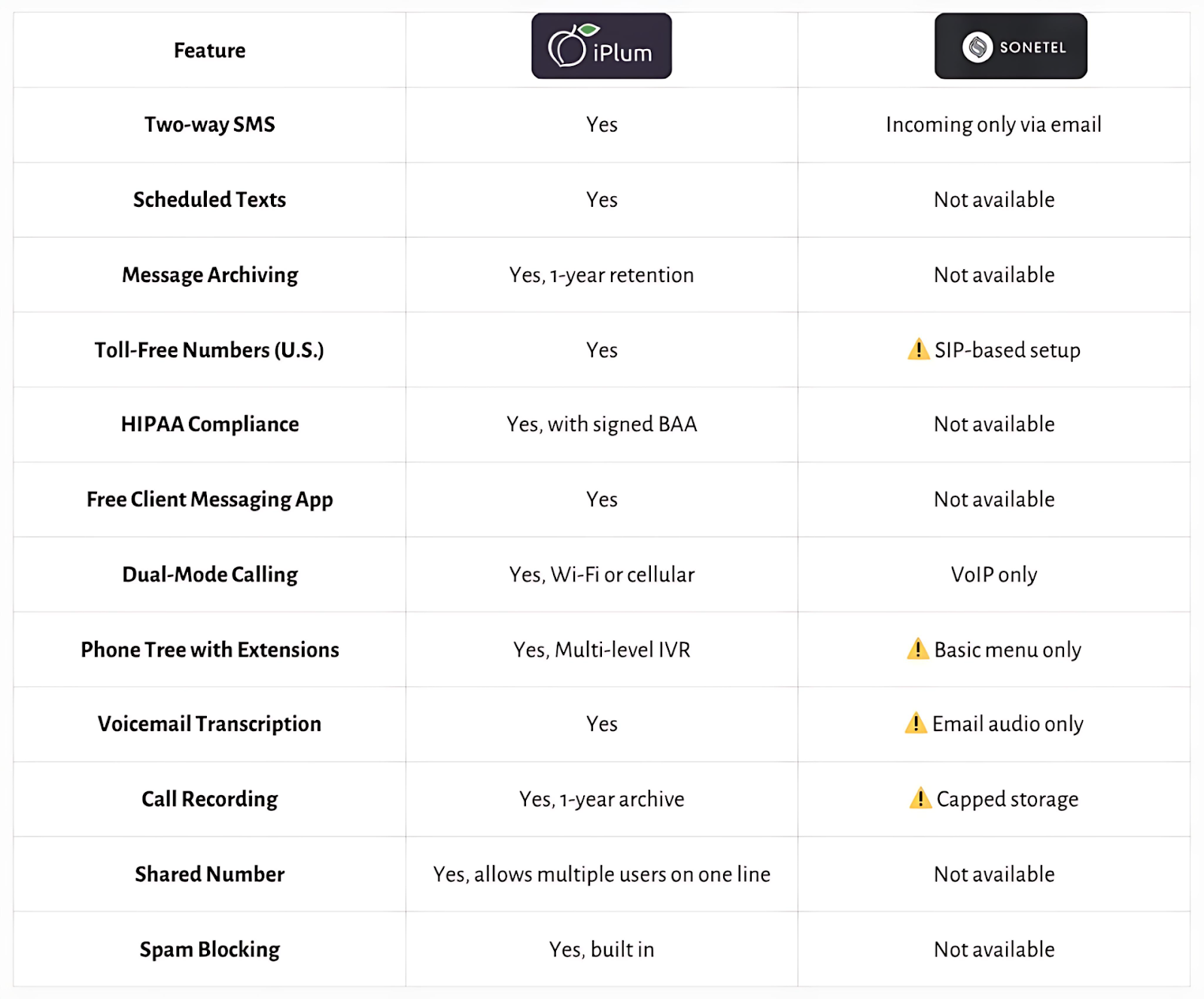
1. Text Messaging for Business
Any phone system built for modern-day business communication should, at the very least, allow two-way texting on mobile and desktop.
It must also allow you to schedule messages, respond to clients quickly, and track conversations, among other things.
Let’s compare how Sonetel and iPlum handle day-to-day messaging for business communication.
Sonetel
Yes, you can receive incoming SMS with Sonetel. However, the service is only available to select mobile numbers, and notably only through email.
In other words, messages arrive as email alerts instead of showing up in a messaging thread. There is no inbox, mobile or desktop chat view, or a way to reply using the Sonetel app.
It is also worth noting that the platform doesn’t offer outbound SMS. In addition, the service also excludes SMS support for mobile numbers from several countries, including Brazil and Denmark.
You can’t, therefore, use Sonetel for active, two-way communication with customers or clients.
iPlum
iPlum boasts a complete messaging system built for business.
It allows you to send and receive SMS and MMS, start group threads, schedule messages, and set up auto-replies or templates for common responses.
In addition, message activity is visible in a chat view—on mobile or desktop—so you can follow conversations and respond quickly. Moreover, you can search past threads and archive them for compliance or future reference.
And, unlike Sonetel, which offers email forwarding, your message remains in a unified, secure interface with iPlum.
That way, you can manage texting at scale and use messaging as a robust, real business communication channel.
2. U.S. Toll-Free and Local Number Options
If you’re an international business, toll-free numbers allow you to create a professional presence that signals legitimacy and availability.
And, a good phone system should offer both local and toll-free options, enabling you to tailor your outreach based on audience or region.
Here's how Sonetel and iPlum compare when it comes to number options.
Sonetel
Sonetel offers local numbers in over 170 countries, making it ideal for international calling setups. That said, U.S. toll-free numbers are technically available, but the setup is complex.
For instance, call routing depends on SIP, forwarding, or third-party software, and may require technical configuration.
Sonetel also has a long list of caveats, including setup fees, call quality risks with SIP, and international calling restrictions.
iPlum
iPlum offers a simple way to activate toll-free or local numbers with no special equipment or technical setup.
You can assign toll-free numbers for customer-facing lines and local numbers for regional branches straight from the app or web portal.
And if your needs change, you can switch your number from local to toll-free or port in an existing number. Moreover, numbers work natively with voicemail, texting, call routing, and auto-attendants.
And because everything runs through iPlum’s unified platform, there’s no need to connect SIP devices, configure external trunks, or worry about regional call restrictions, unlike Sonetel.
Besides, iPlum is available in 200 countries and in 23 languages, way more than Sonetel.
3. Secure Communication with Clients
If you work in healthcare, finance, or legal services, your phone system must protect sensitive client information.
And, encryption alone isn’t enough. You also need the ability to sign compliance agreements and use secure messaging methods beyond standard SMS.
Here's how Sonetel and iPlum compare when it comes to secure communication.
Sonetel
Sonetel doesn’t explicitly say whether it offers encryption or compliance features for healthcare, financial, or regulated industries. There’s no mention of HIPAA, HITECH, or other regulatory frameworks.
Sonetel’s lack of commitment toward compliance, therefore, means that you must tread carefully when using it for sensitive customer information.
iPlum
iPlum is HIPAA and HITECH compliant. The platform encrypts voice and text transmissions end-to-end. You can also get a signed Business Associate Agreement.
That said, iPlum takes compliance and security to a new level. For healthcare providers, the platform has a free account specifically designed for your clients.
The account allows secure, two-way communication—separate from SMS or MMS with your customers. All your clients need to do is download the iPlum app to send encrypted texts straight to your iPlum inbox.
The messages are stored securely and never co-mingle with personal texts. The account reduces exposure to compliance risk and makes iPlum especially useful for therapists, clinics, and private practices managing sensitive data.
4. Mobile Carrier Calling Backup
Call quality is paramount, especially when you're talking to customers or clients. So, when choosing a phone system, pick one that can deliver stable conversations whether you're on Wi-Fi or out of range. Here’s how Sonetel and iPlum differ in this area.
Sonetel
Sonetel runs entirely over VoIP. Therefore, calls depend on your internet connection—Wi-Fi or mobile data. If either is unstable, you may experience delays, call distortion, or lose the connection. More importantly, though, Sonetel doesn’t offer a backup channel to route calls through your voice carrier.
iPlum
iPlum boasts dual-mode calling, a feature that allows you to make and receive calls over Wi-Fi, data or your mobile voice network. That way, you can switch between one option and the other based on what’s stronger at the moment.
That way, iPlum guarantees smooth, uninterrupted communication. And the best part is that dual mode calling is available on all iPlum tiers, including the Standard plan for as low as $8.99 per month.
5. Phone tree with Auto-Attendant with Extensions
Call routing should feel organized from the first ring. A proper business phone system lets you guide callers with menus, assign extensions, and route calls by department or role. That’s how customers reach the right person faster.
Let’s compare how Sonetel and iPlum handle automated call flow and internal dialling.
Sonetel
While Sonetel offers call routing, the feature is relatively basic. You can, for instance, set up a welcome greeting and create simple menu options for call forwarding.
However, there’s no functionality to allow you to assign internal extensions to individuals or departments. In addition, you can’t give users their own direct dial numbers, and there’s no built-in directory.
iPlum
An iPlum subscription, in comparison, includes a phone tree with auto-attendants and extensions.
The system allows you to build a phone tree with multiple levels, such as “Press 1 for billing,” “Press 2 for appointments,” and route callers to specific extensions or user-assigned numbers.
With iPlum’s phone tree, each user can receive their own direct line, which ties into voicemail, texting, and call logs.
The system works well for solo users, small businesses, and larger offices alike. With the phone tree, your clients get routed faster, and internal communication runs smoother. It also projects a professional image even if you’re operating remotely or part-time.
6. Voicemail Transcription
Voicemail transcription saves time. With a phone system that has this feature, you can scan messages, pick out urgent ones, and respond promptly.
And you don’t need to listen to each recording. Let’s see how Sonetel and iPlum compare here.
Sonetel
Sonetel sends voicemail transcriptions as audio files attached to email. However, the platform doesn’t provide a centralized voicemail inbox.
So, if you want to find an old message, you need to dig through email threads or search by sender. And because the system doesn’t log voicemail history in the app, you can’t check messages while on the go.
Plus, it all depends on whether the email came through and whether it’s still in your inbox.
iPlum
iPlum transcribes each voicemail and sends the text version to both your app and email. In addition to reading the message, you can view the caller ID and return the call easily.
Furthermore, iPlum stores all voicemails inside the platform, so you can check history at any time, on mobile or desktop.
And, unlike Sonetel, you don’t need to open audio files or rely on scattered inboxes. That way, you can quickly sort messages, flag high-priority calls, and avoid missing client follow-ups.
7. Text Logs and Archiving
Business conversations don’t always end in one call or text. You need to reference past messages, review call history, and access recordings when disputes or compliance questions arise. Let’s look at how Sonetel and iPlum handle data archiving.
Sonetel
Sonetel allows unlimited call recording. However, it caps storage. Regular users get just 1 GB—roughly 2,000 minutes—before extra fees begin.
Premium users, on the other hand, get up to 100 GB, but that still isn’t unlimited when recordings pile up. Once you hit the cap, you either pay $1 per GB per month or spend time downloading and deleting files.
With Sonetel, you can easily lose important records. Plus, there's a data risk if you’re a business dealing with high call volume or regulatory retention.
iPlum
iPlum allows you to archive call recordings and texts for up to one year. That way, you can review past conversations, search by contact, export data, and archive sensitive messages for documentation.
And, logs remain available through the mobile app or desktop portal, so you can pick up any thread at any time.
iPlum builds this functionality into the Professional (text) and Premium (call recording) plans, making it easier to meet audit requirements, settle disputes, or retrieve message history during client follow-up at a reasonable fee.
Other unique iPlum features include:
iPlum vs. Sonetel—Pricing
iPlum and Sonetel have different pricing structures with access to features depending on your plan. Here’s a breakdown of how much each costs.
How Much Does iPlum Cost?

iPlum costs $8.99 to $19.99 per user per month, depending on your plan, as follows
Standard Plan – $8.99 per user per month
Includes mobile app calling and texting in the U.S. and Canada, voicemail, auto-replies, business hours, and phone tree.
Professional – $14.99 per user per month
This plan builds upon the Standard plan, offering web-based calling and texting, secure encrypted texting, voicemail transcription, group and broadcast messaging, text archiving, and HIPAA compliance with a Business Associate Agreement (BAA) for healthcare.
Premium – $19.99 per user per month
Offers everything in the Professional plan, plus call recording and compliance features for finance, insurance, legal, sales, and support sectors.
How Much Does Sonetel Cost?
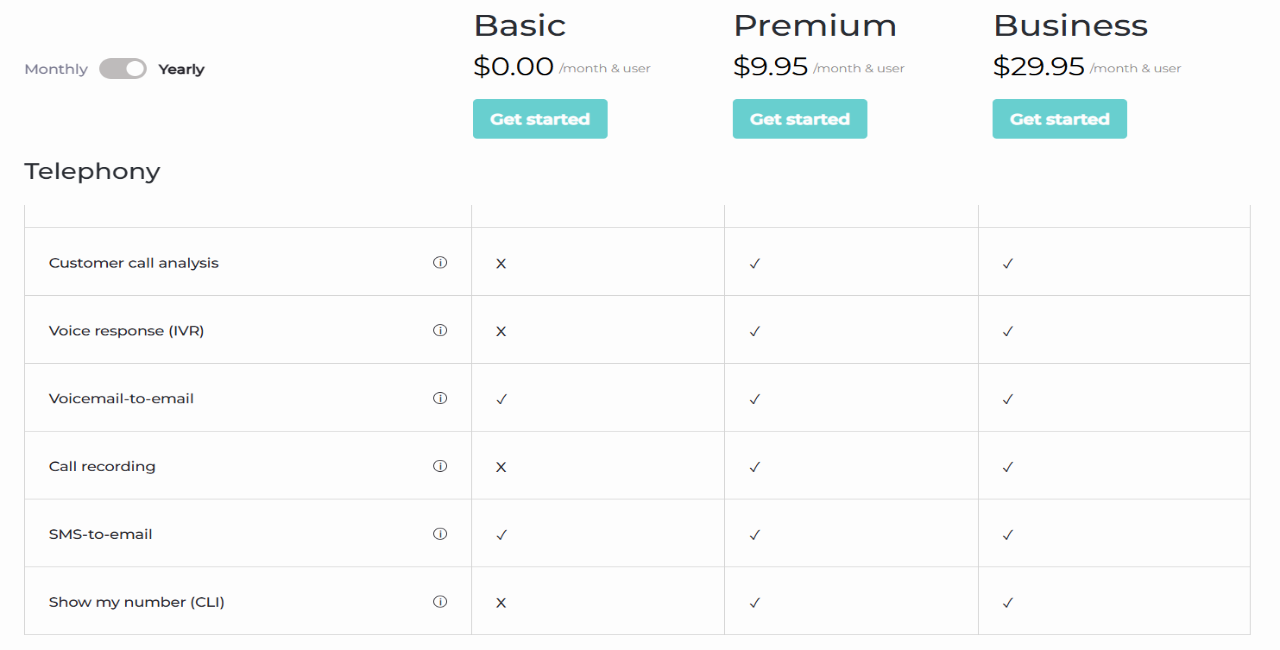
Sonetel costs between $9.92 and $29.95 per user per month, depending on your plan, as follows:
Basic – Free
Offers voicemail-to-email and SMS-to-email only. No phone number, calling features, or business tools included.
Premium – $9.95 per user per month
Includes one free phone number, call recording, voicemail-to-email, IVR menus, SMS-to-email, and transcription features. Also offers discounted international calling and basic call analytics.
Business – $29.95 per user per month
Expands Premium features with up to five free phone numbers per user, deeper international call discounts, and more extensive analytics for customer interactions and follow-ups.
How Does iPlum’s Pricing Compare to Sonetel?
iPlum starts at $8.99 per user per month, which is 10% cheaper than Sonetel’s $9.95 Premium plan.
Furthermore, iPlum’s $14.99 Professional plan adds secure texting, transcription, and HIPAA compliance, features Sonetel only partially offers at $29.95, making iPlum 50% less expensive for comparable or better capabilities.
iPlum’s $19.99 Premium tier includes call recording and compliance features still missing from Sonetel’s lower plans. Meanwhile, Sonetel’s free plan lacks texting, transcription, and call routing, offering little value for business users.
Simply put, iPlum delivers more function per dollar at every tier, for users who require full communication features.
How to Port Your Sonetel Number Into iPlum
If you’d like to port your existing Sonetel number to enjoy more features for less, the process is straightforward. Watch the video below for a step-by-step guide.
Port Your Sonetel Number to iPlum
iPlum vs. Sonetel—Frequently Asked Questions (FAQs)
What Does Sonetel Do?
Sonetel provides virtual numbers, call forwarding, and PBX. However, it lacks crucial texting and calling features like scheduling messages, dual-mode calling, and a phone tree.
What Is an iPlum Number?
An iPlum number gives you a second business line on your mobile device. It keeps your personal number private while enabling secure calling and texting through your existing smartphone.
Does iPlum Have Email?
While iPlum does have email per se, it allows you to receive incoming texts via email. That way, you can quickly read and respond without opening the mobile or web app.
Why Choose iPlum Over Sonetel?
Sure, Sonetel offers relatively affordable international numbers and basic features that work if you're only looking to establish a local presence overseas and make occasional calls.
However, if you’re in for a complete, reliable communication system, iPlum is a worthwhile Sonetel alternative for texts and calls.
The platform goes beyond VoIP with dual calling reliability, not to mention secure HIPAA texting, voicemail transcription, team extensions, and secure texting.
Meanwhile, the free encrypted messaging account for clients and easy number management make iPlum more practical for everyday business use.
Click the link below to get started with iPlum
Disclaimer: This article is intended for general informational purposes and may not reflect the most current features or capabilities of the products or companies mentioned. For the most accurate and up-to-date information, please refer to the official sources of each company.



%20(1).avif)
.avif)

