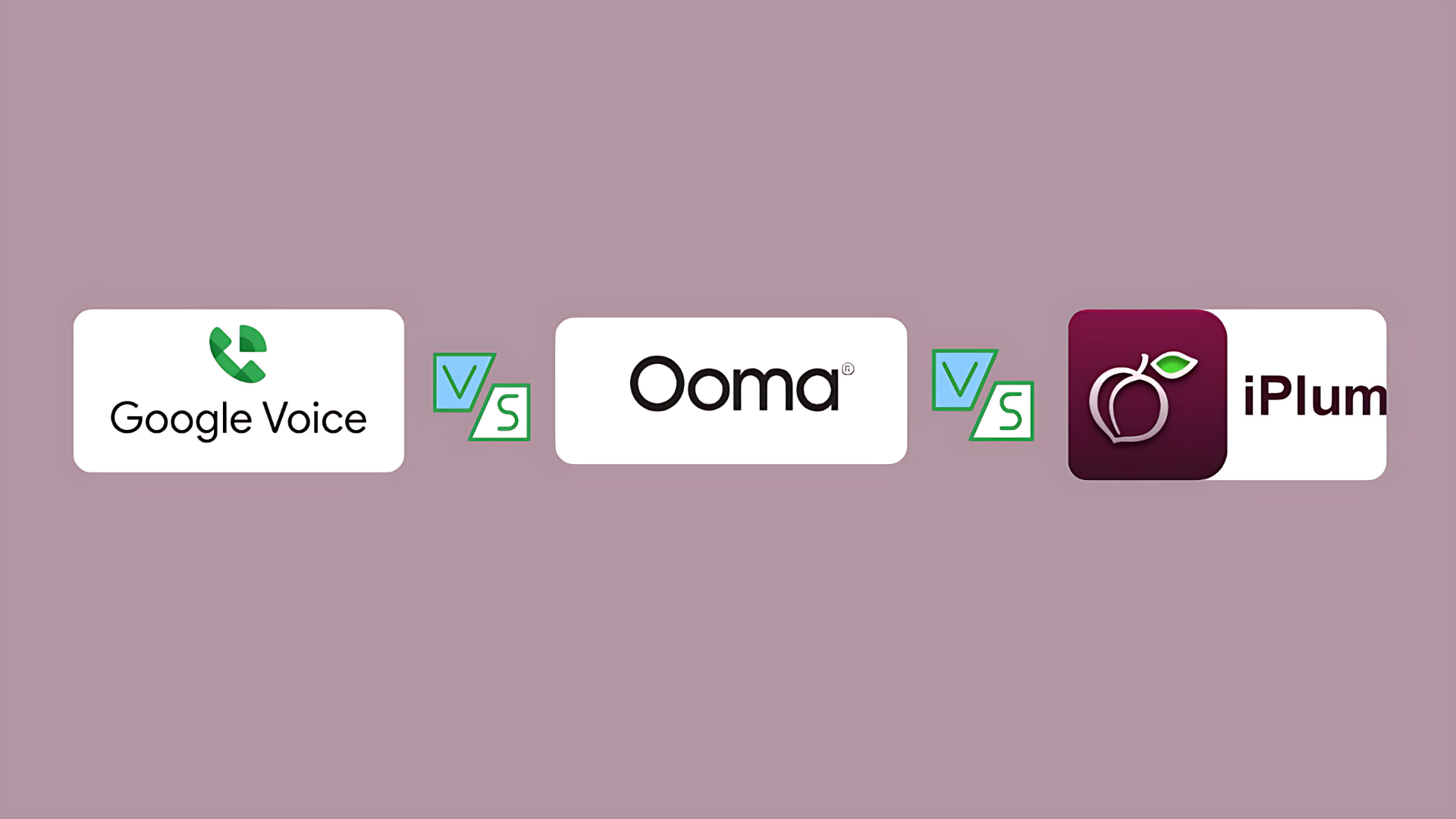
Google Voice and Ooma are good VoIP service providers.
Both offer the basics of business communication, including texting, calling, and voicemail.
But, do you know that Google Voice doesn’t support a shared number, an essential feature that allows you to assign one phone line to multiple users?
Do you also know that Google Voice isn’t natively HIPAA-compliant? Or that it doesn't offer 800 toll-free vanity numbers?
Ooma, on the other hand, doesn't offer text messaging in the Essentials plan, which is its base tier. You’ll need to upgrade to the Pro plan at $24.95 per user per month to access such a crucial feature.
And while Ooma offers a virtual receptionist, the functionality is basic.
In view of the above limitations, we’re throwing in iPlum into the Google Voice vs. Ooma comparison to give a broader choice.
iPlum, apart from being more cost-effective than Ooma and Google Voice, is also feature-rich to effectively handle the demands of business communication.
Read on, as we dive into a comprehensive Google Voice vs. Ooma vs. iPlum comparison.
Table of Contents
1. Google Voice vs. Ooma vs. iPlum—A Side-by-Side Feature Comparison
2. Google Voice vs. Ooma vs. iPlum—What Do Users Say?
3. Google Voice vs. Ooma vs. iPlum—Pricing
4. Google Voice vs. Ooma vs. iPlum—Which Offers More Value?
5. Google Voice vs. Ooma vs. iPlum—Frequently Asked Questions (FAQs)
6. Why Choose iPlum Over Google Voice and Ooma iPlum?
Google Voice vs. Ooma vs. iPlum—A Side-by-Side Feature Comparison
Although Ooma, Google Voice, and iPlum phone systems have significant differences in terms of operation and features.
And, in this section, we'll delve into these differences so you can decide which best suits your needs from a point of information.
The table below gives you an overview of what to expect with the three platforms.
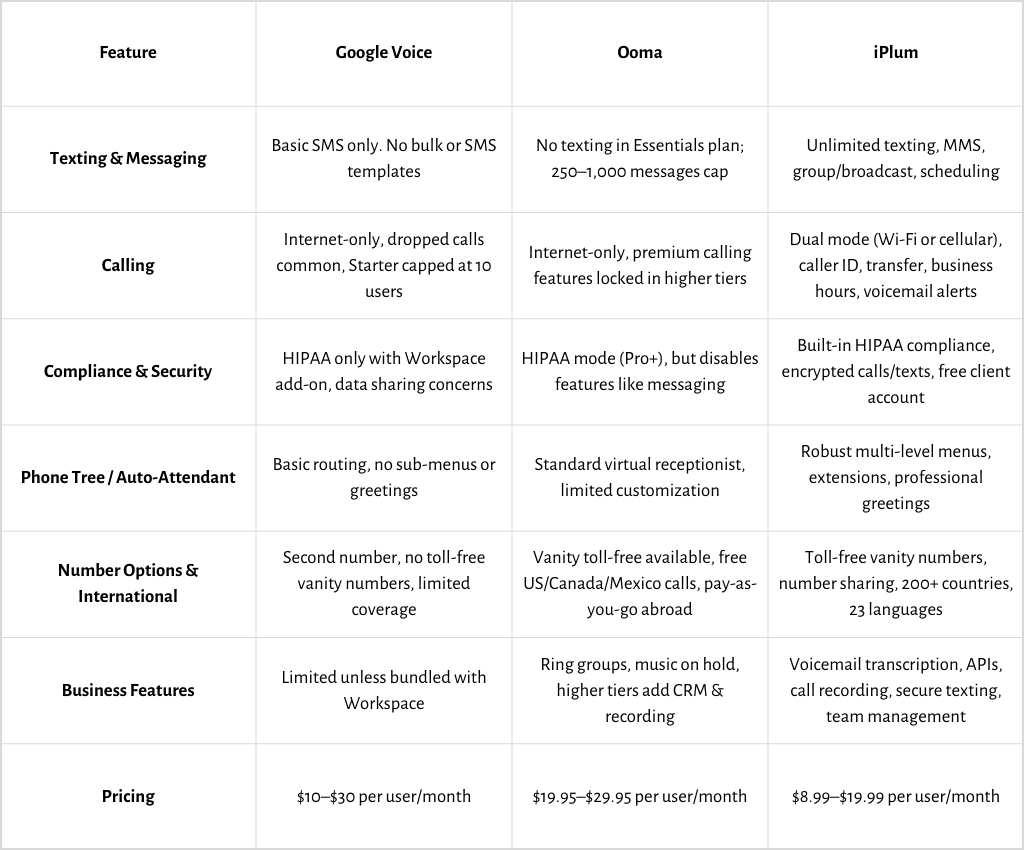
1. Texting and Messaging
Texting and messaging are must-haves for any phone system. Google Voice, Ooma, and iPlum allow you to send and receive text.
However, here’s what you need to know about each platform’s functionalities when it comes to texting and messaging.
Google Voice
Google Voice offers basic texting and messaging features. While the platform allows you to send and receive SMS, the functionality is limited.
Google Voice, for instance, doesn’t provide bulk messaging or features like scheduling or templates.
Sure, the service works well for simple, one-to-one conversations. However, it may not be the best fit for businesses that require professional-grade texting at scale.
Ooma
Ooma offers texting, but restricts the function to higher tiers.
The Essentials plan, its lowest tier, has no texting at all. In addition, the Pro plan allows only 250 messages per month. And, although Ooma’s Pro Plus plan increases that to 1,000 messages per month, both caps can be restrictive.
Besides, if you exceed these limits, you must contact Ooma to purchase more, which can create unnecessary bottlenecks.
iPlum
iPlum provides texting on the Standard plan at $8.99 per month, making it a cost-effective alternative to Ooma and Google Voice.
It is also feature-rich. The platform offers group messaging, broadcast messaging, secure texting, scheduled texts, and text templates.
In addition, you can archive, unarchive, and pin conversations, or set auto-replies for missed calls. Moreover, iPlum supports MMS with audio, video, and photo attachments. And, unlike Google Voice and Ooma, iPlum doesn’t restrict texting volume.
To top it all off, the platform boasts business-grade features like compliance-friendly secure texting and text-to-email, making it a good phone system if you’re in for robust, reliable messaging.
2. Calling Capabilities
Calling is the foundation of any business phone system. And you need one that’s reliable with features to grow with you.
Google Voice, Ooma, and iPlum all provide calling, but the quality, restrictions, and pricing structure vary.
Google Voice
Google Voice allows you to make and receive calls.
The important thing to note here is that the Starter plan at $10 per user per month limits you to just 10 users.
If you want to scale beyond that, you must upgrade to the Standard or Primer tiers. And because it is a VoIP service, call and audio quality depend on the strength of your internet connection.
Google Voice’s reliance on the internet explains why users often report dropped calls and poor audio quality.
While fine for basic personal use or small teams, the platform lacks the flexibility to deliver consistently high-quality calls or the scalability required by growing businesses.
Ooma
Ooma offers calling through both residential and business solutions.
If you’re in for basic calling features for personal use, you can opt for the residential package. Ooma, like Google Voice, locks premium features like extension behind the Pro plan or higher.
Besides, it runs on the internet, so you need to have a strong internet connection to avoid choppy audio.
iPlum
With iPlum, dropped calls or unclear audio shouldn’t be a concern, thanks to the platform’s dual calling mode.
Unlike Google Voice and Ooma, iPlum allows you to make calls over either your cellular voice network or Wi-Fi. That way, you can be sure of consistent call reliability even when one channel is weak.
On top of that, iPlum doesn’t lock essential calling features behind expensive tiers like Ooma and Google Voice. All plans include true caller ID, business hours, call transfer, music on hold, and voicemail with email alerts.
You also get web calling, number sharing, and extensions in the Professional plan to meet the communication demands of growing teams.
Meanwhile, the Premium plan comes with call recording and archiving to ensure compliance for industries like healthcare, finance, and insurance.
3. Security and Compliance
Your phone system must not only protect call and message data but also meet regulatory requirements.
Let’s see how the three platforms compare on this.
Google Voice
Google Voice can be HIPAA compliant, but only if you pair it with a Google Workspace subscription. That adds extra costs and complexity.
For most small practices, this may not make business sense unless you also need Workspace functionalities.
And then there’s the issue of data use. Google has a history of sharing data inside its advertising ecosystem, which raises concerns when handling sensitive patient information.
So, although the service may work for small teams, it’s not built with compliance-first healthcare communication from the get-go.
Ooma
Ooma offers a HIPAA mode. However, the feature is only available on the Pro plan and higher.
When enabled, it adjusts settings to protect patient data. However, your organization is still responsible for ensuring overall compliance across your workflows.
In addition, the mode turns off certain features like Ooma Business Messaging and email notifications with media attachments, which reduces functionality. If your business is messaging-heavy, that’s a factor to keep in mind.
iPlum
iPlum boasts true HIPAA compliance at a lower cost than both Google Voice and Ooma. The difference is that iPlum treats HIPAA compliance as a core function, not a workaround.
With iPlum, your calls, texts, and voicemail are encrypted to meet HIPAA standards for regulated industries.
iPlum also offers something unique—your patients get a free iPlum account for secure two-way texting with you, ensuring fully compliant communication.
4. Phonetree with Auto-attendants
A phone tree with auto-attendants allows customers to reach the right department without waiting for manual transfers. It also reduces missed calls and improves efficiency.
Let’s see how Google Voice, Ooma, and iPlum handle this important feature for business communication.
Google Voice
Google Voice comes with a basic auto-attendant.
It enables you to route calls through a simple menu and direct callers to individuals or voicemail. For small teams, it can suffice as a starter tool. However, it lacks advanced call routing options such as sub-menus or professional greetings.
Ooma
Ooma, like Google Voice, offers a standard virtual receptionist to allow callers to reach departments or employees through a simple menu system.
While the setup is straightforward, the customization options are minimal. So if you want multiple levels, extensions, or complex routing, Ooma may not be the best fit.
iPlum
iPlum has a robust phone tree with auto-attendants and extensions, designed for businesses that want professional call handling.
The phone tree allows you to create custom greetings, build multi-level menus, and assign extensions for departments or individuals. That way, it’s easy to manage high call volumes without losing track of callers.
And, unlike Google Voice and Ooma, iPlum’s system scales with your business. It gives customers a professional entry point to your business and ensures calls reach the right person quickly.
5. Number Options and International Reach
When looking for a good business phone system, you want one with multiple phone number options and a wide international reach.
Here’s how Google Voice, Ooma, and iPlum compare.
Google Voice provides a second number to keep personal and business communication separate.
However, it doesn’t offer 800 toll-free vanity numbers. Number sharing is also not available, so multiple users cannot share the same line.
In addition, its international calling options are available but limited compared to competitors.
For instance, Google Voice is only available in a select group of European countries, which can be a cause for concern if you want to use the service for international calling.
Ooma
Ooma offers vanity toll-free numbers for branding and supports international calling.
You get free calling to the U.S., Canada, Mexico, and Puerto Rico, with pay-as-you-go rates for other countries.
However, Ooma’s international coverage is limited compared to leading providers, and its pay-as-you-go structure can make costs unpredictable for businesses with frequent overseas calls.
iPlum
iPlum thrives on its extensive range of options and international reach. First, like Google Voice, it gives you a second mobile number designed to separate personal and business communication.
You can also get 800 toll-free vanity numbers in the U.S. and Canada, which can help enhance branding and foster customer trust.
More importantly, iPlum allows number sharing, so multiple staff can manage one line for better responsiveness.
Furthermore, iPlum is available in over 200 countries and supports roaming calls.
Meanwhile, the platform’s multilingual support allows you to communicate in 23 languages, a plus if you have global clients.
6. Business Features
A business phone needs to do more than make calls and send texts. You’re better off with one that has added features that improve productivity, compliance, and management across teams.
Google Voice, Ooma, and iPlum all offer different levels of business functionality, but the differences in cost, depth, and scalability are significant.
Google Voice
Google Voice has limited business features.
To use it for professional purposes, you need a Google Workspace subscription. Without the upgrade, you only get basic calling, texting, and voicemail.
Sure, for solo users and small businesses that already run on Workspace, Google Voice can be a no-frills business line.
Ooma
Ooma has more business features compared to Google Voice. Its Essentials plan, for example, includes functionalities like ring groups, music on hold, call transfer, and voicemail.
Higher tiers come with call recording, voicemail transcription, and integrations with Microsoft 365 or Google.
The notable thing here is that these features come at a steeper cost compared to competitors like iPlum.
iPlum
iPlum bundles a full suite of business features at a reasonable cost compared to Google Voice and Ooma.
The platform’s business features include voicemail transcription and call forwarding with custom rules like delayed forwarding or out-of-office routing.
iPlum also offers spam call blocking, usage APIs, and app-less secure texting, so patients or clients don’t need the app to communicate securely.
The platform also provides a business master account to manage multiple users, assign or reassign lines, and control compliance settings.
Add text auto-replies, Do Not Disturb, call recording archiving, and professional voicemail greetings, and what you get is a complete business phone system.
Google Voice vs. Ooma vs. iPlum—What Do Users Say?
User feedback offers valuable insight into how these platforms perform in a business setting.
So, reading what customers say can help you determine whether Google Voice, Ooma, or iPlum delivers on their promises.
Google Voice Reviews
A section of Google Voice users like its simplicity and low entry cost, but frustrations creep in when it comes to customer support and reliability.
Complaints about dropped calls and limited business tools appear frequently.
❌ Poor customer service
"Support is almost impossible to reach. I’ve sent multiple requests and never got a response." – John D., Trustpilot
❌ Dropped calls and bad quality
"Calls often drop mid-conversation, and the audio cuts out. It’s frustrating for business use." – Maria S., G2
❌ Limited business features
"It’s fine for personal calls, but as a business line it’s missing too many features." – Angela P., Capterra
✔ Easy to use
"Setup was quick, and the interface is simple enough to navigate." – Kevin L., Capterra
Ooma Reviews
Some Ooma customers value its ability to manage small business calls.
However, complaints about international call reliability, hidden costs, and slow support are quite common.
❌ Unreliable international calling
"Ooma works fine in the U.S., but international calls often fail or drop. Not dependable for global business." – Rachel T., Trustpilot
❌ Hidden costs and upsells
"You start cheap, but every useful feature is locked in higher plans or costs extra." – Daniel K., G2
❌ Slow customer support
"Support takes days to respond, and sometimes never resolves the issue." – Anita R., Capterra
✔ Great for managing small business calls
"Ooma makes it easy for me to manage calls coming into my business." — Jenay A., G2
iPlum Reviews
iPlum receives rave reviews from professionals across healthcare, private practice, and small businesses. Users highlight its HIPAA compliance, reliable texting, and responsive support.
✔ Fast customer support
"I had an issue in which my ported numbers got mixed up and my fax line was deleted completely… I sent a support ticket and received a response within the hour.." – Lindsey Baker, Trustpilot
✔ HIPAA compliance for healthcare
"I am a therapist, and I needed a HIPAA-compliant voicemail… iPlum works so well for clients to leave messages securely. I also use the texting feature sometimes, and that works well also." – E W, Trustpilot
✔ Easy setup and usability
"I’ve been using iPlum for a few months, and it’s one of the best VoIP apps I’ve tried… It’s super user-friendly, even for someone who isn’t very tech-savvy." – J.A., Trustpilot
✔ Great for separating work and life
"This app helps me separate my business from my personal life! It is a great way for my patients to feel connected to me." – Dannel M Doyle, Trustpilot
⚠️ On the flipside, iPlum doesn’t offer video conferencing at the moment, even though plans are underway to have it available to our feature suite.
Google Voice vs. Ooma vs. iPlum—Pricing
How Much Does Google Voice Cost?
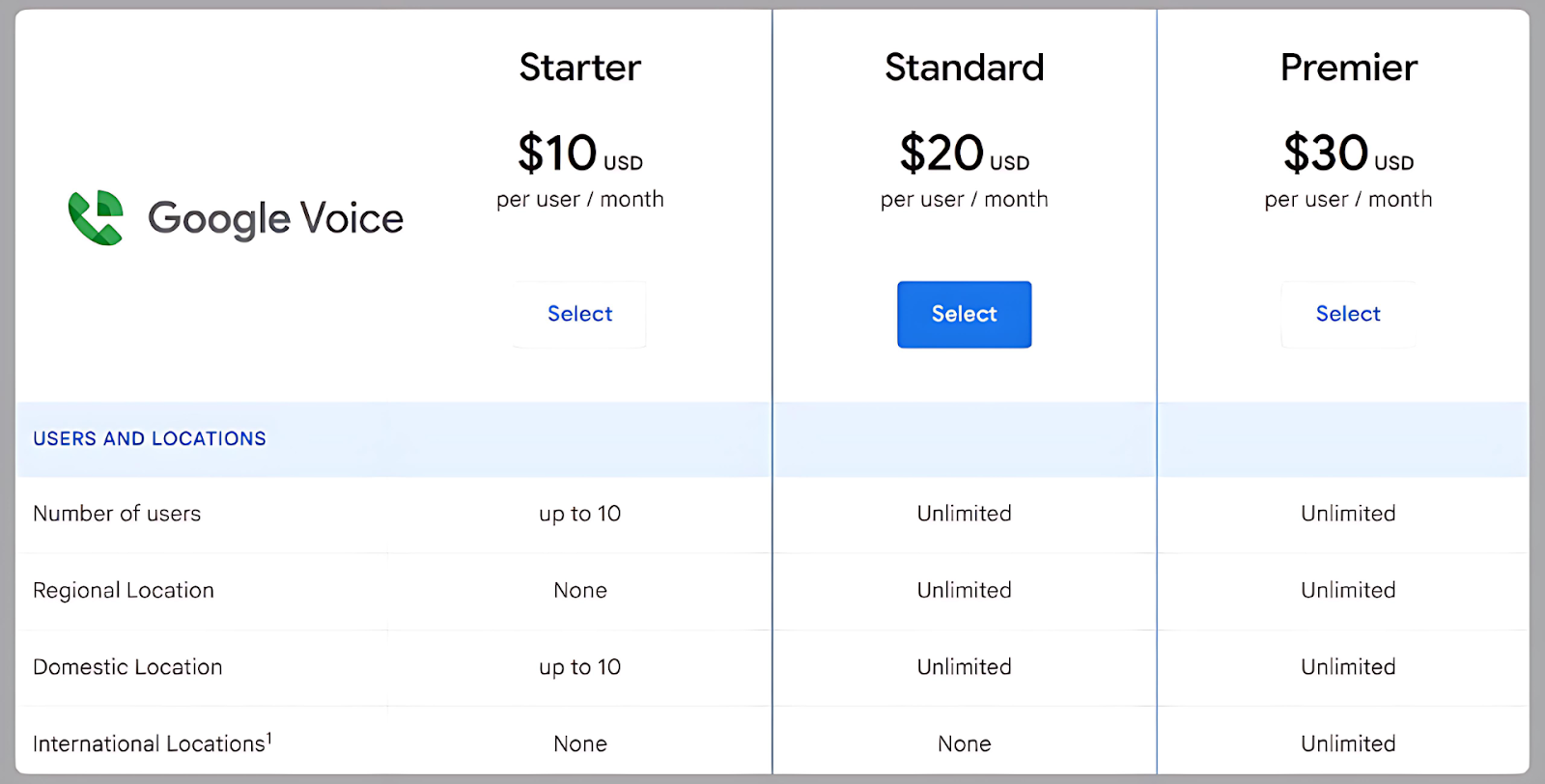
Google Voice costs between $10 and $30 per month, depending on your plan.
Starter – $10 per user per month
The Starter plan includes calling and texting within the U.S., voicemail transcription, Google Meet integration, call forwarding, and a multi-level auto-attendant.
Standard – $20 per user per month
The Standard plan gives you unlimited users, ring groups, desk phone support, and advanced reporting. However, the plan is limited to domestic calling.
Premier – $30 per user per month
Offers all Standard features plus international location support, automatic call recording, and expanded reporting.
How Much Does Ooma Cost?
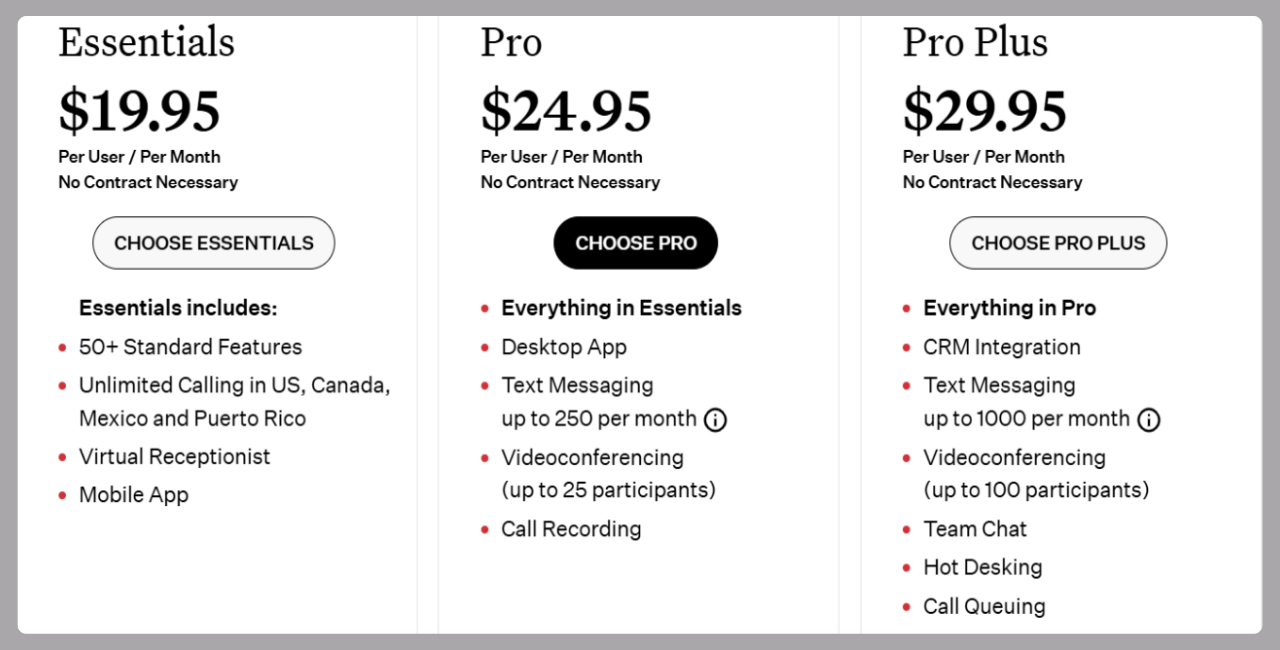
Ooma costs between $19.95 and $29.95 depending on your plans, as follows:
Essentials plan - $19.95 per user per month
Includes unlimited calling in the U.S., Canada, Mexico, and Puerto Rico, along with a virtual receptionist and mobile app access.
Pro plan - $24.95 per user per month.
Adds everything in Essentials plus a desktop app, text messaging with up to 250 messages per month, videoconferencing for up to 25 participants, and call recording.
Pro Plus plan - $29.95 per user per month.
Includes all Pro features while expanding text messaging to 1,000 per month, videoconferencing for up to 100 participants, CRM integration, team chat, hot desking, and call queuing.
How Much Does iPlum Cost?

iPlum costs $8.99 to $19.99 per user per month, depending on your plan, as follows
Standard Plan – $8.99 per user per month
Includes mobile app calling and texting in the U.S. and Canada, voicemail, auto-replies, business hours, and phone tree.
Professional – $14.99 per user per month
This plan builds upon the Standard plan, offering web-based calling and texting, secure, encrypted texting, voicemail transcription, group and broadcast messaging, text archiving, and HIPAA compliance with a Business Associate Agreement (BAA) for healthcare.
Premium – $19.99 per user per month
Offers everything in the Professional plan, plus call recording and compliance features for finance, insurance, legal, sales, and support sectors.
Google Voice vs. Ooma vs. iPlum—Which Offers More Value?
iPlum offers more value compared to Google Voice and Ooma.
The Standard plan costs $8.99 per user, less than half of Ooma Essentials at $19.95 and cheaper than Google Voice Standard at $20.
At this price, iPlum already includes texting, voicemail transcription, business hours, spam blocking, and a full phone tree with extensions.
Ooma only starts to offer texting at $24.95, while Google Voice still lacks HIPAA compliance and shared numbers, even at $30.
At the top tier, iPlum Premium is $19.99 with call recording and archiving, compared to $29.95 for Ooma Pro Plus and $30 for Google Voice Premier.
How to Port Your Number to iPlum
You can quickly transfer your Google Voice or Ooma number to iPlum in a few simple steps. Watch the video below for a step-by-step walkthrough.
Google Voice vs. Ooma vs. iPlum—Frequently Asked Questions (FAQs)
What Does an Ooma Number Do?
An Ooma number allows you to make and receive calls using a home phone or mobile over the internet. But call quality depends on your connection’s strength.
Is iPlum HIPAA Compliant?
Yes. iPlum is HIPAA compliant and even provides a free account for secure, bidirectional messaging with clients, different from standard SMS or MMS.
What is Similar to Google Voice?
iPlum is one of the best services like Google Voice. It offers texting, calling, and voicemail like Google Voice, in addition to HIPAA compliance, shared numbers, toll-free vanity numbers, and dual calling.
Why Choose iPlum Over Google Voice and Ooma iPlum?
Google Voice and Ooma have their strengths.
One is good for personal calling and texting, while the other is ideal for small office communication.
But if you want a phone system built to handle the demands of today's dynamic business communication, iPlum stands out as a solid alternative to Ooma and Google Voice.
Apart from being feature-rich, iPlum is also more affordable compared to the two platforms.
And if you’re in a regulated industry, the service offers true HIPAA compliance without roping you into expensive upgrades or long-term commitments.
Click the link below to get started with iPlum and experience a premium, secure calling and texting experience.
Disclaimer: This article is intended for general informational purposes and may not reflect the most current features or capabilities of the products or companies mentioned. For the most accurate and up-to-date information, please refer to the official sources of each company.



%20(1).avif)
.avif)

