How to setup iPlum APIs for getting automatic usage logs?
iPlum REST API
iPlum provides REST APIs for automatically downloading call and message logs to an external server. Developers can use iPlum APIs to download the usage activity and associate them to their users to get visibility and compliance at an organization.
Every account gets free 30 days trial period to setup the account and start using the API. After that it is $2 per user per month. There is no limitation or metering on the number of records pulled. You can start or stop the service any time. There is no contract.
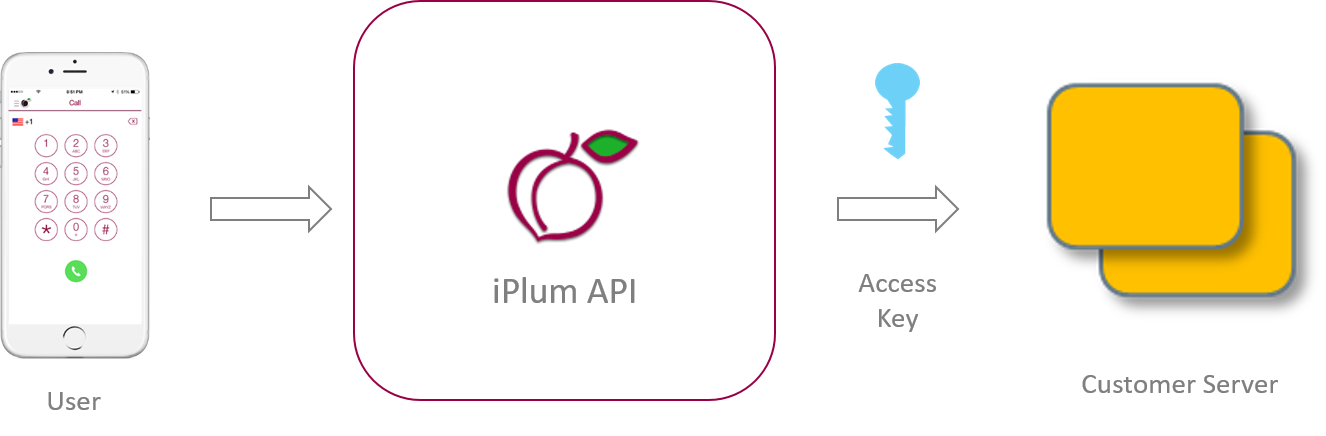
Setup iPlum API:
- Login into iPlum console and select “Tools & Reports || iPlum API” on the left menu bar.
- In the center of the page, Enable API Access Status using the button. The system will ask permission to proceed. Click “Yes”.
- Important: You will be presented your Secret Key only once. Download your API Access Key & Secret Key and store at a secure location. If you lose the secret key, you must generate a new key and reset the process.
- You will use the key pair to pull iPlum usage logs. Click “Close”.
- Callbacks: iPlum can put usage logs directly to your server without having to pull them via API calls. You still need to setup the above process in order to enable the capabilities:
a. Click “Edit” icon.
b. Enable “Usage Callback” by toggle button.
c. Check the type of Callbacks you want to enable.
d. Callback URL: Please enter your Callback URL. If you enable authentication, add a username and password which you want our servers to use when placing Callback data on your servers.
e. Save Settings.
f. You will start receiving usage logs real-time.
If you have any questions, you can always Contact us
Your payment has been received and will be process!
%20(1).avif)
.avif)
