%20(2).jpg)
Choosing a business phone system is a high-stakes decision that affects your team's communication, compliance, and bottom line.
And if you’re reading this, you're comparing OpenPhone and RingCentral. But there's a better, more cost-effective option built for modern business communication. That option is iPlum.
This compares OpenPhone and RingCentral head-to-head, and also introduces iPlum, a powerful alternative that outperforms the two in several key areas.
Read on.
Table of Contents
1. OpenPhone vs RingCentral vs iPlum—A Side-by-side Feature Comparison
2. OpenPhone vs RingCentral vs iPlum—User Reviews
3. OpenPhone vs RingCentral vs iPlum—Pricing
4. How to Port Your Number to iPlum
5. OpenPhone vs RingCentral vs iPlum—Frequently Asked Questions (FAQs)
6. Why Choose iPlum Over OpenPhone and RingCentral?
OpenPhone vs RingCentral vs iPlum—A Side-by-side Feature Comparison
We’ll kick things off by comparing the platform’s capabilities in areas like texting, call quality, and more.
Below is a table giving you a quick summary of how the three phone services stack against each other.
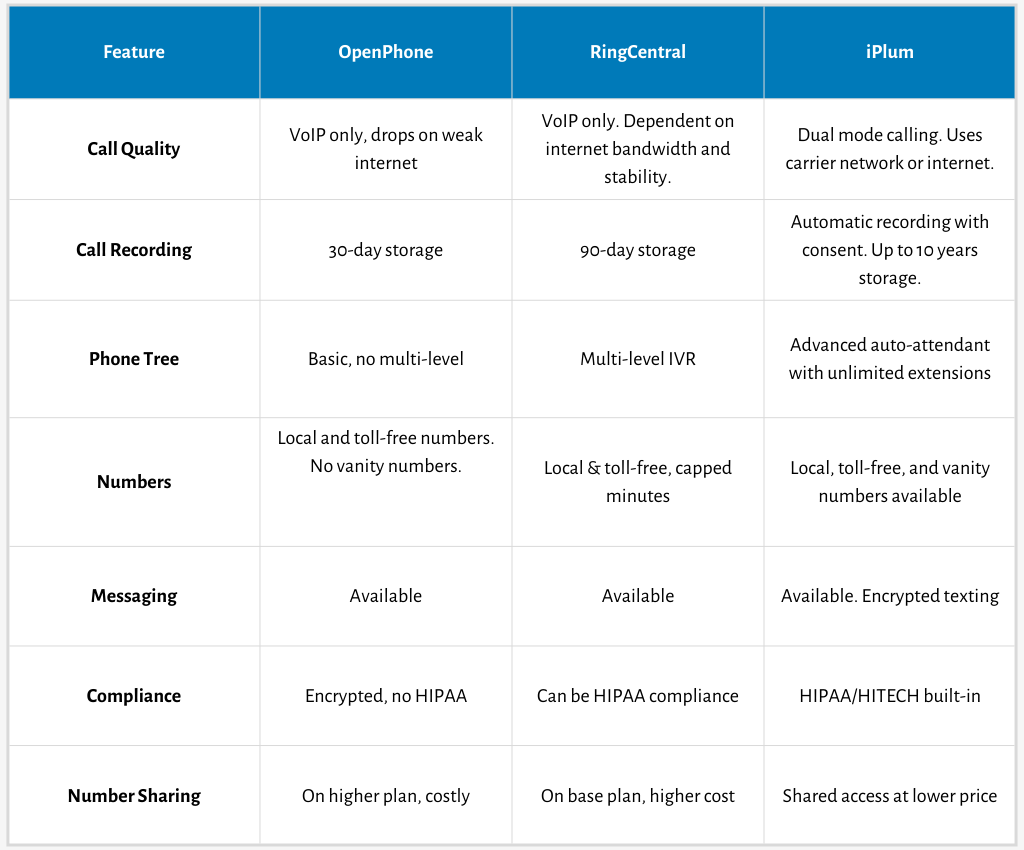
1. Call quality
Call quality defines how efficiently you can handle conversations with customers and team members. You therefore want a phone system that offers clear audio always,
Here’s how the three platforms compare when it comes to call quality.
OpenPhone
OpenPhone uses VoIP to route calls over an internet connection. So, when the internet is strong, calls go through uninterrupted. But if the connection lags or cuts out, so does your call.
While OpenPhone can get the job done if you have a stable internet connection, it’s likely to struggle in areas with weak connectivity or outages.
RingCentral
RingCentral, like OpenPhone, runs calls exclusively through VoIP.
It uses cloud infrastructure to manage voice traffic, enabling users to connect via desktop apps, mobile apps, or compatible devices.
Therefore, call quality hinges on internet bandwidth and stability. As a result, RingCentral works in reliable network conditions.
iPlum
iPlum, by comparison, uses dual calling mode. The system allows you to use your phone’s carrier-class voice network for calls without relying on VoIP, and still display your iPlum number as the Caller ID.
And, when Wi‑Fi, 3G, 4G, or LTE is stable, you can switch to internet data mode. iPlum’s flexibility gives you the best call quality under any condition, making it one of the most reliable business phone systems available.
iPlum also comes with built-in spam blocking, Do‑Not‑Disturb, and business hour controls. In addition, you can leverage its web calling functionality, available in the Professional plan, to make and receive calls from your desktop.
2. Call recording archiving
Call recording is essential for quality assurance, dispute resolution, and compliance.
But how long your system keeps those recordings—and how easily you can access them—makes all the difference.
Here’s how OpenPhone, RingCentral, and iPlum compare.
OpenPhone
OpenPhone supports automatic call recording. But it only retains those recordings for 30 days. After that, you must manually download the files if you want to store them.
Sure, this approach can work for businesses with short-term recordkeeping needs. At the same time, it creates unnecessary friction for users who want longer retention without extra steps.
RingCentral
RingCentral stores standard call recordings for 90 days by default.
If you need more time, you can extend that limit by applying a data retention policy through RingSense. Or, you can use lifecycle management in RingCentral Contact Center.
That said, these options add complexity and may be overwhelming for small businesses that want a simple, long-term archiving system.
iPlum
iPlum, by contrast, offers long-term archiving built in. It includes automatic call recording, a consent announcement feature, and up to 10 years of storage.
This is particularly important for businesses in regulated industries, such as finance and insurance, where compliance laws require a decade of communications history.
And the beauty of it is that iPlum delivers this functionality out of the box in its Enterprise plan. You don’t need extra tools, manual exports, or IT workarounds.
3. Phone tree
A phone tree helps you improve customer experience by directing callers to the right extension quickly and professionally.
Here's how OpenPhone, RingCentral, and iPlum handle phone trees and auto-attendants.
OpenPhone
OpenPhone includes a basic phone tree feature.
It lets you create a simple voice menu to route incoming calls to users or departments. While functional, the setup is relatively limited in depth and configuration options.
For businesses with straightforward call flows, it may be enough. However, it lacks multi-level capabilities for growing teams.
RingCentral
RingCentral supports a more advanced setup with a multi-level auto attendant and IVR.
It allows you to create multiple layers of call routing, enabling callers to navigate through different departments, teams, or even locations.
RingCentral is best suited for larger organizations or those with more complex call flows that require flexibility in routing.
iPlum
iPlum offers an advanced phone tree system with auto-attendant and extensions at no extra cost.
When someone calls your iPlum number, they hear a custom greeting and are routed directly to the correct extension, bypassing the need for an operator.
In addition, you can configure greetings, voicemail destinations, and call forwarding rules directly from your account.
And, since iPlum includes this functionality with every local or toll-free number subscription, businesses get enterprise-grade call handling without the overhead.
If you need to provide branded call experiences, flexible routing, and cloud-based control, iPlum is your best option.
4. Number options
Business phone systems should offer flexible number options to match your branding, geographic presence, and customer needs.
Here's how each provider handles phone numbers.
OpenPhone
OpenPhone provides both local and toll-free numbers, which you can assign to users or departments.
However, it does not support vanity numbers. Consider this limitation if you want memorable branding or industry-specific number patterns.
Still, for basic local or toll-free coverage, OpenPhone covers the essentials.
RingCentral
RingCentral offers local and toll-free numbers as well, but toll-free usage comes with a cap.
In the base plan, you’re limited to 100 toll-free minutes per month. And, if your team requires more, you’ll have to upgrade or purchase additional usage.
This might restrict businesses that rely on toll-free numbers for customer support or handling inbound leads.
iPlum
iPlum provides access to U.S., Canadian, and toll-free numbers at competitive rates.
You can install the iPlum app on your mobile device to make and receive calls, or forward your number to a landline.
iPlum also supports number portability, enabling you to transfer an existing number to the platform. Moreover, the flexibility to manage numbers across devices, locations, and workflows makes it a practical option for a broader reach.
5. SMS and messaging
A good phone system should offer more than basic texting. It should support smart features that save time, organize conversations, and keep communication compliant.
Here’s what you get with the three platforms.
OpenPhone
Messaging is built into every OpenPhone plan.
However, texting starts at $15 per user per month, which makes OpenPhone relatively expensive compared to more affordable alternatives, such as iPlum, that offer richer messaging tools at a lower price point.
RingCentral
RingCentral includes SMS and MMS, but the Core plan caps text messages at just 25 per user per month.
For any meaningful messaging volume, you’ll need to upgrade to higher tiers or buy additional credits. Thus, costs can quickly rack up for texting-heavy businesses using RingCentral.
iPlum
iPlum delivers a comprehensive messaging suite built for business.
You can send and receive texts with full support for MMS, secure messaging, group threads, and message broadcasting.
The platform also features powerful capabilities, including scheduled texts, text templates, message archiving, auto-replies, and text-to-email functionality.
In addition, you can pin important conversations, mark threads unread, and archive old messages to declutter your inbox, all while remaining compliant with industry regulations.
Furthermore, these tools are accessible through both the mobile app and the web portal, providing users with the flexibility to manage business texting across multiple devices and platforms.
6. Security and compliance
Security features protect sensitive communication, while compliance ensures you meet legal and industry-specific requirements
Here's how each provider addresses security and compliance.
OpenPhone
OpenPhone provides enterprise-grade security practices, including data encryption and infrastructure protection.
However, the platform does not currently support HIPAA or PHIPA compliance. That makes it a less appealing choice for businesses that handle protected health information (PHI) or operate in regulated sectors.
RingCentral
RingCentral can support HIPAA compliance, but only under specific conditions.
If your business qualifies as a Covered Entity or Business Associate, you must request and sign a BAA. Once signed, RingCentral will act as your HIPAA-compliant provider.
However, managing this process requires administrative overhead, and the burden of ensuring full compliance remains with the customer. This can be a hurdle for smaller teams that want plug-and-play solutions with fewer legal steps.
iPlum
iPlum is fully HIPAA- and HITECH-compliant, offering secure calling, texting, and voicemail out of the box.
The platform creates a separate, HIPAA-compliant second line on your mobile phone, complete with its own ringtone, visual interface, and phone tree system.
And, unlike most phone systems that require both parties to install an app, iPlum provides a real business phone number. That way, it enables secure communication with clients or patients without requiring them to use special software.
iPlum even offers free accounts to your clients for bidirectional, secure messaging, helping ensure compliance for healthcare providers.
7. Number sharing
Sharing a business number across multiple users helps teams streamline communication, maintain consistency, and manage call or message volume more efficiently.
Here's how OpenPhone, RingCentral, and iPlum handle number sharing.
OpenPhone
OpenPhone supports number sharing for teams. On the Business plan ($23 per user per month), up to 10 users can share a single phone number.
The setup works well for customer-facing teams that want a unified communication line. However, the cost per user adds up quickly, especially for small businesses looking to keep overhead low.
RingCentral
RingCentral also supports shared lines. Starting with the Core plan ($20 per user per month), users can share a single number among team members. While it is part of RingCentral’s base plan, it’s still high in comparison to iPlum.
iPlum
iPlum offers shared number access in its Professional plan at just $14.99 per user per month, making it one of the most cost-effective solutions for teams that need this feature.
With iPlum, users can share calls and messages from a single business number while still having individual access and accountability.
The pricing difference is notable—iPlum delivers shared number functionality for significantly less than OpenPhone or RingCentral.
OpenPhone vs RingCentral vs iPlum—User Reviews
Reading customer reviews is your best bet for knowing what to expect with a phone system. Below, we sample some iPlum, OpenPhone, and RingCentral reviews across the web.
Openphone reviews
OpenPhone is easy to use, according to customers. However, there are some glaring issues ranging from unstable calls to slow support turnaround and SMS failures.
❌ Call drops
“I have had numerous ‘missed calls’ which they claim RING … yet I have not had any ringing on desktop or mobile.” — Joseph Elster, TrustPilot
❌ SMS failures
“My main number has not been able to send texts — which is a critical function in our operation.” — Yuri, TrustPilot
❌ Sync issue
“There is a constant out of sync between the desktop (windows) and mobile (android). … sometimes having to ‘clear cache’ to force it to synchronize.” — Joseph Elster, TrustPilot
✔ Easy setup and use
“Quick and easy setup. … Works very well on a daily basis.” — Verified reviewer, Capterra
RingCentral reviews
Some RingCentral users complain about unreliable calls, poor support response, billing issues, and data loss problems.
On the other hand, a segment of customers applauds RingCentral’s rich feature set.
❌ Daily dropped calls and lost data
“Daily dropped calls, daily missing customer information, they lost all our collected info twice in 3 years.” — Peter O, TrustPilot
❌ Unhelpful support
“Difficulties in reaching representatives, long wait times, and unhelpful support staff.” — Raphael G., TrustPilot
❌ Outages under load
“Sometimes RingCentral goes down when so many users are using it. This becomes very inconvenient to contact our patients.” — Reviewer on Capterra
✔ Rich feature set
“It is dependable, good voice quality, and plenty of features” — Raffy B., G2
iPlum reviews
iPlum’s customers love the platform’s ease of use, reliability, and robust customer service support. That said, iPlum doesn’t support video conferencing at the moment.
✔ Separate business line
“So far, it has been a great experience to have a texting app that I can use to communicate for work without using my personal phone. It works well.” — GN, TrustPilot
✔ Easy setup
“iPlum has been fairly easy to set up and use.” — Amanda Carlson, TrustPilot
✔ HIPAA compliance
“I have had a successful time with iPlum so far. HIPAA compliance is a plus for my business.” — Joseph Campbell, TrustPilot
❌ No video conferencing (yet)
Video conferencing is currently unavailable. However, the feature is set for release soon.
OpenPhone vs RingCentral vs iPlum—Pricing
The best phone system for business should be reasonably priced. Here’s a breakdown of OpenPhone, RingCentral, and iPlum pricing.
How much does OpenPhone cost?
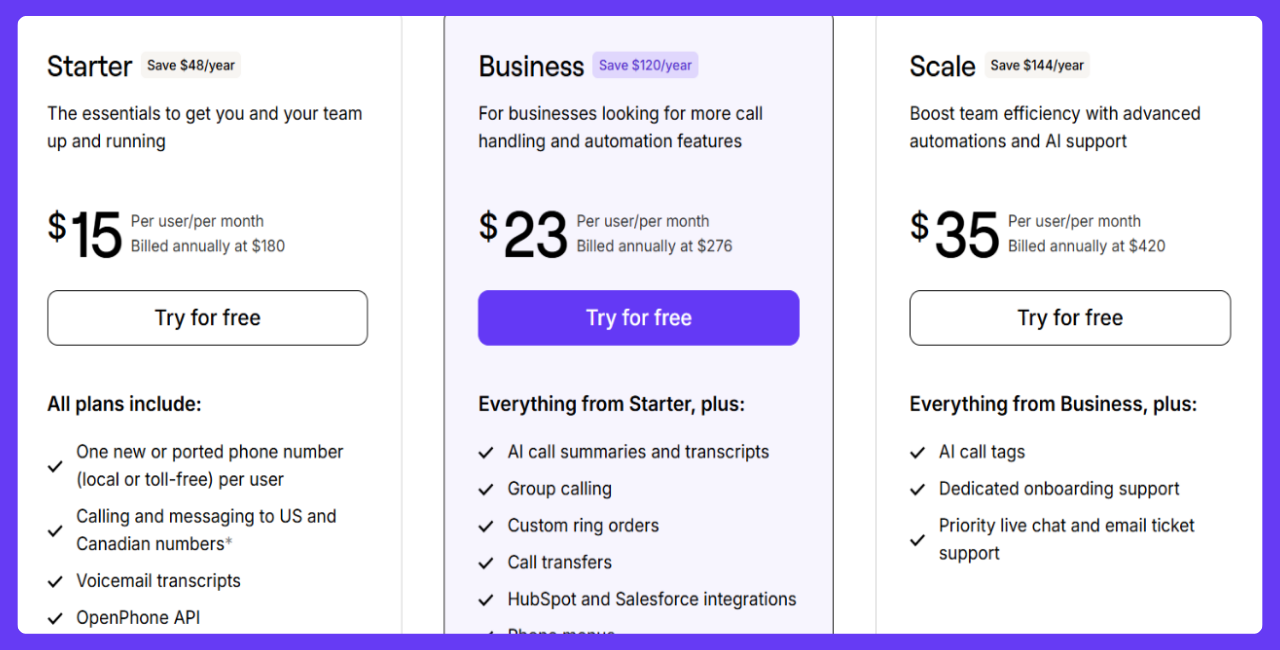
OpenPhone costs between $15 and $35 per user per month.
Starter — $15 per user per month
Offers calling and texting in the U.S. and Canada, voicemail transcription, and one local or toll-free number for each user.
Business — $23 per user per month
Builds on Starter with group calling, call transfers, phone menus, analytics, auto-call recording, and call summaries.
Scale — $35 per user per month
Adds conditional call routing plus dedicated onboarding support.
How much does RingCentral cost?
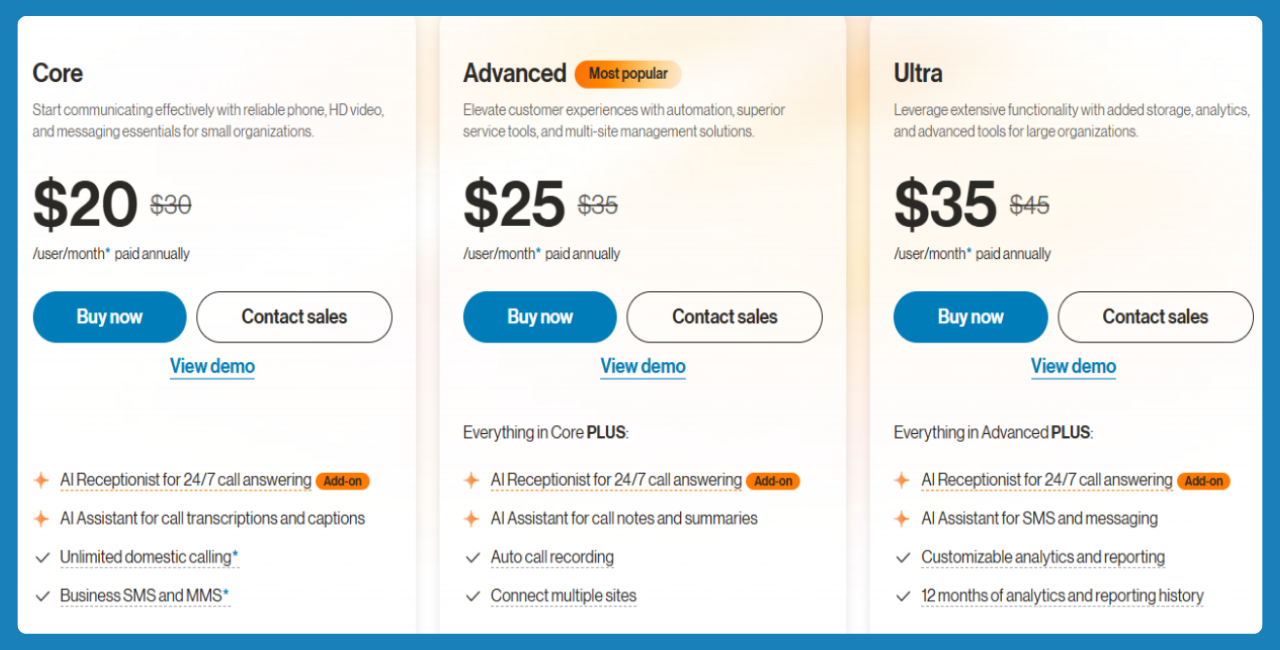
RingCentral costs $20 to $35 per user per month, as follows:
Core — $20 per user per month
Includes unlimited U.S. calling, SMS/MMS, IVR menus, shared voicemail, and video meetings with up to 100 participants.
Advanced — $25 per user per month
Adds automatic call recording and online fax to everything in Core, expanding communication tools.
Ultra — $35 per user per month
Provides custom analytics, 12 months of reporting history, and video meetings for up to 200 participants.
How much does iPlum cost?
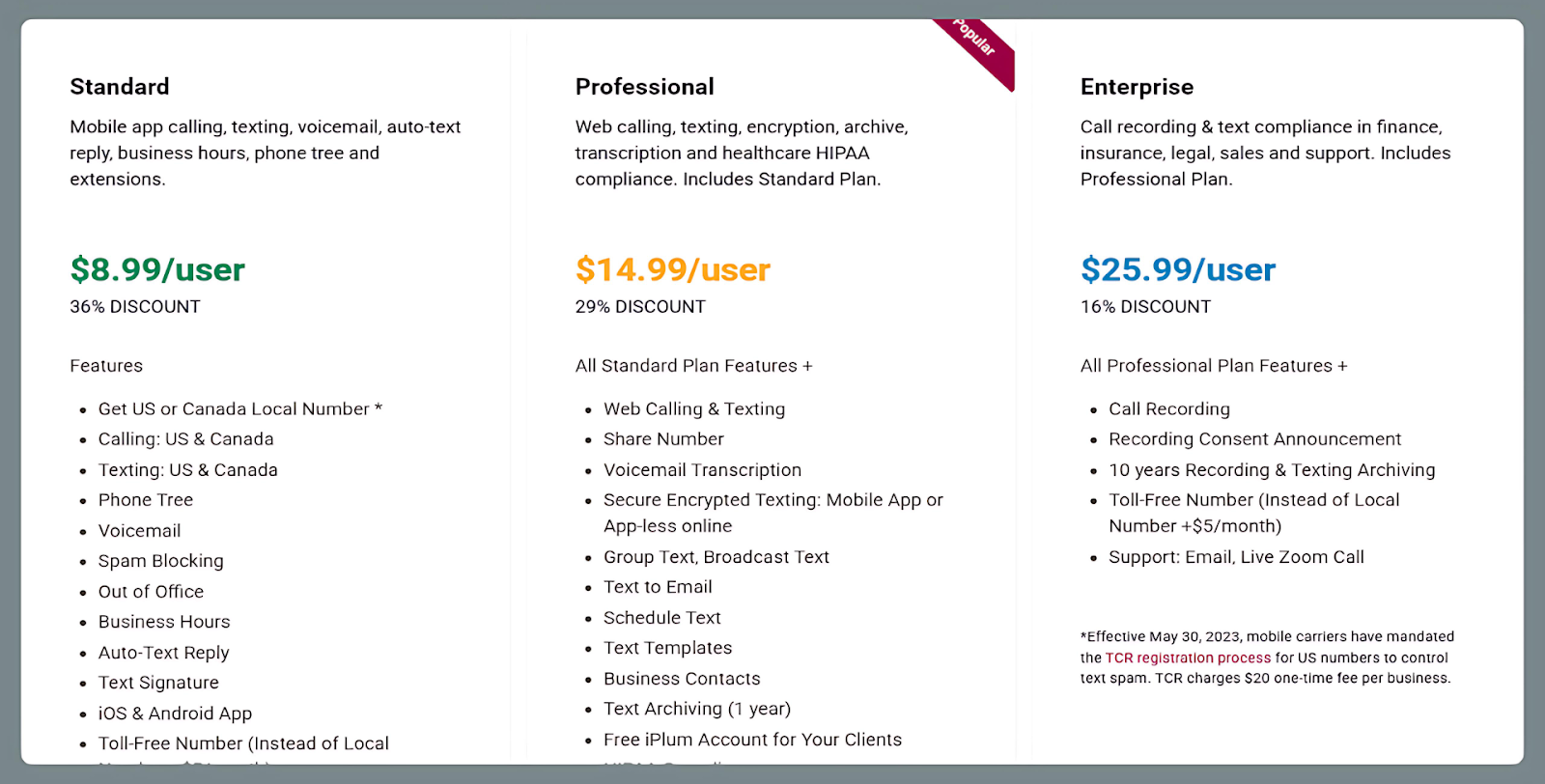
iPlum costs between $8.99 and $25.99 per user per month, with three plans designed for different levels of calling and compliance needs.
Standard — $8.99 per user per month
Covers mobile calling and texting in the U.S. and Canada, voicemail, business hours, auto-text replies, and a phone tree with extensions.
Professional — $14.99 per user per month
Adds web-based calling and texting, encrypted messaging, voicemail transcription, group and broadcast texts, scheduled messaging, one-year archiving, and HIPAA compliance with a Business Associate Agreement (BAA).
Enterprise — $25.99 per user per month
Builds on Professional with call recording, consent announcements, and 10-year archiving for calls and texts. Built for finance, insurance, and legal sectors that must meet strict compliance rules. Comes with email and live Zoom support.
OpenPhone vs RingCentral vs iPlum—Which offers more value?
OpenPhone starts at $15 per user per month and increases to $23 (or more with Enterprise/quote), offering calling, texting, voicemail transcription, phone menus, and basic call recording.
RingCentral tiers, on the other hand, begin around $20 per user per month, with Core offering calling, SMS/MMS, IVR menus, and shared voicemail.
Higher tiers bring features such as auto-recording, analytics, and expanded video capacity. Meanwhile, iPlum’s Standard plan at $8.99 per user per month undercuts both (about 40–55% cheaper), while offering calling, texting, voicemail, auto-attendant, and extensions.
Its Enterprise plan, at $25.99, comes with call recording and 10-year archiving—features that RingCentral and OpenPhone reserve for higher tiers (or don’t offer).
How to Port Your Number to iPlum
You can port your current OpenPhone or RingCentral number to iPlum by following the simple steps outlined in the video below.
OpenPhone vs RingCentral vs iPlum—Frequently Asked Questions (FAQs)
Is OpenPhone or RingCentral better?
The choice between OpenPhone and RingCentral, or vice versa, depends on your specific needs. However, both are expensive compared to alternatives like iPlum, which offer most features for less.
What is better than OpenPhone?
iPlum is one of the best OpenPhone alternatives. It costs less, provides HIPAA compliance, encrypted texting, dual-mode calling, call recording, and 10-year archiving that OpenPhone does not.
Can iPlum work without the internet?
Yes, iPlum can work without the internet. Its dual-mode calling technology switches between VoIP and carrier networks, ensuring reliable communication even when Wi-Fi or mobile data is unavailable.
Why Choose iPlum Over OpenPhone and RingCentral?
OpenPhone and RingCentral have their strengths. However, they also have their downsides, which you should consider, such as the lack of long-term archiving, SMS limits, and reliance on the internet for calls, among other factors.
iPlum is a practical alternative to both if you want reliability, compliance, and cost savings in a single system.
It runs on dual-mode calling, so you can use either carrier networks or internet data depending on the situation. It also provides HIPAA compliance, encrypted messaging, advanced phone trees, and up to 10 years of call and text archiving.
And when it comes to price, iPlum is 40–55% cheaper than comparable plans from OpenPhone and RingCentral.
Click the link below to get started with iPlum
Disclaimer: This article is intended for general informational purposes and may not reflect the most current features or capabilities of the products or companies mentioned. For the most accurate and up-to-date information, please refer to the official sources of each company.



%20(1).avif)
.avif)

