
Investing in a reliable phone system can significantly enhance your business's communication and customer experience.
Although OpenPhone and Dialpad are two of the most recognizable VoIP providers, there’s a third contender. That option is iPlum, an affordable, HIPAA-compliant alternative with better technology.
If you're in for a cloud-based business phone solution, you’ll want to look beyond the brand name. You’ll want to evaluate which platform best fits your needs in terms of features, pricing, scalability, and privacy.
In this article, you will learn:
- How OpenPhone, Dialpad, and iPlum compare across core business features
- Which platform offers the best value for specific business types and use cases
- Pros and cons that aren’t obvious from product pages
Read on.
Table of Contents
1. OpenPhone vs Dialpad vs iPlum—A Side-by-side feature comparison
2. OpenPhone vs Dialpad vs iPlum—User reviews
3. OpenPhone vs Dialpad vs iPlum—Pricing
4. How to Port Your Number to iPlum
5. OpenPhone vs Dialpad vs iPlum—Frequently Asked Questions (FAQs)
6. Why Choose iPlum Over OpenPhone and Dialpad?
OpenPhone vs Dialpad vs iPlum—A Side-by-side feature comparison
Let’s break down the differences so you can make a confident, informed decision.
In a hurry? Here’s a quick comparison table.
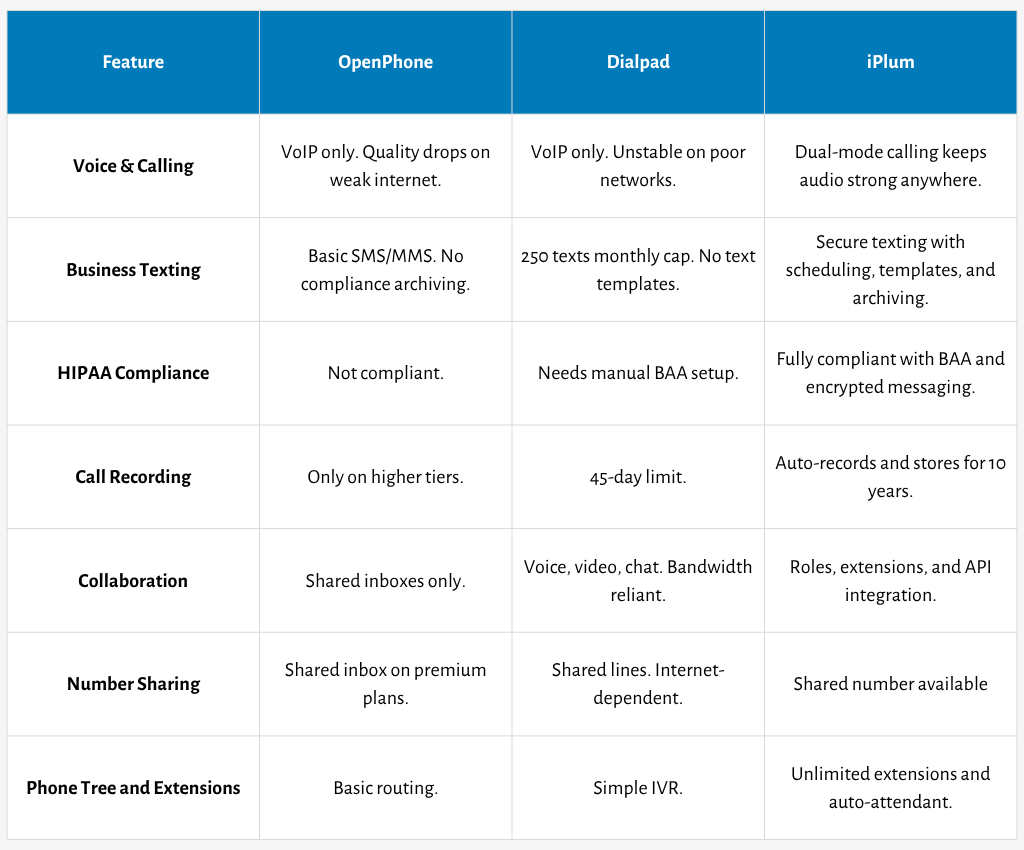
1. Voice and Calling Reliability
Your business phone system must be reliable and dynamic enough to handle your calling needs. How do OpenPhone, Dialpad, and iPlum compare on this one? Let’s find out below.
OpenPhone
OpenPhone operates on VoIP, and you can expect high-quality calls under stable network conditions. It also offers voicemail transcription, call forwarding, and multi-level menus, but on higher tiers.
That said, OpenPhone’s performance depends on internet bandwidth and device load. When networks strain, audio can jitter or drop.
Therefore, users in areas with poor signal may experience inconsistent calling, a common complaint among OpenPhone users.
Dialpad
Dialpad, like OpenPhone, is a 100% VoIP service. Its voice features include HD calling, call recording, ring groups, call queues, spam blocking, and analytics. Most of these features, however, are only available in higher pricing plans.
Although Dialpad is more feature-rich than OpenPhone, its voice quality depends on internet stability.
Weak Wi-Fi or crowded networks can cause lags and call drops. These bottlenecks, in turn, can undermine consistency during travel or field work.
iPlum
iPlum combines VoIP and carrier calling, so calls continue when Wi-Fi weakens or data drops.
The dual-mode calling allows you to select the optimal path, ensuring high audio quality and uninterrupted uptime. Meanwhile, you also get HD voice, call transfer, call forwarding, and voicemail transcription.
The platform also supports caller ID, spam blocking, and business hours in the Standard plan, providing control over inbound traffic.
In addition, iPlum offers call recording with consent rules, a handy functionality for regulated industries.
Other notable features include end-to-end encryption, local U.S. and Canadian numbers, as well as international numbers to support cross-border operations.
2. Business Texting
Texting is now a central part of business communication. Let’s see how OpenPhone, Dialpad, and iPlum measure up when it comes to business texting.
OpenPhone
OpenPhone offers SMS and MMS on all plans for users in the U.S. and Canada. You can also send text replies, attach images, and manage shared inboxes.
However, the platform doesn’t provide built-in compliance archiving. So, if you’re handling sensitive data such as healthcare or finance, you may find OpenPhone’s texting tools too basic.
Dialpad
Dialpad provides SMS and MMS for business use within the United States and Canada.
But you can only send up to 250 outbound texts per month before additional charges apply.
And, even though the service supports auto-replies, the feature is only available in the after-hours or in Do Not Disturb mode.
Therefore, just like OpenPhone, Dialpad is good for general business texting but may struggle with heavy or compliance-driven use cases.
iPlum
iPlum offers a robust messaging system designed for professional use. You can send secure SMS and MMS, group messages, and broadcast texts.
Meanwhile, scheduling allows you to plan reminders or marketing messages. Furthermore, you get auto-text replies to respond to missed calls, and message templates speed up repetitive communication.
You can archive or unarchive conversations without losing compliance records. iPlum also provides text-to-email delivery, message pinning, unread marking, and automatic text signatures.
These features combine to provide businesses with reliable, organized communication that prioritizes privacy, record retention, and support for clients and remote staff.
3. HIPAA Compliance
A HIPAA-compliant phone system ensures sensitive information remains protected from unauthorized access and potential breaches.
Let’s examine how OpenPhone, Dialpad, and iPlum handle HIPAA compliance.
OpenPhone
OpenPhone is admittedly not HIPAA-compliant.
Furthermore, it doesn’t offer a Business Associate Agreement (BAA), which is mandatory for handling protected health information.
Therefore, healthcare practices, therapists, and other regulated professionals should use OpenPhone cautiously for secure communication involving patient data or any form of personal health information.
Dialpad
Dialpad says it’s HIPAA-compliant but with caveats.
The platform runs security audits, risk assessments, and stores data on Google Cloud, ensuring encryption and redundancy. However, you must manually request a BAA for full compliance.
In its default setup, it doesn’t meet healthcare requirements until you execute the agreement.
So, because Dialpad’s compliance depends on correct configuration, an improper setup or omission of the BAA can expose you to compliance risks and possible penalties under HIPAA regulations.
iPlum
iPlum offers true encryption, allowing users to store sensitive information safely.
On one hand, it provides encryption for voice, text, and voicemail data, alongside a signed BAA on Professional and Enterprise plans.
Therefore, healthcare professionals can safely exchange patient information, record consented calls, and retain messages for up to ten years.
However, what makes iPlum unique is its free client account feature, which enables patients to communicate securely with their providers through bidirectional, encrypted text messaging.
4. Call Recording
A dependable system should record conversations, store them securely, and meet data retention requirements. Here’s how OpenPhone, Dialpad, and iPlum compare in this area.
OpenPhone
OpenPhone offers automatic call recording, but only on its Business and Scale plans. Moreover, recordings are not designed for long-term retention or compliance-based archiving. Thus, OpenPhone is less suitable for industries that require secure storage of voice data over extended periods.
Dialpad
Dialpad provides automatic and on-demand recording on its Pro and Enterprise tiers. In addition, it stores recordings and transcripts for only 45 days. You must, therefore, download and back up the recordings to extend access.
iPlum
iPlum allows you to record inbound and outbound calls in the Enterprise plan automatically. The system encrypts recordings and stores them securely for up to 10 years, meeting long-term compliance needs.
You can access or download recordings at any time from the iPlum portal. Moreover, the platform adds consent prompts to keep conversations compliant with privacy laws.
In addition, it records VoIP and carrier calls, ensuring full coverage even when the internet connection is weak.
In regulated fields such as healthcare, law, insurance, or finance, you can maintain a complete and auditable history of communications.
5. Collaboration Capabilities
You want a business phone service that allows your staff to view shared conversations, add internal notes, assign calls, and integrate with your other applications.
Let’s compare how OpenPhone, Dialpad, and iPlum support collaboration in everyday workflows.
OpenPhone
OpenPhone offers shared inboxes where calls, texts, and voicemails appear in a communal stream. That way, teammates can comment privately using internal threads, tag each other, and leave notes on contacts.
Still, OpenPhone doesn’t provide features like real-time call transcription and automated meeting summary emails.
Dialpad
Dialpad positions itself as a unified communications platform that includes voice, video conferencing, and messaging.
With the service, team members can video chat, exchange instant messages, and share files within calls. Dialpad also provides real-time coach prompts, post-call summaries, and analytics on interactions.
However, these features demand high bandwidth. Thus, in unstable network zones, interactive tools may lag. As a result, this can impair smooth collaboration during calls or remote sessions.
iPlum
iPlum comes with tools to enable robust collaboration for business operations.
It provides a multi-user team master account that allows you to assign roles and permissions, simplifying how staff interact with calls and texts.
Meanwhile, the platform offers phone trees and extensions, allowing you to direct callers to the right person instantly.
In addition, the iPlum REST API enables you to integrate iPlum features into other tools, allowing your team to manage communication within platforms you already use.
6. Number Sharing
Number sharing ensures faster responses, consistent communication, and a unified customer experience.
Let’s see how OpenPhone, Dialpad, and iPlum handle this feature.
OpenPhone
OpenPhone allows several users to share a single number through shared inboxes.
Everyone can see messages, reply to clients, and leave private comments. The setup improves visibility, but it can create overlap when multiple users respond simultaneously.
Moreover, shared number access is limited to higher plans, which increases costs for smaller businesses looking for simple multi-user access.
Dialpad
Dialpad lets groups share phone lines and manage incoming calls collectively. Its ring groups and call queues distribute calls among team members based on availability.
Shared lines can also send and receive text messages. However, number sharing relies on consistent internet connections.
So if you need reliable call routing during travel or in areas with spotty coverage, you may experience interruptions in shared number performance.
iPlum
iPlum takes number sharing a step further by allowing you to assign a single business number to multiple extensions or users under the same account.
With iPlum, each person can make and receive calls or texts from that shared number while maintaining separate call logs and voicemails.
In addition, you can manage all numbers through a centralized admin console, where you assign permissions and track usage. Moreover, iPlum syncs these shared numbers across mobile and web apps, allowing smooth coordination between departments
iPlum’s number-sharing structure keeps your communication professional, ensures quick client responses, and eliminates confusion that occurs when multiple individuals use one official business line.
7. Phone tree and Extensions
Extensions save time, reduce missed calls, and help businesses manage incoming traffic efficiently.
Let’s analyze how OpenPhone, Dialpad, and iPlum handle call routing and extensions.
OpenPhone
OpenPhone offers basic multi-level menus. You can set simple greetings and direct calls based on keypress options, but customization remains minimal.
The system works best for small teams handling a few departments.
However, larger organizations may find OpenPhone’s routing structure too simple for detailed workflows or multi-branch setups that need layered call handling.
Dialpad
Dialpad provides call queues, ring groups, and basic routing menus.
Admins can build simple IVR paths that connect callers to departments or voicemail boxes. The service integrates routing data into call analytics, giving visibility into how calls move through the organization.
That said, Dialpad’s IVR configuration can feel limited for businesses that need several extension levels or specialized routing for regional branches and sub-offices.
iPlum
iPlum’s phone tree and auto attendant with unlimited extensions gives your business a polished front line.
You can create multi-level menus with unlimited extensions and route calls based on department, language, or function. In addition, you can forward extensions to different users, ring multiple devices, or go straight to voicemail.
Moreover, the auto-attendant greets callers with a professional message and directs them seamlessly, even after hours. Furthermore, you can adjust routing from the iPlum portal or app, ensuring customers always reach the right contact.
With iPlum's phone tree, you get a system optimized to give you a reliable front desk that scales with your business growth and call volume.
OpenPhone vs Dialpad vs iPlum—User reviews
It is always advisable to read customer reviews before picking your phone system for business.
Why? …Because user reviews allow you to determine what you’re likely to experience with the service.
That said, here’s what customers say about OpenPhone, Dialpad, and iPlum.
OpenPhone reviews
Unreliable customer support and poor call quality are among the most frequent complaints from OpenPhone customers. Some users, however, love the service’s shared inbox.
❌ Poor reliability and dropped calls
“Their mobile app constantly failed, we had more call drops than we’ve ever had before” — Rishi G., Capterra
❌ Slow desktop and notification delays
“Sometimes the desktop app can be a bit slow to load or refresh messages. Notifications can also be delayed at times.” — Roberto A., G2
❌ Porting delays
“The porting team did not submit [PIN] timely … caused the initial port attempt to fail on my two numbers” — Adrian T.
✔ Shared inbox and team collaboration
“The shared inbox feature is great for team collaboration” — Roberto A., G2
Dialpad reviews
A section of Dialpad’s users hail its modern interface, but concerns about stability and support responsiveness still linger.
❌ Glitches and call issues
“The app constantly crashes, other parties can’t hear you … sometimes the calls just drop for no reason.” — Verified reviewer, G2
❌ Poor customer support
“Frontline support often doesn’t have the answers and frequently needs to escalate … delays resolution by several days.” — Dr. Amanda L., G2
❌ Messaging / SMS issues
“Text messages being disabled … affected my productivity, which was later restored though.” — MB, Capterra
✔ easy to set up / intuitive UI
“I love that iPlum was easy to set up and to use on a regular basis.” — Kelly M., G2
iPlum reviews
Most iPlum customers love the platform’s reliability, affordability, and HIPAA-compliance. However, it doesn’t support video conferencing.
✔ Excellent customer support
“The email help desk has been super responsive and helpful. I'm porting from Verizon and had questions and issues, and the desk helped guide me along.” — Michelle Ernst, Trustpilot
✔ HIPAA compliance for professionals
“I am a therapist, and I needed a HIPAA-compliant voicemail. iPlum works so well for clients to leave messages securely. It’s fairly affordable..” — E. W., Trustpilot
✔ Great for small teams and remote work
“As a small business owner managing a remote team, iPlum exceeded my expectations.” — Vidur Gupta, Trustpilot
❌ No video conferencing
iPlum doesn’t support video conferencing at this time.
OpenPhone vs Dialpad vs iPlum—Pricing
OpenPhone, Dialpad, and iPlum are priced differently. Let’s see how the services compare and the features you get for your money.
How much does OpenPhone cost?
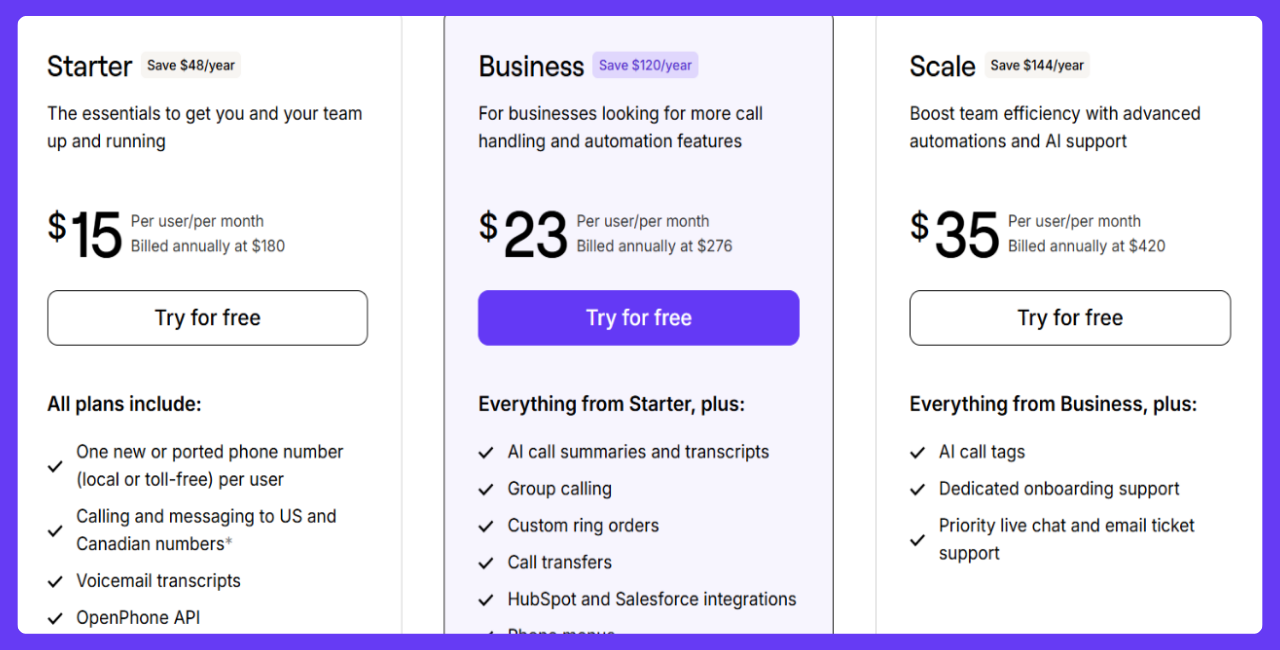
OpenPhone offers three subscription tiers, ranging from $15 to $35 per user per month:
Starter — $15 per user per month
This base plan offers unlimited calling and texting within the U.S. and Canada, voicemail transcription, and one local or toll-free number per user.
Business — $23 per user per month
The Business plan builds on Starter by introducing group calling, call transfers, multi-level phone menus, analytics, automatic call recording, and call summaries for enhanced collaboration.
Scale — $35 per user per month
Designed for growing teams, this plan includes advanced features like conditional call routing and dedicated onboarding assistance to streamline setup across larger organizations.
How much does Dialpad cost?
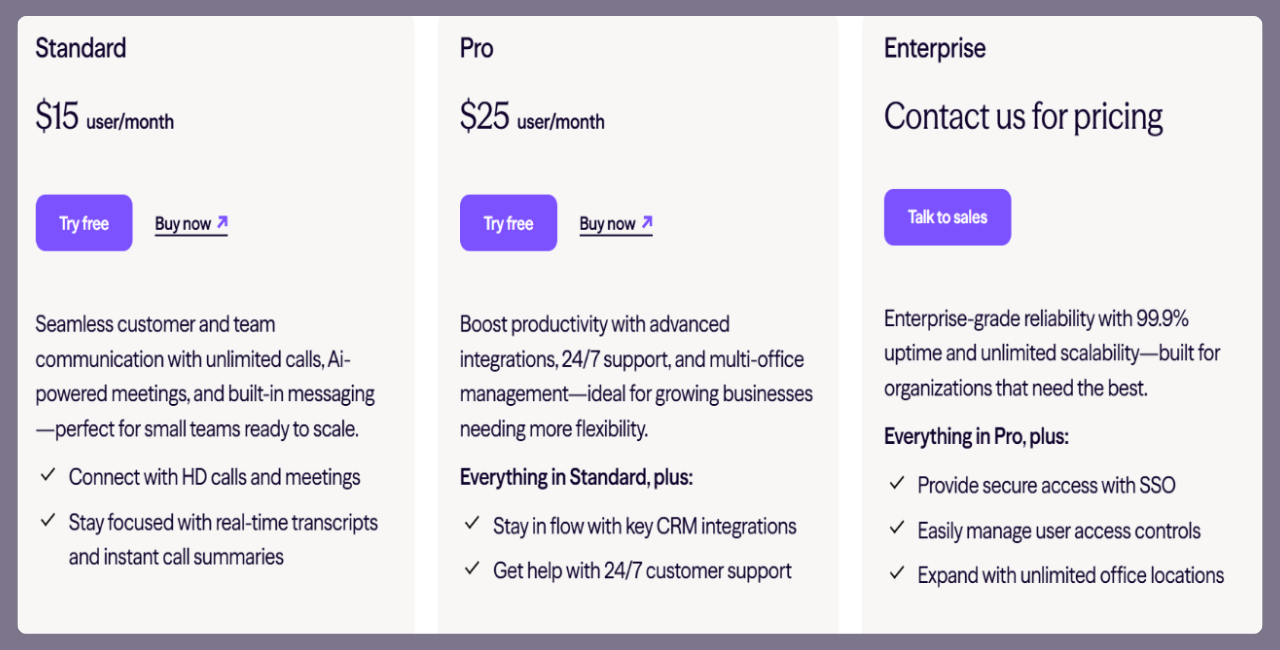
Dialpad’s plans start at $15 and go up to $25 per user per month, with a custom enterprise option for larger teams.
Standard — $15 per user per month
This plan includes unlimited calling across the U.S. and Canada, HD audio, voicemail, call forwarding, and essential routing capabilities to manage inbound calls efficiently.
Pro — $25 per user per month (minimum 3 users)
The Pro plan enhances communication with features such as ring groups, call queues, call recording, and integrations with popular business tools like Salesforce and Google Workspace.
Enterprise — Custom pricing (minimum 100 users)
Tailored for large-scale organizations, the Enterprise plan offers unlimited extensions and ring groups, executive assistant features, advanced security options, and priority-level support.
How much does iPlum cost?
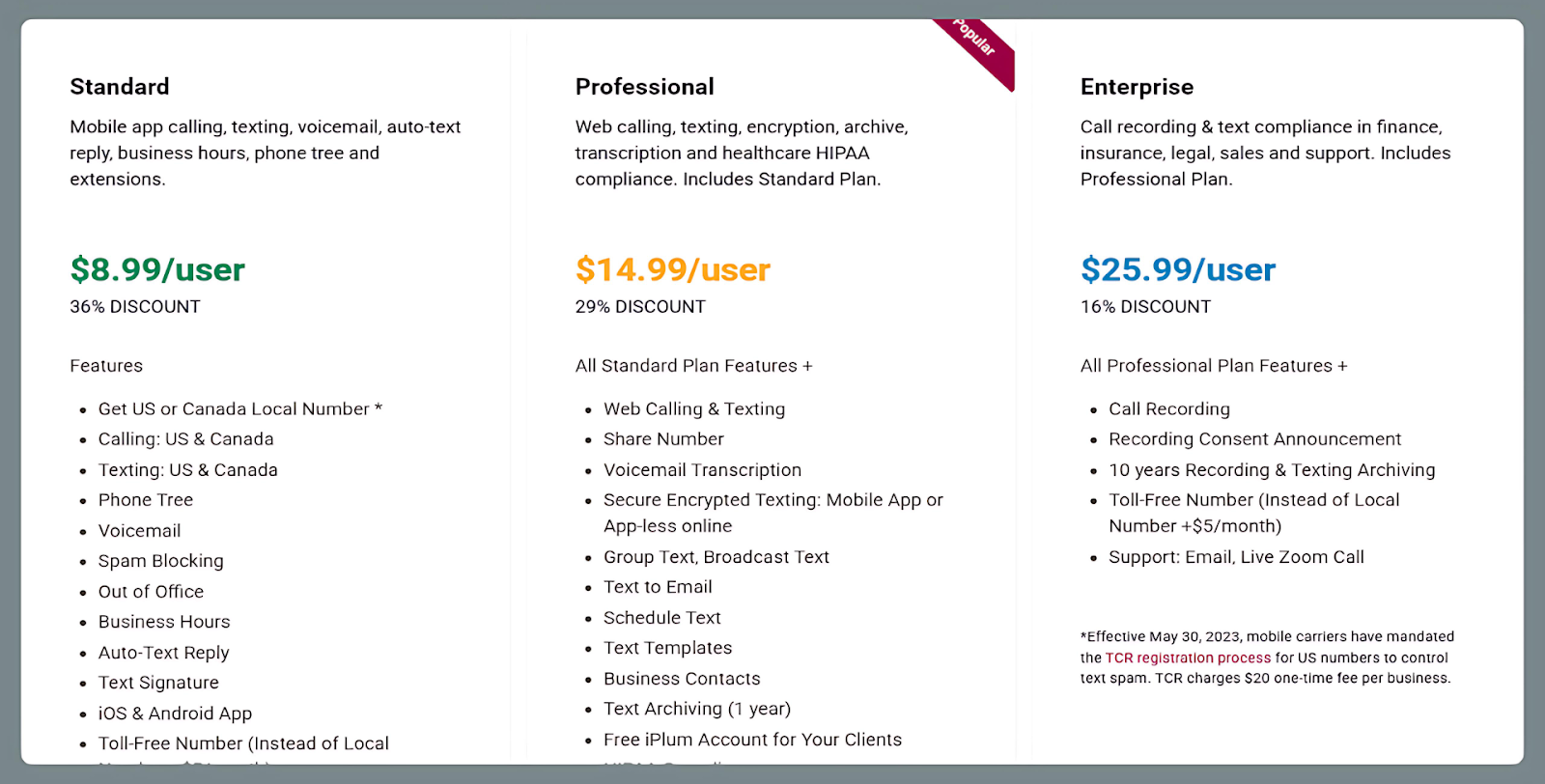
iPlum offers three flexible subscription tiers ranging from $8.99 to $25.99 per user per month, designed to meet various business communication and compliance needs.
Standard — $8.99 per user per month
This base plan includes U.S. and Canada calling and texting, voicemail, customizable business hours, automated text responses, and a phone tree with multi-extension support.
Professional — $14.99 per user per month
The Professional tier enhances functionality with web-based calling and messaging, encrypted communications, voicemail transcription, and scheduled as well as bulk messaging.
It also includes one-year message archiving and full HIPAA compliance through a Business Associate Agreement (BAA).
Enterprise — $25.99 per user per month
Created for organizations in highly regulated industries, this plan adds call recording, consent notifications, and 10-year message retention.
It also comes with priority email assistance and live Zoom support for enterprise-grade reliability.
OpenPhone vs Dialpad vs iPlum—Which offers more value?
iPlum delivers more value for less compared to OpenPhone and Dialpad.
OpenPhone starts at $15 per user. On the other hand, Dialpad is available for the same rate, while iPlum’s Standard plan costs just $8.99—that’s 40% cheaper than both competitors.
iPlum’s Enterprise plan ($25.99) is 26% cheaper than OpenPhone’s $35 tier while offering long-term message retention and HIPAA compliance.
And, across all plans, iPlum is cheaper, more secure, and more flexible, giving small businesses and healthcare professionals enterprise-grade reliability at nearly 50% of the price.
How to Port Your Number to iPlum
You can easily transfer your current OpenPhone or Dialpad number to iPlum by following the steps described in the video below.
OpenPhone vs Dialpad vs iPlum—Frequently Asked Questions (FAQs)
Is iPlum worth it?
Yes. iPlum is absolutely worth it for businesses needing affordable, HIPAA-compliant communication and reliable call quality. It also offers long-term data retention for regulated industries at nearly half the cost of major VoIP competitors.
What are the cons of OpenPhone?
The cons of OpenPhone include being more expensive than similar tools, lacking HIPAA compliance, and requiring a stable internet connection for all calls and texts. These make it less ideal for sensitive industries.
Is Dialpad reliable?
Dialpad is reliable, especially for large businesses looking for AI-powered features and analytics.
However, it’s costly compared to competitors like iPlum and is dependent on internet stability, which may limit performance during poor network conditions.
Why Choose iPlum Over OpenPhone and Dialpad?
OpenPhone and Dialpad have their strong points.
However, they drop the ball in some areas and may not be the perfect fit for everyone.
That said, there are many reasons to choose iPlum over OpenPhone and Dialpad. For starters, iPlum is more cost-effective than both. On top of that, it is HIPAA compliant, and you don’t have to sacrifice some features to achieve compliance.
Moreover, you can use iPlum even in areas that don’t have an internet connection. And then there’s the extended 10 year archiving and automatic recording, to mention but a few advantages.
And, you can enjoy the iPlum experience by clicking the link below.
Disclaimer: This article is intended for general informational purposes and may not reflect the most current features or capabilities of the products or companies mentioned. For the most accurate and up-to-date information, please refer to the official sources of each company.



%20(1).avif)
.avif)

