
Are you comparing Ooma vs RingCentral? If you’re reading this, you’re likely looking for a reliable, feature-rich business phone solution.
But before you settle on Ooma or RingCentral, there is a third option worth your attention. That alternative is iPlum, a cost-effective phone system with more powerful technology.
This guide compares all three to help you find the best match for your needs—whether that’s HIPAA compliance, call quality, or better pricing.
In this article, you will learn:
- How Ooma, RingCentral, and iPlum compare across core feature categories
- Which VoIP provider offers better value for businesses and healthcare professionals
- Why iPlum stands out as a powerful alternative to traditional VoIP options
Let’s get started.
Table of Contents
1. Ooma vs RingCentral vs iPlum—A Side-by-side Feature Comparison
2. Ooma vs RingCentral vs iPlum—User Reviews
3. Ooma vs RingCentral vs iPlum—Pricing
4. How to Port Your Number to iPlum
5. Ooma vs RingCentral vs iPlum—Frequently Asked Questions (FAQs)
6. Why Choose iPlum Over Ooma and RingCentral?
Ooma vs RingCentral vs iPlum—A Side-by-side Feature Comparison
In the section below, we’ll compare Ooma, RingCentral, and iPlum on essential business communication features so you can spend your money from a point of information.
Here’s a comparison table for a quick overview.
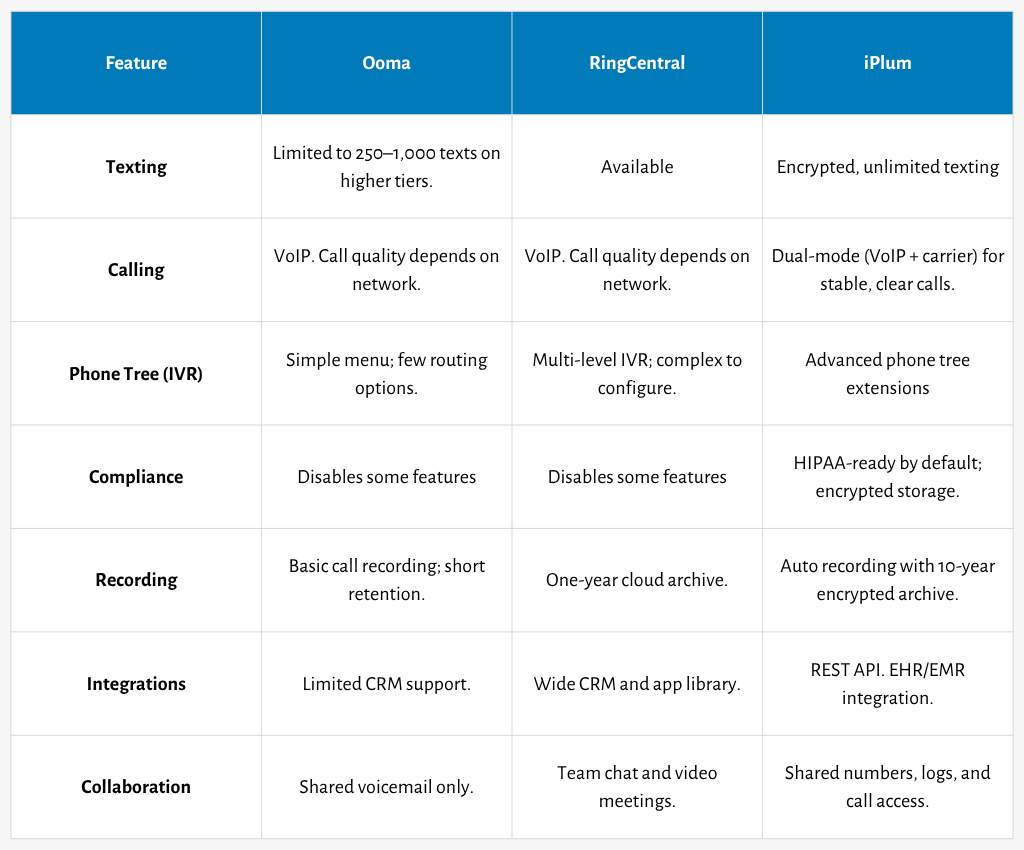
1. Texting Features
Text messaging is no longer a "nice to have" for business communication—it's essential. Here's how Ooma, RingCentral, and iPlum compare.
Ooma
Ooma offers basic text messaging, but only on its higher-tier plans.
The Pro plan limits users to just 250 text messages per month, while the Pro Plus plan increases that to 1,000 messages.
While functional for light use, these caps can be restrictive for businesses with higher communication needs.
RingCentral
RingCentral supports SMS and MMS messaging across its Core, Advanced, and Ultra plans. It doesn't have a message cap, unlike Ooma, which is a plus.
With RingCentral, you can send and receive messages via the desktop and mobile apps. The platform also supports real-time collaboration among teams.
However, while it's great for general business use, RingCentral's texting is not HIPAA-compliant by default. It is, therefore, a risky choice for healthcare or regulated industries unless you have an extra security layer externally.
iPlum
iPlum offers a fully integrated texting platform that supports both SMS and secure messaging, all managed from a dedicated business number.
And, unlike Ooma and RingCentral, iPlum is HIPAA-compliant, with end-to-end encryption, message logging, and optional consent notices.
With iPlum, you can schedule texts, create group messages, and set auto-text replies based on business hours. Moreover, with message storage options up to 10 years, iPlum enables long-term archiving for legal, medical, or insurance financial use cases.
Most importantly, there are no restrictive message caps, allowing you to send unlimited messages on the Standard and Professional plans.
2. Calling Features
Voice calling is fundamental for professional communication. And, you want your phone system to support reliable call quality, flexible device support, and more.
Let's see how Ooma, RingCentral, and iPlum compare on this one.
Ooma
Ooma delivers standard VoIP calling capabilities with decent clarity for small office setups.
You can make and receive unlimited domestic calls on all plans, with international options available as paid add-ons.
Ooma uses internet-based calling via desk phones or softphone apps. However, the call quality can be inconsistent, especially during high-traffic hours or under weak network conditions.
RingCentral
RingCentral offers robust cloud calling across devices, including desk phones, mobile apps, and desktop software.
You can route calls based on working hours, set call forwarding rules, and use call flip to switch between devices mid-call.
RingCentral’s call quality is generally strong, supported by a global data center infrastructure.
However, call reliability is still tied to your internet quality, which explains the frequent complaints about call drops from RingCentral users.
iPlum
iPlum offers a hybrid system that combines VoIP and carrier-grade calling, giving you a more flexible and reliable experience.
You can make and receive calls using Wi-Fi, cellular data, or your carrier network. That way, iPlum ensures a strong performance even when your internet is unstable.
As a result, the service is an excellent fit if you’re working in rural areas, on the go, or in medical or legal fields where every call needs to connect clearly and consistently.
iPlum also provides smart call routing, voicemail-to-text functionality, business hours filtering, and the ability to manage multiple lines from a single device.
With a dedicated business number and optional HIPAA-compliant features, iPlum easily turns your smartphone or desktop into a robust and secure business calling system.
3. Phonetree and IVR
An Interactive Voice Response (IVR) system is crucial for directing calls efficiently, especially if you're handling high volumes or offering services across departments.
A sound IVR system ensures callers reach the right person quickly, saves you time, and presents your business as professional and organized.
Here's how each provider handles this core feature.
Ooma
Ooma includes a virtual receptionist starting with its Essentials plan, which allows you to create basic call menus.
While it's easy to configure according to user reviews, the phone tree options are somewhat limited in customization compared to alternatives like iPlum.
Yes, Ooma's virtual receptionist can work well for small teams, but it can quickly become restrictive if your call routing needs expand.
RingCentral
RingCentral offers a more advanced IVR system compared to Ooma, featuring a multi-level auto attendant available on all plans.
You can set up detailed routing paths with different flows for business hours, holidays, and after-hours scenarios.
Indeed, RingCentral's IVR system is a strong feature, but the configuration interface can be overwhelming if you're not tech-savvy. Expect a learning curve as you become accustomed to building more complex call trees or integrating with third-party CRM systems.
iPlum
iPlum offers an advanced multi-level phone tree system, even at its Standard plan.
You can create a professional phone menu with multiple extensions, custom greetings, and conditional routing.
And if you're a solo business owner, you can use this to route calls to your mobile, while presenting a polished, business-class experience.
On the other hand, if you're running a clinic or law office, you can create separate extensions for departments, voicemail routing, and even call forwarding to external lines.
The system supports automated call handling rules, after-hours responses, and ties into text auto-replies. It's designed to be self-managed, scalable, and compliant, making it an ideal solution for growing businesses that want pro-level control without paying enterprise-level prices.
4. Security and Compliance
If you work in healthcare, finance, or any industry that handles sensitive information, your phone must provide watertight security.
We’re talking about the ability to protect client conversations, secure access to communication logs, or maintain HIPAA compliance.
Here's how Ooma, RingCentral, and iPlum compare when it comes to keeping your communications safe and compliant.
Ooma
Ooma provides standard encryption for voice and messaging. That said, it lacks built-in compliance features, such as HIPAA support.
While it may be secure enough for general business use, it’s not suitable if you're required to follow regulations involving protected health or financial data.
Furthermore, Ooma doesn’t offer Business Associate Agreements (BAAs), and enabling faxing or texting while using any third-party compliance tool requires workarounds.
RingCentral
RingCentral offers stronger security protocols and optional HIPAA compliance for certain features, but only under specific configurations.
For example, you need to request a signed BAA to activate HIPAA mode, and doing so will turn off several core features like texting and faxing.
RingCentral offers TLS/SRTP encryption, SSO (single sign-on), and granular admin controls, making it more enterprise-ready.
However, achieving full compliance still requires coordination with their support team, so you'll be left balancing between convenience and regulation.
iPlum
iPlum is all about ensuring your client’s information is safe and you’re compliant. First, the platform encrypts calls and messages end-to-end. It is also HIPAA compliant by default on Professional and Enterprise plans.
You can obtain a signed BAA without disabling features such as texting or call recording. Moreover, iPlum supports 10-year data archiving, consent notifications, and user-controlled data retention policies.
So, if you're a therapist, doctor, accountant, or lawyer, iPlum lets you maintain full regulatory compliance without sacrificing functionality.
One more thing —iPlum offers a free account to your clients or patients, enabling secure, bidirectional messaging that’s fully HIPAA-compliant.
This is different from the traditional SMS/MMS, giving you a protected chat environment that allows your clients to engage with you confidently and privately
5. Call Recording and Archiving
Call recording and archiving features are essential for training, quality control, legal documentation, and regulatory compliance.
Let’s compare how Ooma, RingCentral, and iPlum approach these capabilities.
Ooma
Ooma includes call recording starting with the Pro plan, but the functionality is fairly basic.
You can enable automatic or on-demand recordings, and recordings are stored in your admin dashboard. However, Ooma does not offer long-term archiving. It doesn’t support advanced retention settings or compliance-grade audit trails either.
RingCentral
RingCentral offers automatic call recording on its Advanced and Ultra plans.
You can choose between always-on and on-demand recording, and all files are stored securely in the cloud with access controls in place.
The Ultra plan expands your archive with up to one year of reporting and analytics, which is useful for teams that monitor performance or stay compliant with industry best practices.
However, archiving is capped at one year, and there are no native tools for longer retention. Furthermore, it’s your responsibility to configure and enforce consent notifications.
iPlum
iPlum offers enterprise-grade call recording and archiving, specifically designed for industries that require detailed record-keeping and data retention.
On the Enterprise plan, you can automatically record calls with built-in caller consent options. That way, you're not just compliant, you're proactively managing privacy.
What stands out is the 10-year archive for calls and messages. You can search, audit, and retrieve any communication within seconds, which is essential if you work in healthcare, law, insurance, or finance, where long-term storage is necessary.
And because iPlum stores data in the cloud, you don’t need to download or manage recordings manually. The platform stores your recordings securely, fully encrypted, and accessible only to authorized team members.
6. Integrations
A sound phone system for business should fit into your current workflow.
Let's see how Ooma, RingCentral, and iPlum stack up in terms of third-party integrations and ecosystem compatibility.
Ooma
Ooma's integration capabilities are pretty limited, especially when compared to legacy platforms like RingCentral.
The Pro Plus plan offers CRM integrations, but only with a select few systems, including Salesforce and Microsoft 365. That said, Ooma's integrations are limited to call logging or click-to-dial functionality.
RingCentral
RingCentral stands out here, offering hundreds of integrations across its plans.
It supports CRMs like Salesforce, Zoho, and HubSpot, as well as team collaboration platforms like Microsoft Teams and Slack.You also get integrations with productivity tools like Google Workspace, Outlook, and Box.
To access the most powerful integrations, however, you must be on the Advanced or Ultra plan, which can be an overkill if you're on a tight budget.
iPlum
iPlum offers secure and functional integrations tailored for healthcare, finance, and small business use.
While it doesn't have hundreds of plug-and-play apps like RingCentral, it connects with EHR and EMR systems. More importantly, these integrations ensure compliance, ensuring your data remains protected when passed between systems.
Although iPlum's integration capability isn't as robust as RingCentral's, it offers purpose-driven connectivity tailored to today's business needs.
7. Team Collaboration
You want to invest in a VoIP platform that supports team messaging, shared responsibilities, and seamless communication.
Here’s how each platform performs when it comes to team collaboration.
Ooma
Ooma offers very standard collaboration features, mostly centered around shared voicemail boxes and internal calling.
You can assign different extensions to team members and set call forwarding rules, but it doesn’t have built-in team messaging features.
Furthermore, there’s no real-time chat or task coordination within the platform, and no way to view team availability at a glance.
RingCentral
RingCentral offers several collaboration tools, including real-time team messaging, file sharing, video conferencing, and task assignment.
You can tag coworkers, set up topic-specific chat threads, and jump into voice or video calls from any message.
That said, RingCentral can feel bloated if you only need basic phone system features. And then there’s a learning curve to using all the team-focused tools efficiently.
iPlum
iPlum packs practical and powerful team collaboration, designed for small business teams, healthcare practices, and legal firms.
One of its standout features is number sharing. With this function, you and your team can manage calls and messages from a single business number across multiple devices or team members.
The setup works perfectly for front desks, after-hours rotations, or any scenario where multiple people need access to the same communication channel.
Furthermore, you can assign team members to specific call flows, set custom business hours per user, and ensure that no message or call falls through the cracks.
In addition, iPlum supports team coordination through shared voicemail, call logs, and centralized access to business texts.
Ooma vs RingCentral vs iPlum—User Reviews
In the section below, we’ll look at what users say about Ooma, RingCentral, and iPlum so you can decide from a point of information.
Ooma reviews
While some reviewers claim that Ooma is easy to set up, others complain about poor customer service and few features, particularly when used by businesses.
❌ Support delays and call drops
“Slow customer support … hold times are extremely long, and support calls were disconnected more than once after a long hold time.” — Layne R, G2
❌ App and sync instability
“Mobile and PC apps … lack of interconnectivity between accounts … unstable apps or trouble with connectivity.” — Christopher M, G2
❌ Service downtime
“We lost business as we never had working phones … calls will stop working during business hours … cannot reach support.” — BD, Capterra
✔ Easy initial setup
“The phones are ‘plug and play’. All settings are pre-set and ready to go out of the box.” — Layne R, G2
RingCentral reviews
According to users, RingCentral boasts a feature-rich suite. However, there are issues around customer support, billing surprises, and a steep learning curve.
❌ Poor customer service
“Do not sign a contract with this organization. They will auto-renew without any notice. They provide zero customer service.” — ViolaO, Trustpilot
❌ Difficult to reach support
“Support is quite hard to reach and can be difficult to address and resolve an issue.” — Jerome T., G2
❌ Expensive
“RingCentral is quite pricey.” — Verified reviewer on Capterra
✔ Rich feature set
“The user interface is good, and support is readily available. Integration and Implementation was relatively easy…” — Verified reviewer on G2
iPlum reviews
iPlum customers consistently praise the platform for its strong reliability, secure messaging, and responsive customer support.
Reviewers highlight how easy it is to set up, manage multiple numbers, and maintain HIPAA compliance for professional use.
That said, the platform doesn’t offer video conferencing.
✔ Excellent support during porting
“I’m porting from Verizon and had questions, and the desk guided me along.” — Michelle Ernst, Trustpilot
✔ Secure and HIPAA-compliant
“I needed a HIPAA-compliant voicemail. iPlum works perfectly for client messages.” — E W, Trustpilot
✔ Great for business owners
“As a small business owner, iPlum exceeded my expectations. Setup was simple, call quality is high, and features like voicemail-to-text save time.” — Vidur Gupta, Trustpilot
❌ No video conferencing
iPlum doesn’t currently have a video conferencing feature.
Ooma vs RingCentral vs iPlum—Pricing
Let’s now compare the three phone systems when it comes to pricing and what’s included in each package.
How much does Ooma cost?

Ooma costs between $19.95 and $29.95 per user per month:
Essentials — $19.95 per user per month
Essentials offers unlimited calling in the U.S., Canada, Mexico, and Puerto Rico. It also comes with a virtual receptionist, mobile app access, and standard call management options.
Pro — $24.95 per user per month
Pro builds on Essentials with desktop app calling, text messaging capped at 250 messages per month, video meetings for up to 25 users, and built-in call recording.
Pro Plus — $29.95 per user per month
Pro Plus includes all Pro features, along with 1,000 monthly text messages, larger video meetings for up to 100 participants, CRM integration, call queuing, team chat, and hot desking for shared devices.
How much does RingCentral cost?
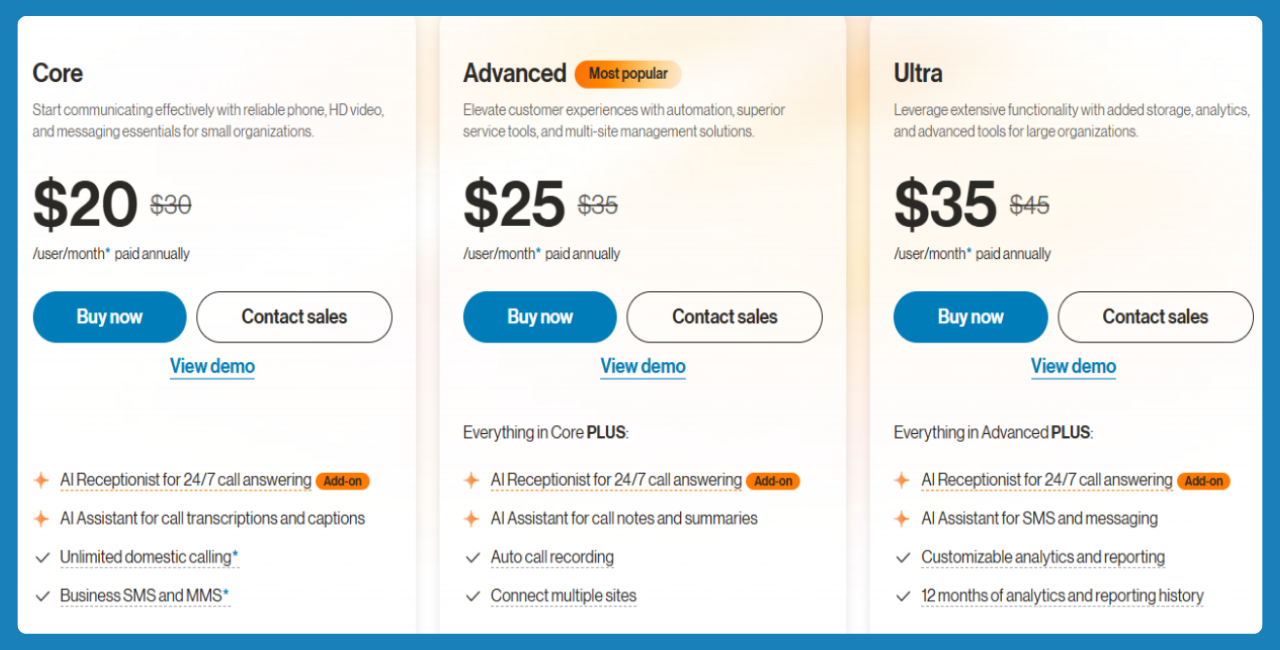
RingCentral offers three main plans ranging from $20 to $35 per user per month.
Core — $20 per user per month
The Core plan delivers unlimited calling within the U.S., business SMS and MMS, interactive voice response (IVR) menus, shared voicemail, and video meetings for up to 100 participants.
Advanced — $25 per user per month
The Advanced plan adds automatic call recording and online fax, giving businesses additional tools for managing conversations and storing communication records.
Ultra — $35 per user per month
The Ultra plan includes everything from Advanced plus custom analytics, a year of reporting history, and expanded video meeting capacity of 200 participants.
How much does iPlum cost?
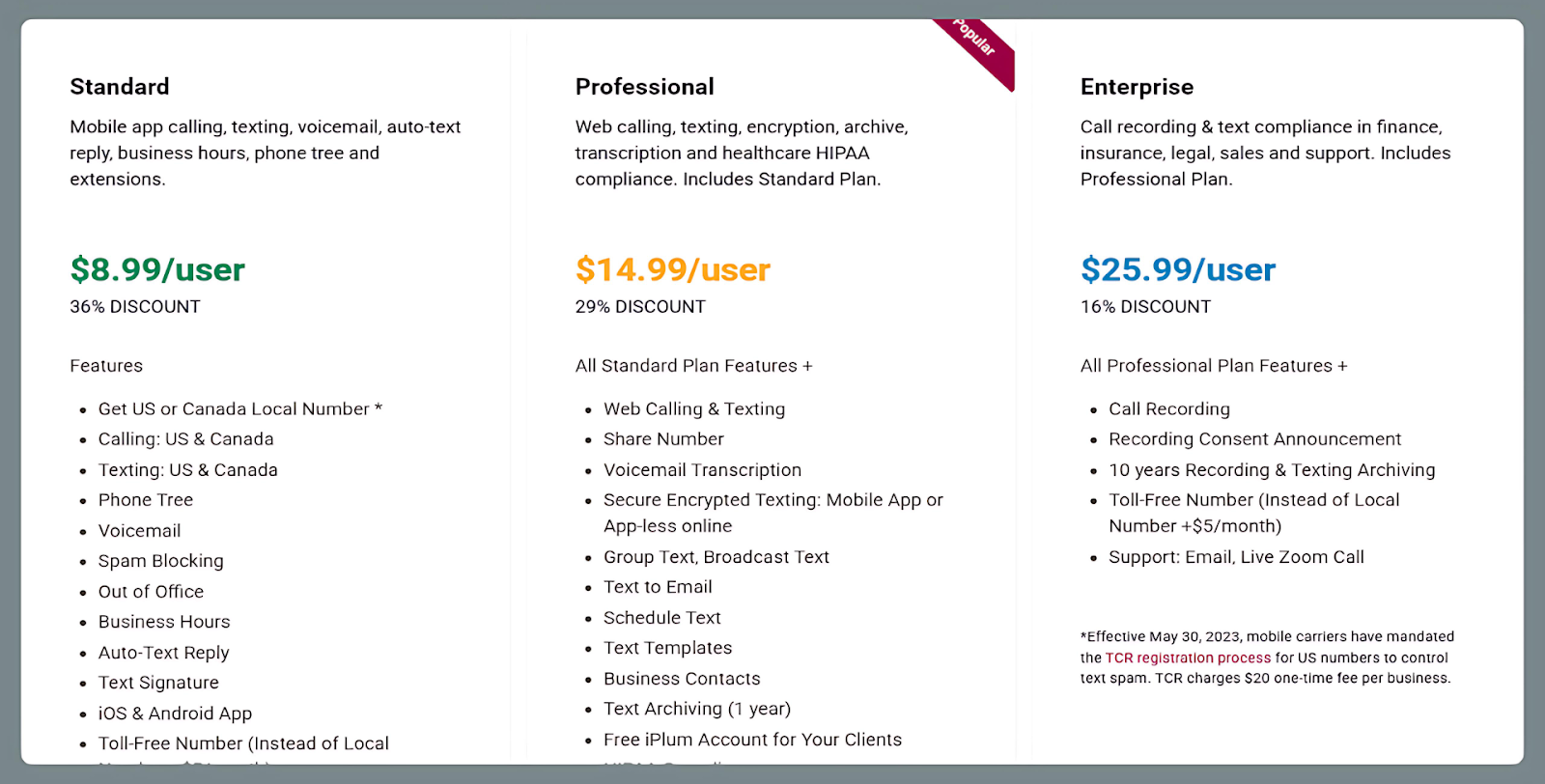
iPlum costs $8.99 to $25.99 per user per month, depending on your plan, as follows:
Standard — $8.99 per user per month
The Standard plan provides unlimited calling and texting within the U.S. and Canada. It also includes voicemail, custom business hours, auto text replies, and a phone tree with multiple extensions.
Professional — $14.99 per user per month
The Professional plan builds on the Standard tier with browser-based calling and texting, end-to-end encryption, voicemail transcription, and options for scheduled or group messaging.
It also comes with one-year message storage, HIPAA compliance, and a signed Business Associate Agreement (BAA).
Enterprise — $25.99 per user per month
The Enterprise plan adds advanced communication and compliance tools such as call recording, consent notifications, and ten-year archiving for calls and texts.
The extended retention makes it ideal for healthcare, finance, and legal sectors. It also includes priority email assistance and live Zoom support for faster issue resolution.
Ooma vs RingCentral vs iPlum—Which Offers More Value?
Starting at $8.99 per user per month, iPlum is roughly 55% cheaper than RingCentral Ultra ($35) and about 65% cheaper than Ooma Pro Plus ($29.95).
And, despite the lower cost, iPlum includes HIPAA compliance, encrypted texting, call recording, and ten-year message archiving.
Furthermore, RingCentral starts at $20 and Ooma at $19.95, both charging more for fewer compliance options.
Thus, iPlum stands out as the cheaper, feature-rich choice for secure and reliable business communication.
How to Port Your Number to iPlum
Want to port your Ooma or RingCentral number to iPlum? Watch the video below of a step-by-step walkthrough.
Ooma vs RingCentral vs iPlum—Frequently Asked Questions (FAQs)
Who is RingCentral's biggest competitor?
There are several RingCentral competitors. However, iPlum is the biggest if you’re looking for HIPAA-compliant texting and calling for business.
Can iPlum be used for international calls?
Yes. iPlum supports international calling to more than 200 countries at low rates. It lets users make and receive calls worldwide through the app, using Wi-Fi or cellular networks.
Which is the best Ooma alternative?
iPlum is the best Ooma alternative for secure texting and calling. It’s 65% cheaper, offers encrypted texting, HIPAA compliance, call recording, and ten-year archiving, ideal for healthcare, legal, and financial businesses.
Why Choose iPlum Over Ooma and RingCentral?
Ooma and RingCentral may be feature-rich, but they aren’t necessarily the best fit for everyone.
For starters, both turn off essential features like SMS and faxing in HIPAA mode. Furthermore, they’re relatively expensive compared to iPlum. Besides, the fact that users report dropped calls should be a cause for concern.
Choose iPlum over Ooma and RingCentral if you need HIPAA-compliant calling and texting without paying enterprise-level prices.
Also, pick iPlum if you want reliable call quality through carrier and Wi-Fi networks, not just VoIP.
You’re better off with iPlum if you require long-term data retention—its ten-year archiving easily outlasts what either competitor provides.
Last but not least, iPlum is a strong Ooma and RingCentral alternative if you want affordability, compliance, and consistent performance starting at just $8.99 per user per month.
Click the link below to get started with iPlum
Disclaimer: This article is intended for general informational purposes and may not reflect the most current features or capabilities of the products or companies mentioned. For the most accurate and up-to-date information, please refer to the official sources of each company.



%20(1).avif)
.avif)

