
If you're comparing Ooma and Google Voice, you’re likely looking for a simple, affordable way to manage business calls and texts.
But before you settle on either, there’s a third option.
That option is iPlum, a cost-effective, mobile-first, HIPAA-compliant phone system with powerful technology.
In this article, you will learn:
- How Ooma, Google Voice, and iPlum compare on core calling and texting features
- Which platform supports compliance, integrations, and long-term professional use
- Why iPlum may offer better value for businesses seeking reliability, security, and more.
Let’s get started.
Table of Contents
1. Ooma vs Google Voice vs iPlum — A Side-by-side feature comparison
2. Ooma vs Google Voice vs iPlum — User reviews
3. Ooma vs Google Voice vs iPlum — Pricing
4. How to Port Your Number to iPlum
5. Ooma vs Google Voice vs iPlum — Frequently Asked Questions (FAQs)
6. Why Choose iPlum Over Ooma and Google Voice
Ooma vs Google Voice vs iPlum — A Side-by-side feature comparison
Below is a feature-by-feature breakdown of Ooma, Google Voice, and iPlum, so you can make a more confident, informed decision.
Here is a quick comparison table.
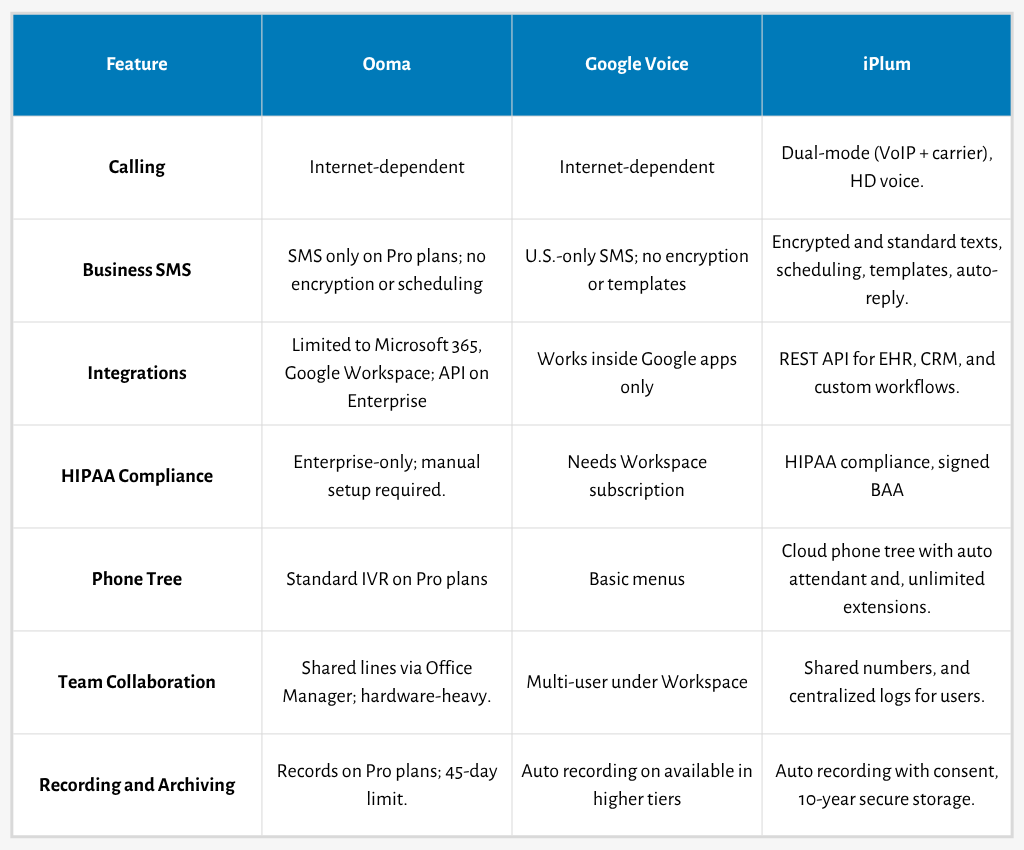
1. Calling capabilities
Voice calling is the core of any phone system, and you want yours to be as reliable as possible. Let’s see how Ooma, Google Voice, and iPlum compare on this one.
Ooma
Ooma users say it delivers good call quality when used with dedicated hardware and a stable internet connection.
It’s especially ideal for office environments with desk phones. The platform supports unlimited U.S. calling on all business plans.
However, Ooma reviews also point to an app riddle by inconsistent functionality, particularly for users who rely on smartphone calling outside the office.
Google Voice
Google Voice offers basic calling features, including free U.S. calling and low-cost international rates.
In addition, you can integrate it into the Google Workspace ecosystem, making it easy to access from Gmail or Google Calendar.
On the flip side, Google Voice’s call quality is prone to occasional drops and delays, primarily because it relies on your internet connection.
iPlum
iPlum boasts full-featured calling capabilities, including spam blocking, voicemail, call forwarding, Do-Not-Disturb mode, and more.
And because iPlum supports Bring Your Own Device (BYOD), you can use your existing smartphone or tablet without purchasing new hardware or changing your carrier plan.
More importantly, iPlum also offers dual-mode calling, an innovative feature that allows you to switch between VoIP and carrier networks for crystal-clear calls, even when your internet connection is unstable.
You also get international calling, HD call quality, custom caller ID, and secure, encrypted voice transmission.
2. Business SMS
Text messaging is a critical channel for fast communication, appointment reminders, and client updates.
Let's see how Ooma, Google Voice, and iPlum compare on business texting features.
Ooma
Ooma doesn’t offer texting on its Essentials plan. You need to upgrade to Pro or higher to get access to SMS, which adds to your monthly cost.
And even then, texting is basic—just standard SMS, no secure messaging or multimedia support. You can’t schedule texts in advance, send group messages, or save templates unless you’re on Pro or Pro Plus plans.
Google Voice
Google Voice lets you send and receive SMS, but only to U.S. numbers. However, users say Google Voice’s group texting is unreliable, and you won’t get message templates, scheduled sending, or broadcast messaging.
On top of that, the platform doesn’t offer encrypted texting, which is a must-have if you handle sensitive or regulated information.
iPlum
iPlum offers enterprise-grade texting.
You can send standard and encrypted messages, including attachments like audio, photos, and video—ideal for regulated industries that need secure client communication.
Meanwhile, broadcast texting allows you to reach multiple recipients at once, with each message sent individually to avoid awkward group threads.
You can also schedule texts, pin priority conversations, mark threads as unread, and create reusable templates to save time.
Furthermore, auto-replies help you respond when you're unavailable, and text-to-email forwarding lets you monitor messages outside your phone.
Moreover, iPlum offers message archiving to keep your inbox clean without deleting anything, which is essential for compliance.
3. Integrations
You’re better off with a phone system that can fit into your larger workflow without unnecessary workarounds.
Let’s break down how Ooma, Google Voice, and iPlum stack up on integrations.
Ooma
Ooma connects with a limited set of third-party platforms.
You get integrations with Microsoft 365 and Google Workspace, plus CRM connections on the higher-tier Pro Plus plan. But if you're using more specialized software, like an EHR or a custom-built business app, your options narrow quickly.
And while Ooma offers an API, you need to sign up for Ooma Enterprise and Ooma AirDial, which increases costs and ropes you into paying for features you may never use.
Google Voice
Google Voice works well within Google Workspace. You can access calls through Gmail, Calendar, and Contacts, thanks to the native integrations.
However, beyond Google’s own ecosystem, it doesn’t offer much. There’s no integration with CRMs like HubSpot or Salesforce, no connection to EHRs, and no open API to build custom workflows.
iPlum
iPlum offers a REST API that allows you to develop direct integrations with your own internal systems, whether that’s a custom dashboard, patient intake workflow, or billing platform.
If you operate in healthcare or a regulated industry, this can be particularly valuable. You can connect iPlum with your EHR to sync messages, link calls to client records, or automate appointment reminders.
Although iPlum doesn’t offer plug-and-play integrations like Google Voice and Ooma, you aren’t boxed into a specific toolset.
Instead, you define how iPlum fits into your existing workflow. API access also gives you control over usage reporting and permissions, so you can build exactly what your business needs without submitting to a one-size-fits-all platform.
4. HIPAA compliance
If you work in healthcare, legal, or any industry that handles sensitive client data, you need a phone system that meets regulatory standards.
Let’s look at how Ooma, Google Voice, and iPlum compare on HIPAA compliance.
Ooma
Ooma can be HIPAA compliant. However, you need to know a few things. HIPAA mode is only possible with Ooma Enterprise, and even then, you’re responsible for configuring encryption, storage, and internal policies.
Furthermore, Ooma doesn’t encrypt voicemail, call recordings, texts, and by default. Plus, you’ll need to reroute data, disable features, or instruct patients not to share PHI.
So, while Ooma can work for sensitive information, it requires oversight and manual configuration.
Google Voice
Google Voice can be HIPAA compliant, but only under a narrow set of conditions.
You need to pair it with Google Workspace’s Enterprise plan and request a signed BAA from Google. That increases the total cost and complexity of your setup.
Plus, some Google Voice features fall outside the scope of the BAA, creating uncertainty. And if you're in a regulated environment, that ambiguity can be a liability.
iPlum
iPlum is HIPAA compliant. You get a signed BAA with the Professional and Enterprise plans, along with secure messaging, encrypted calling, voicemail transcription, and long-term data archiving. These features are not add-ons. Instead, they’re foundational to iPlum’s design.
In addition, iPlum offers a secure, free account that allows bidirectional texting between you and your clients or patients, without relying on SMS or MMS.
That way, your patients can communicate sensitive information safely without downloading third-party apps or paying for access.
5. Phone tree
A well-structured phone tree can mean the difference between a bad and a satisfactory customer experience. Here’s how Ooma, Google Voice, and iPlum approach this feature.
Ooma
Ooma offers multi-level auto-attendants, but only on its Pro and Pro Plus plans.
With this feature, you can route calls to users, groups, or voicemail, and manage settings through the web portal.
That said, features such as call forwarding to external numbers or deeper IVR menus require additional configuration or higher-tier plans. Besides, Ooma is primarily a desk phone-first system, which can slow you down if you run a remote or hybrid business.
Google Voice
Google Voice provides multi-level auto attendants starting on the Standard plan. You can route calls to ring groups or voicemail and use simple menus to guide callers. However, the system lacks flexibility.
You won’t get time-based routing, custom greetings by department, or call handling for people outside your Google Workspace domain. That limits how far you can tailor the experience.
iPlum
iPlum includes a phone tree with an auto-attendant and extensions for every business line. With the phone tree, you can greet callers with a custom message, then route them to different extensions, voicemails, or departments.
From there, you can auto-text missed calls, forward to global numbers, or adjust routing based on business hours.
And because the system is cloud-based and mobile-friendly, you can run it without desk phones or office hardware.
If you want a phone tree that adapts to how you actually work, iPlum helps you build a polished, efficient phone experience from day one.
6. Team collaboration
Your phone system must make team collaboration easy and efficient. Let’s break down how Ooma, Google Voice, and iPlum handle collaboration across teams.
Ooma
Ooma offers basic user management. But team collaboration features depend on the plan. You can set up shared lines, voicemail, and ring groups through the Ooma Office Manager portal.
However, because Ooma leans heavily on hardware, it’s less convenient for distributed or mobile-first teams that don’t use desk phones.
Google Voice
Google Voice allows multiple users under a Google Workspace account. You can assign numbers, manage billing, and use ring groups to share call responsibility.
But there’s no central archive for texts or call recordings, and you can't assign shared numbers for inbound texting or voicemail.
With Google Voice, team collaboration is basic, and the limitations are apparent when your business expects multiple people to manage a single number or communication thread.
iPlum
iPlum is all about distributed teams and shared responsibility.
You can create a multi-user account with centralized billing, shared numbers, and permission controls. Each user has their own login, but administrators can manage voicemail, call routing, caller ID settings, and archived text history in one place.
You can even configure shared numbers so multiple users can respond to incoming calls, texts, and voicemails collaboratively. The setup is ideal for an organization that requires multiple users to have access to client communication.
7. Call recording and archiving
Recording calls and archiving messages makes accountability and compliance easy. Let’s see how Ooma, Google Voice, and iPlum compare.
Ooma
Ooma offers call recording, but only on its Pro and Pro Plus plans. You can record incoming and outgoing calls. However, storage is only available for 45 days, and you must download the files manually if you need to store them longer.
Google Voice
Google Voice only provides basic call recording. Automatic recording, however, is only available in the Premier plan for $20 per user per month. Plus, there’s no central archive, retention controls, or compliance controls.
iPlum
iPlum makes recording and archiving straightforward.
The Enterprise plan includes automatic call recording, prompts for consent when needed, and secure storage for up to 10 years.
Extended archiving is a handy feature for insurance brokers, healthcare providers, legal professionals, and anyone who needs to retain communication records for compliance or accountability.
You can also archive texts, voicemails, and call transcripts, all accessible from a central dashboard.
With iPlum, you don’t have to manage storage or manually chase down records. The platform captures and organizes your texts and calls in the background, saving you time while ensuring compliance.
Ooma vs Google Voice vs iPlum — User reviews
When you read user feedback, you get a true sense of what these phone solutions are like day-to-day.
Here’s what customers say about Ooma, Google Voice, and iPlum.
Ooma reviews
Ooma attracts users looking for an easy phone setup and clear call quality. However, some users cite technical issues and weak customer support.
❌ Poor customer support
“Ooma support is almost impossible to reach. I had a billing issue that took weeks to fix.” — Lynn B., Capterra
❌ Dropped calls and hardware issues
“We’ve had many call drops and needed to reset the base station often.” — Eric M., Trustpilot
❌ Limited mobile features
“The app doesn’t always connect properly on the go.” — Robert S., G2
✔ Simple setup process
“Setup took ten minutes and worked perfectly with our office phones.” — Karen W., Capterra
Google Voice reviews
Google Voice appeals to freelancers and small business owners who need free or low-cost calling, but many report reliability and integration issues.
❌ Frequent call drops
“Calls cut out mid-conversation and sometimes fail to connect.” — Marcus T., Trustpilot
❌ Limited support
“There’s no phone support. You’re left with community forums.” — Christina F., G2
❌ Not ideal for business use
“Great for personal use but lacks compliance and advanced routing for companies.” — Derek P., Capterra
✔ Free for basic use
“It’s free, easy to set up, and connects with Gmail.” — Allison R., Trustpilot
iPlum reviews
iPlum receives praise for security, reliability, and its HIPAA-compliant setup. It’s popular with professionals who handle sensitive client data.
✔ Excellent support during porting
“The email help desk has been super responsive and helpful. I’m porting from Verizon and had questions—the desk helped guide me along.” — Michelle Ernst, Trustpilot
✔ HIPAA-compliant voicemail
“I needed a HIPAA-compliant voicemail. iPlum works so well for clients to leave messages securely. I also use the texting feature, and it works well.” — E. W., Trustpilot
✔ Smooth setup and reliability
“Setup was quick, and I’ve had zero call issues since switching. Perfect for my therapy practice.” — KJ, Trustpilot
❌ No built-in video conferencing
iPlum doesn’t currently offer native video meetings.
Ooma vs Google Voice vs iPlum — Pricing
Let’s analyze how much it will cost you to use Ooma, Google Voice, and iPlum, as well as the features you get.
How much does Ooma cost?

Ooma costs between $19.95 and $29.95 per user per month, depending on the plan.
Essentials — $19.95 per user per month
The plan offers unlimited U.S., Canada, Mexico, and Puerto Rico calling, plus a virtual receptionist.
Pro — $24.95 per user per month
In addition to the Essentials feature, this plan comes with video meetings (up to 25 users) and call recording.
Pro Plus — $29.95 per user per month
The plan includes CRM integration, larger video meetings (up to 100 participants), and analytics.
How much does Google Voice cost?

Google Voice costs $10 to $30 per user per month for business use through Google Workspace.
Starter — $10 per user per month
The plan supports up to 10 users with U.S. calling and voicemail transcription.
Standard — $20 per user per month
This tier includes features like multi-level auto attendants, ring groups, and eDiscovery support.
Premier — $30 per user per month
The plan supports tools like international calling, reporting tools, and integration with Google Meet.
How much does iPlum cost?
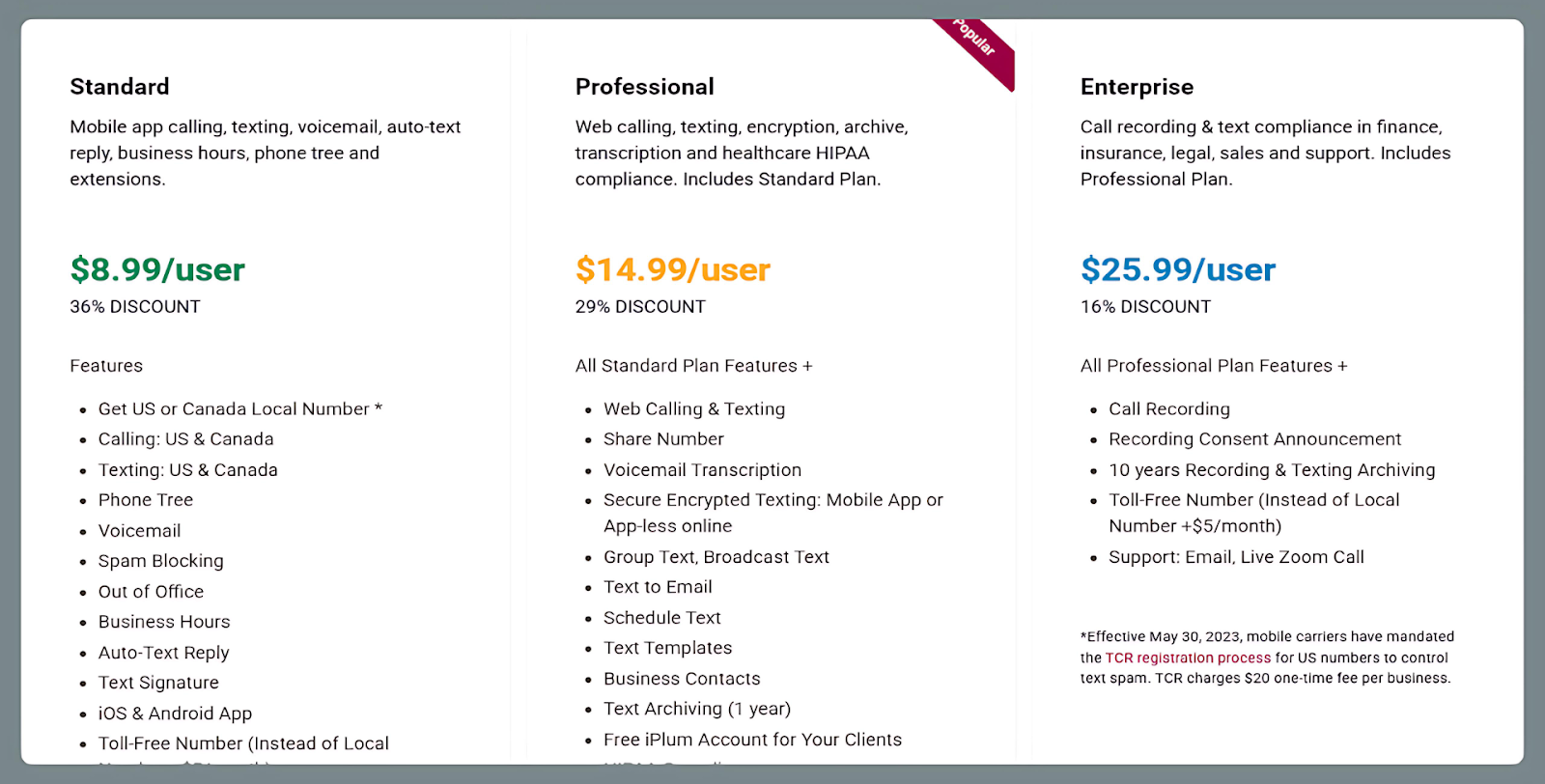
iPlum costs between $8.99 and $25.99 per user per month, based on your package.
Standard — $8.99 per user per month
The plan covers unlimited U.S./Canada calling and texting, voicemail, custom business hours, auto replies, and a phone tree.
Professional — $14.99 per user per month
This tier adds browser calling, encrypted messaging, voicemail transcription, group texts, one-year storage, HIPAA compliance, and a signed BAA.
Enterprise — $25.99 per user per month
The Enterprise plan includes call recording with consent prompts, ten-year archiving, and live Zoom support.
Ooma vs Google Voice vs iPlum pricing —Which offers more value?
iPlum beats Ooma and Google Voice on both cost and capability. Starting at $8.99 per user per month, it’s about 55% cheaper than Google Voice’s $20 plan and 60% below Ooma’s $19.95 tier.
Yet, iPlum includes HIPAA compliance, encrypted texting, and ten-year message archiving—features neither rival provides. Furthermore, Ooma depends on hardware and limits mobile use, while Google Voice ties advanced tools to Workspace subscriptions and lacks formal compliance.
Besides, iPlum’s Enterprise plan ($25.99) is cheaper than Ooma’s Pro Plus and offers longer retention.
How to Port Your Number to iPlum
You can port your Ooma or Google Voice number to iPlum. Watch the video below for more details.
Ooma vs Google Voice vs iPlum — Frequently Asked Questions (FAQs)
Can Ooma record calls?
Yes. Ooma records calls on Pro and Pro Plus plans, storing them securely for playback through the admin dashboard.
Is Google Voice HIPAA compliant?
No. Google Voice isn’t HIPAA compliant unless used with Google Workspace Enterprise and a signed BAA.
Can iPlum be used on multiple devices?
Yes. iPlum works on smartphones, tablets, and desktops. You can use the same number across devices, keeping calls and messages synced in real time.
Why Choose iPlum Over Ooma and Google Voice
Although Ooma and Google Voice are solid VoIP services, they aren’t the perfect choice for everyone.
Google Voice, for instance, isn’t HIPAA-compliant unless paired with a Workspace subscription, which increases costs. Ooma, on the other hand, doesn’t provide text messaging in its core plan, meaning you have to sign up for higher, typically expensive tiers to access this vital business communication tool.
Comparing Dialpad and OpenPhone? Learn the key differences between the two from features, to pricing, user reviews, and more. Discover a more affordable, powerful alternative for text and calls.
And then there’s iPlum.
For starters, iPlum is not only affordable compared to Ooma and Google Voice but also boasts a mobile-first design for convenient calling, texting, and voicemail management from anywhere. iPlum is built for professionals and businesses that want secure, reliable communication without breaking the bank.
The platform provides dual-mode calling, encrypted texting, and HIPAA compliance with a signed BAA, features that either lack in Ooma and Google Voice or cost a premium. Moreover, you can benefit from 10-year message archiving, an auto-attendant with extensions, voicemail transcription, and more for organized, compliant communication.
Want to experience the iPlum difference?
Click the link below to get started.
Disclaimer: This article is intended for general informational purposes and may not reflect the most current features or capabilities of the products or companies mentioned. For the most accurate and up-to-date information, please refer to the official sources of each company.



%20(1).avif)
.avif)

