
Overview
To create a professional fax cover page, one should include essential elements such as sender and recipient information, the date, a subject line, the total number of pages, and a confidentiality notice if necessary. The article emphasizes that following a structured approach not only enhances professionalism but also ensures clarity and compliance, particularly in sensitive environments like healthcare, where tools like iPlum provide secure and HIPAA-compliant faxing solutions.
Introduction
In the age of digital communication, the fax cover page might seem like a relic of the past, but it plays a crucial role in ensuring that messages are not only delivered but also received with clarity and professionalism. This unassuming document serves as the first point of contact in fax communication, providing essential details that help identify the sender and recipient, while summarizing the contents of the fax.
For industries like healthcare and finance, where accuracy and security are paramount, a well-crafted cover page can make all the difference. With tools like iPlum, organizations can enhance their faxing experience, ensuring that every message is not just sent, but sent right.
This article delves into the purpose and importance of fax cover pages, key elements to include, best practices for formatting, and common mistakes to avoid, all aimed at elevating the quality of professional communication.
Understanding the Fax Cover Page: Purpose and Importance
Consider a fax cover page to be the welcoming mat for your fax communication, as it sets the tone and provides essential information right up front. Its main role is to aid in identifying and classifying the fax's contents, highlighting both the sender and recipient while summarizing the content of the fax. This clarity is especially crucial in fast-paced environments like healthcare and finance, where iPlum's robust security features shine.
With encryption, regulatory compliance, and advanced password policies, iPlum ensures that your correspondence remains secure and confidential. Additionally, iPlum supports BYOD readiness, allowing your team to connect securely to one centralized system, further enhancing the flexibility and security of interactions. A carefully crafted title sheet not only improves the professionalism of your message but also emphasizes the significance of precision in correspondence.
As Mark Fairlie, a Senior Analyst, observes, effective interaction is vital in navigating professional environments. Furthermore, traditional fax machines provide confirmation receipts that verify the successful transmission of messages, which can be crucial in disputes, such as confirming the sending of overdue invoices. As industries increasingly turn to online fax services like iPlum, known for its secure online faxing capabilities, the value of a well-structured fax cover page is more relevant than ever.
It's about making sure your message hits the mark from the very first glance while ensuring the privacy and security your organization demands. For instance, case studies have shown how healthcare practices have effectively utilized iPlum’s features, including call recording and text archiving, to maintain compliance and enhance patient communication.
Key Elements to Include on Your Fax Cover Page
When creating your fax front, it's important to include these essential elements to ensure clarity and professionalism while utilizing iPlum's secure online faxing services:
- Sender's Information: Provide your name, company, address, phone number, and email address. This makes it easy for the recipient to identify you.
- Recipient's Information: Include the recipient's name, company, address, phone number, and email address. This ensures that the fax reaches the right person without any confusion.
- Date: Always add the date the fax is sent. This helps in keeping track of communications.
- Subject Line: A concise description of what the fax is about goes here. It gives recipients a quick overview of the contents.
- Number of Pages: Clearly state the total number of pages being sent, including the cover page. This helps the recipient know if they received everything.
- Confidentiality Notice (if applicable): If the contents are sensitive, include a statement indicating that they are confidential and intended for the specified recipient only.
According to RingCentral, effective fax transmission can save companies hundreds of thousands of dollars every year, underscoring its importance in the healthcare sector. Additionally, by using iPlum's HIPAA-compliant fax services, you can ensure that your fax communication remains secure and adheres to regulatory standards. A standard fax cover page should contain recipient information, date of transmission, subject or reference, and any necessary messages or instructions.
By incorporating these elements into your fax cover page, you ensure that your fax is professional and provides all necessary information at a glance. Employing secure methods for transmitting documents is vital in healthcare, and iPlum enables customizable confidential sheets to enhance security. As Johnny Hecker aptly points out,
Bashing fax has almost become a luxury belief in healthcare, but the reality is that digital fax remains essential for many providers.
Consequently, a well-organized title sheet is essential for sustaining efficient interaction in today's healthcare environment. Furthermore, iPlum's cloud-based faxing service removes the requirement for physical fax devices and upkeep, enabling straightforward installation and usage on any internet-connected device. Testimonials from healthcare providers highlight how iPlum's fax solutions have streamlined their operations while ensuring compliance with HIPAA regulations, making it a reliable choice for secure communication.
Step-by-Step Guide to Creating a Professional Fax Cover Page
Creating a professional fax front is a breeze when you follow these simple steps:
- Open a Document Editor: Start by launching a word processor like Microsoft Word or Google Docs—whatever you’re comfortable with!
- Set Up the Layout: Begin with a fresh, blank document. Adjust your margins to fit your style; it’s all about making it look good!
- Add Your Information: At the top, jot down your name, company, address, phone number, and email. This is your chance to make a solid first impression!
- Insert Recipient Information: Right below your details, add the recipient's info in the same format. It’s important for clarity and professionalism.
- Include the Date: Don’t forget to write the date you’re sending the fax; this keeps everything organized.
- Write a Subject Line: Clearly indicate the purpose of the fax. A concise subject line helps the recipient know what to expect.
- Indicate Total Count: Mention how many sheets you’re sending in total. This ensures that nothing goes missing!
- Add a Confidentiality Notice (if needed): If your fax contains sensitive information, include a confidentiality statement to protect your data.
- Review and Print: Lastly, double-check all your information for accuracy. Once everything appears satisfactory, print the front sheet to accompany your fax.
Remember, Microsoft Word has a variety of templates to assist you in getting started! Just head over to the 'File' tab, select 'New', and search for 'fax' to find some great options. As emphasized in the case study 'Creating a Fax Template in Microsoft Word', utilizing the 'Insert' tab to choose a template can streamline the process considerably.
Following these steps will make your fax document not only functional but also appear professional, especially when using a fax cover page. For a quick overview, you can check a video that runs for approximately 02:59, which provides additional insights. As Algirdas Jasaitis, a seasoned copywriter, states, 'A professional presentation is crucial in the office industry.'
This highlights the significance of crafting a polished fax document.

Best Practices for Formatting Your Fax Cover Page
When it comes to formatting your fax cover effectively, a few best practices can make a significant difference:
- Choose a Clear Font: Opt for easy-to-read fonts like Arial or Times New Roman, ideally sized between 10 and 12 points. This helps ensure that your content is accessible to all recipients.
- Maintain Consistent Alignment: Aligning text to the left lends a clean, professional appearance, making it easier for recipients to navigate the information.
- Utilize Bold for Headings: Make important sections like 'Sender Information' and 'Recipient Information' pop by using bold text. This not only enhances visibility but also helps in quick scanning of the document.
- Keep It Simple: Steer clear of excessive graphics or vibrant colors that might distract from your message. A minimalist design often delivers the best results.
- Embrace White Space: Don’t cram the page with text; adequate white space can significantly improve readability, allowing your message to shine through.
Additionally, consider using iPlum's dedicated fax line for secure correspondence in compliance with HIPAA regulations. iPlum not only improves your professional image but also guarantees that all patient interactions, including fax exchanges, meet the necessary privacy standards. Features like virtual phone trees and secure texting further streamline your interaction processes.
As emphasized by pleased users such as Vasquez P., a neurosurgeon, the significance of having a HIPAA-compliant messaging solution cannot be overstated. His testimonial emphasizes the importance of maintaining a distinction between personal and professional interactions while utilizing features that make engagements straightforward and secure. Furthermore, for those interested in the financial aspect, iPlum offers competitive pricing for its HIPAA-compliant solutions, making it an affordable choice for healthcare professionals.
By adhering to these simple practices and utilizing tools such as iPlum, you can enhance the professionalism of your fax cover page while ensuring your interactions remain compliant and effective.
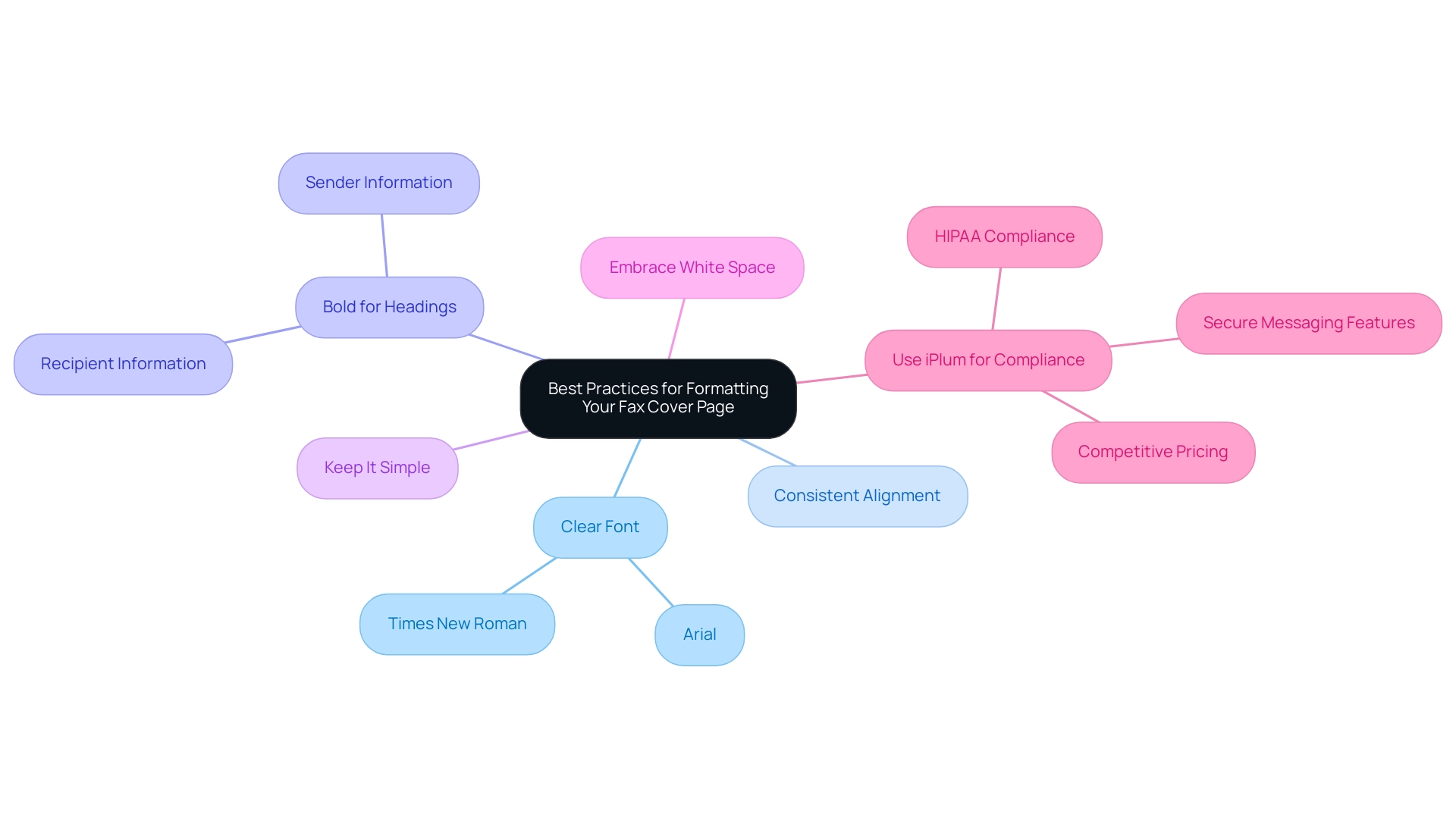
Common Mistakes to Avoid When Creating a Fax Cover Page
When crafting your fax cover page, it's essential to avoid these common pitfalls that could undermine your professionalism:
-
Omitting Key Information: Ensure that you include all necessary details like the recipient's name, contact information, and a clear subject line. Missing even one detail can lead to confusion! According to a recent study, 30% of fax transmissions fail due to incomplete information.
With iPlum's dedicated fax services, you can ensure that all critical information is easily included and transmitted securely.
-
Using an Unprofessional Format: Keep it sleek and simple. Overly decorative designs or fancy fonts can detract from the message you want to convey. Jean-Jacques Orban de Xivry, a specialist in the field, emphasizes that clarity in presentation is vital for effective interaction in healthcare.
iPlum's business fax solutions provide a streamlined format that maintains professionalism.
-
Failing to Proofread: Typos and errors can seriously hurt your credibility. Always take a moment to review your document before hitting send—trust me, it’s worth it! A survey found that 20% of healthcare professionals reported sending faxes with errors, which can lead to significant misunderstandings.
Utilizing iPlum's secure services can help you monitor and confirm transmissions, reducing the risk of errors.
-
Neglecting the Confidentiality Notice: If your fax contains sensitive information, make sure to include a confidentiality statement. This is not just a best practice; it’s crucial for protecting patient privacy, especially in light of HIPAA regulations. Best practices for HIPAA-compliant faxing suggest utilizing secure services like iPlum’s, which guarantees that your messages are confidential and compliant.
-
Overloading with Information: Less is often more. Keep your fax cover page concise; too much information can overwhelm the recipient and dilute your key message. The case study on best practices for HIPAA-compliant faxing emphasizes that streamlined interaction is essential for maintaining security and efficiency. For instance, a healthcare practice utilizing iPlum’s phone tree arrangement has significantly enhanced patient interaction while ensuring compliance with HIPAA standards.
iPlum’s solutions are designed to help you focus on what matters most—effective communication. By sidestepping these mistakes and leveraging iPlum's HIPAA-compliant communication solutions, such as secure texting and dedicated lines, you’ll ensure that your overall communication strategy in the healthcare realm is enhanced by an effective fax cover page. Additionally, for pricing details on iPlum's services, you can refer to our comprehensive pricing guide.

Conclusion
A fax cover page may seem like a small detail, but it plays a pivotal role in ensuring effective communication. By providing essential information about the sender and recipient, it helps eliminate confusion and enhances professionalism. Key elements such as:
- Contact details
- Date
- Subject line
- Confidentiality notices
are crucial for clarity, especially in sensitive industries like healthcare and finance. Utilizing tools like iPlum not only facilitates the creation of these cover pages but also ensures that the communication remains secure and compliant with regulations.
Creating a professional fax cover page is straightforward when following best practices for formatting and avoiding common pitfalls. Simple steps, like choosing a clear font and maintaining consistent alignment, can significantly elevate the quality of the document. Moreover, steering clear of mistakes such as omitting crucial information or failing to proofread can prevent misunderstandings and enhance credibility.
In today’s fast-paced digital landscape, where accuracy and security are paramount, a well-crafted fax cover page remains a vital asset. By adhering to these guidelines and leveraging reliable services, organizations can ensure that their fax communications are not just sent, but sent right—meeting both professional standards and compliance requirements. Embracing these practices will undoubtedly lead to more effective communication and foster trust in professional relationships.
Frequently Asked Questions
What is the purpose of a fax cover page?
A fax cover page serves as an introduction to the fax communication, helping to identify and classify its contents, highlighting both the sender and recipient, and summarizing the fax's content.
Why is a fax cover page important in professional environments?
It is crucial for clarity and professionalism, especially in fast-paced environments like healthcare and finance, ensuring that messages are effectively communicated and understood from the outset.
What security features does iPlum offer for fax communications?
iPlum provides encryption, regulatory compliance, advanced password policies, and supports BYOD readiness to ensure that fax communications remain secure and confidential.
What essential elements should be included in a fax cover page?
A fax cover page should include the sender's information, recipient's information, date, subject line, number of pages, and a confidentiality notice if applicable.
How does a fax cover page contribute to effective communication?
By summarizing key details and ensuring that the fax reaches the intended recipient without confusion, a well-structured fax cover page enhances the professionalism and effectiveness of communication.
What are some benefits of using iPlum's fax services in healthcare?
iPlum's HIPAA-compliant fax services enhance security, streamline operations, and ensure compliance with regulatory standards, making it a reliable choice for healthcare providers.
How does a fax cover page help in tracking communications?
Including the date of transmission on the fax cover page aids in keeping track of communications, which is particularly important for documentation and follow-ups.
What is the significance of a confidentiality notice on a fax cover page?
A confidentiality notice indicates that the contents of the fax are sensitive and intended only for the specified recipient, thereby enhancing the security of the information being transmitted.



%20(1).avif)
.avif)

