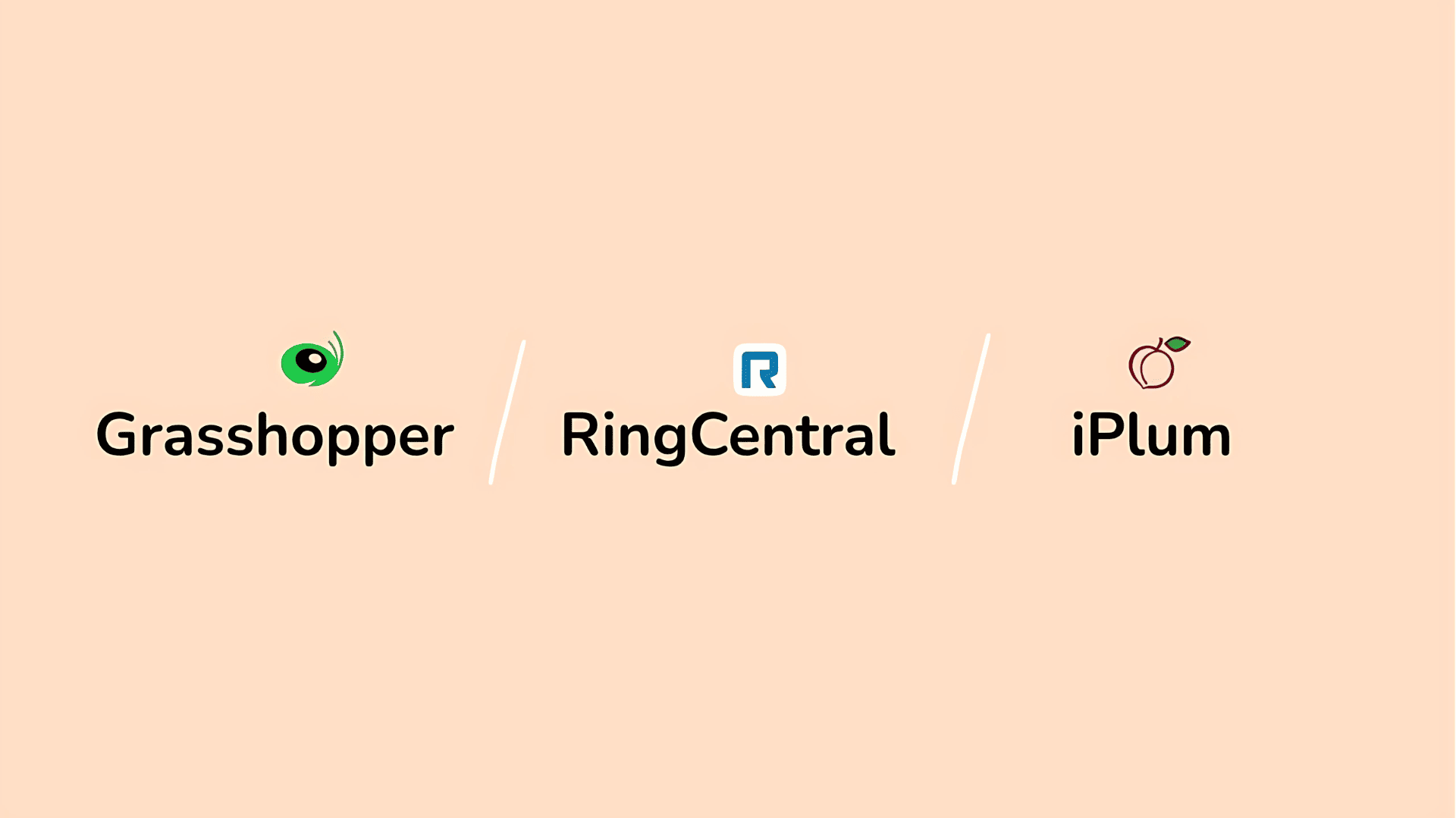
Choosing the right business phone system can feel like navigating a maze of features, pricing tiers, and fine print.
Grasshopper and RingCentral are two of the most widely recognized VoIP services, each offering its own blend of tools for business calling and texting.
But there’s a third option worth serious consideration. That option is iPlum, an affordable and more powerful alternative built for modern users who need secure, flexible communication.
In this article, you will learn:
- Key feature differences between Grasshopper, RingCentral, and iPlum
- What real users say about each service’s strengths and frustrations
- Which provider delivers the most value for your money
Let’s get started.
Table of Contents
1. Grasshopper vs RingCentral vs iPlum — A Side-by-side feature comparison
2. Grasshopper vs RingCentral vs iPlum — User reviews
3. Grasshopper vs RingCentral vs iPlum — Pricing
4. How to Port Your Number to iPlum
5. Grasshopper vs RingCentral vs iPlum — Frequently Asked Questions (FAQs)
6. Why Choose iPlum Over Grasshopper and RingCentral
Grasshopper vs RingCentral vs iPlum — A Side-by-side feature comparison
We’ll start by comparing how the three platforms handle essential business communication needs.
But before we dive in, below is a quick comparison table.

1. Calling features
When choosing a business phone system, you want to be sure it meets your calling needs. How do Grasshopper, RingCentral, and iPlum handle calling? Let’s find out.
Grasshopper
Grasshopper assigns a dedicated business number and forwards calls to your mobile or landline.
That said, calls route through your personal network, which can lead to dropped calls in low-signal areas.
And while forwarding options exist, routing is significantly more limited than with Grasshopper alternatives like iPlum.
RingCentral
RingCentral allows you to set up call forwarding, simultaneous ringing, and extension-based routing.
And, during business hours, the platform queues or redirects incoming calls to reduce missed connections. However, the configuration process introduces multiple steps, which can slow down onboarding and device management.
Plus, RingCentral reviews frequently mention inconsistent call quality if you don’t have a strong internet connection.
iPlum
iPlum, in contrast, offers dual-mode calling—VoIP and carrier—to reduce dropped calls and improve voice clarity.
In addition, you can assign business hours, forward calls to multiple endpoints, and route traffic based on device availability.
And, because iPlum doesn’t entirely rely on data or app-based calling, you can maintain audio stability when signal strength drops. As a result, you’ll always be reachable whether you're in an office, on the road, or between locations.
Other iPlum features include call forwarding and spam. You also get international calling and voicemail transcription.
2. Texting features
Texting plays a central role in how modern businesses communicate. So how do Grasshopper, RingCentral, and iPlum compare? Here’s what you need to know.
Grasshopper
Grasshopper lets you send and receive text messages using your business number.
That said, you can’t send images, PDFs, or group messages, just standard one-to-one texts. And since message threads don’t sync across users, it’s harder to track conversations when more than one person handles responses.
RingCentral
RingCentral allows one-to-one texting and media messaging from both the mobile app and desktop. You can reply to messages using your business number.
However, message storage is capped. Once you reach 5,000 texts, older messages are automatically deleted. Plus, all message threads live in a single feed, which can make context-switching harder as volume grows.
iPlum
iPlum offers SMS and MMS with business number texting across mobile and desktop. You can send images, PDFs, and manage group threads in a structured, contact-based format.
And because texting stays separate from your personal number, you avoid client mix-ups during off-hours. You can also auto-reply to texts after hours and keep conversation history based on your storage plan—no auto-deletes.
Other iPlum features include pinned conversations for faster access, archived threads to declutter your inbox, and scheduled texts for appointment reminders or time-based communication.
And then there’s secure text messaging, custom text signatures, and pre-built message templates—all accessible from mobile or desktop.
3. Auto attendant and IVR
Every call you miss could be a client you lose. A good phone system should, therefore, allow you to automatically route incoming calls. Here’s how the three platforms compare.
Grasshopper
Grasshopper offers a virtual receptionist that plays a greeting and directs callers to extensions.
That said, the menu system is static. You can’t route based on time of day or caller behavior. And if someone presses the wrong number, the call doesn’t automatically redirect, which can result in a missed call.
RingCentral
RingCentral provides a multi-level IVR menu builder for businesses needing structured call flows. You can assign rules based on time zones, departments, or holiday schedules.
On paper, it’s highly customizable. In practice, however, setting it up requires multiple configuration screens and trial-and-error testing. Furthermore, RingCentral users report occasional IVR service outages during peak usage.
iPlum
iPlum gives you a cloud-based phone tree and auto-attendant with unlimited extensions, even in the Standard plan.
With iPlum, incoming callers hear a professional greeting and can transfer to extensions tied to mobile, landline, or international numbers.
Plus, you can build your phone tree in minutes, even using your existing device or carrier, so callers can reach the right person without involving a live operator.
Beyond routing, iPlum also sends automated texts when you miss a call or receive messages after hours. Rather than bouncing calls or relying solely on voicemail, the platform lets you maintain a structured, responsive experience that adjusts as needed.
4. Compliance and security
If your business handles sensitive information, your phone system must protect it. Here’s how Grasshopper, RingCentral, and iPlum compare in terms of security and regulatory readiness.
Grasshopper
Grasshopper doesn’t offer HIPAA-compliant messaging or encrypted calling.
That said, basic password protection and voicemail PINs are available. But the platform lacks audit trails, access controls, or security policies that meet compliance standards in healthcare, finance, or legal environments.
If you work in a regulated industry, Grasshopper likely won’t meet your security requirements.
RingCentral
RingCentral offers encryption, SSO, and optional HIPAA support. You must sign a Business Associate Agreement (BAA) and correctly configure settings to meet compliance requirements. The tools are there, but the burden falls on you to use them properly.
That said, small errors during setup or tier selection can leave sensitive data exposed without warning.
iPlum
iPlum is all about providing true HIPAA compliance. It offers secure calling, encrypted messaging, and HIPAA-compliant voicemail on the Professional and Enterprise plans.
You can also enable a signed BAA for legal assurance and meet retention standards using account-level access controls.
Plus, iPlum routes sensitive communications through private channels, separate from regular SMS or app-based messaging.
With iPlum, healthcare providers, law offices, and financial advisors can manage client conversations confidently—without relying on third-party encryption apps or disconnected tools.
5. Secure call recording and archiving
Call recording is only useful if you can store conversations securely and retrieve them when needed. Let’s look at how Grasshopper, RingCentral, and iPlum compare.
Grasshopper
Grasshopper lets you record calls on select plans.
But the platform automatically deletes recordings after 30 days, and you can’t archive them long-term. You also can’t easily export or back up recordings.
For industries that require recordkeeping—like healthcare, legal, or insurance—this limitation could create serious gaps in documentation.
RingCentral
RingCentral offers automatic and on-demand call recording. You can access recordings from the admin dashboard and download them when needed.
However, storage is capped at 90 days unless you upgrade. And if recordings aren’t exported before the deadline, they’re removed permanently.
That adds risk for users who depend on long-term call retention for audits or dispute resolution.
iPlum
iPlum provides secure call recording with optional consent prompts that meet two-party notification rules.
Recordings are stored in a secure cloud environment and remain available for up to 10 years on the Enterprise plan, ideal for insurance brokers, lawyers, finance firms, and related industries.
You can access, search, and download recordings at any time—without relying on external tools or risking auto-deletion.
As a result, iPlum allows you to maintain a reliable audit trail for client interactions, meet documentation requirements, and protect your business in the event of a dispute.
6. Shared Number
If multiple staff need to communicate through the same business number, your phone system should make that seamless. Here's how the three platforms compare.
Grasshopper
Grasshopper allows multiple users to receive calls through a shared number using extensions.
That said, shared texting is limited. Only one person can manage a conversation at a time, and message history doesn’t sync across users. This makes it harder to coordinate responses or see who followed up, especially in busy inboxes.
RingCentral
RingCentral supports shared phone numbers through its app ecosystem.
You can assign permissions and manage roles for each user. However, outbound texts typically appear under individual user IDs rather than a single shared identity. As a result, clients may receive replies from different numbers, making conversations feel disjointed.
iPlum
iPlum supports true shared number functionality for both calls and texts.
Multiple users can view, manage, and reply to the same conversation in real time using a single business number. You can assign user-level permissions and set business hours for individual users.
Plus, since all activity logs are tied to the shared number, there’s no confusion or duplicate replies. This makes iPlum ideal for front desks, intake lines, or any team that collaboratively manages client communication.
7. Secure, Bi-directional Messaging Account
For sensitive conversations, standard SMS isn’t enough. If your business handles protected health information or confidential client data, you need a more secure channel.
Here’s how each platform compares.
Grasshopper
Grasshopper only offers standard SMS. There’s no option to send encrypted messages or invite clients into a secure messaging environment.
That makes Grasshopper unsuitable for regulated industries like healthcare, legal, or financial services.
RingCentral
RingCentral supports SMS and MMS from your business number. However, client communication still travels over standard carrier channels unless you integrate third-party tools.
As a result, you don’t get a secure, two-way messaging system built for compliance.
iPlum
iPlum offers secure, bidirectional messaging through a dedicated encrypted channel.
You can invite clients or patients to create a free iPlum account, giving them access to a private chat environment—separate from SMS.
All messages in this channel use end-to-end encryption and meet HIPAA requirements. Furthermore, your clients can use the iPlum app or web portal to respond, making secure communication easy on both sides.
This allows healthcare providers, law offices, and consultants to maintain private conversations without relying on third-party apps or insecure text threads.
Grasshopper vs RingCentral vs iPlum — User reviews
What customers say about a phone system is important because it gives you a real-world glimpse of what it is like to use the service.
Here’s what users say about Grasshopper, RingCentral, and iPlum across the web.
Grasshopper reviews
Grasshopper is popular with users who want a simple second number for business calls. However, some customers point to missing features and outdated tools.
❌ No MMS or advanced texting
“Grasshopper doesn’t allow picture messaging or group texts. It’s a big limitation for a small business.” — Nick R., Capterra
❌ Voicemail and routing issues
“Voicemail setup is basic, and routing takes too many steps to manage.” — Teresa H., G2
❌ Limited analytics
“I wish Grasshopper offered reports or call insights to see our activity volume.” — David P., Trustpilot
✔ Simple to set up
“Setup took less than ten minutes. Perfect for small businesses that just need a phone line.” — Rachael M., Capterra
RingCentral reviews
RingCentral gets high marks for its feature depth and integrations. On the flip side, users often complain about billing issues and poor customer support.
❌ Unexpected renewals and charges
“Do not sign a contract with this organization. They auto-renew without notice and provide zero customer service.” — ViolaO, Trustpilot
❌ Overly complex interface
“RingCentral is powerful, but it feels bloated and takes time to master.” — Jerome T., G2
❌ Inconsistent technical support
“Support is hit or miss. Sometimes you get a great agent, other times it takes days.” — Matthew K., Capterra
✔ Reliable meeting tools
“The video conferencing quality is solid and recordings save without issues.” — Maria L., G2
iPlum reviews
iPlum reviews highlight the service’s reliability, responsive support, and strong HIPAA-compliant design. That said, iPlum doesn’t currently support video conferencing.
✔ Excellent support during porting
“The email help desk has been super responsive and helpful. I’m porting from Verizon and had questions—the desk helped guide me along.” — Michelle Ernst, Trustpilot
✔ HIPAA-compliant voicemail
“I needed a HIPAA-compliant voicemail. iPlum works so well for clients to leave messages securely. I also use the texting feature, and it works well.” — E. W., Trustpilot
✔ Simple, user-friendly interface
“I started using iPlum to help with HIPAA compliance, and I’ve been enjoying it. The app is easy to use, and customer service is great.” — Mihaela Born, Trustpilot
❌ No built-in video conferencing
iPlum doesn’t offer video calling at the moment.
Grasshopper vs RingCentral vs iPlum — Pricing
Grasshopper, RingCentral, and iPlum package their features differently. Here’s how much it costs.
How much does Grasshopper cost?
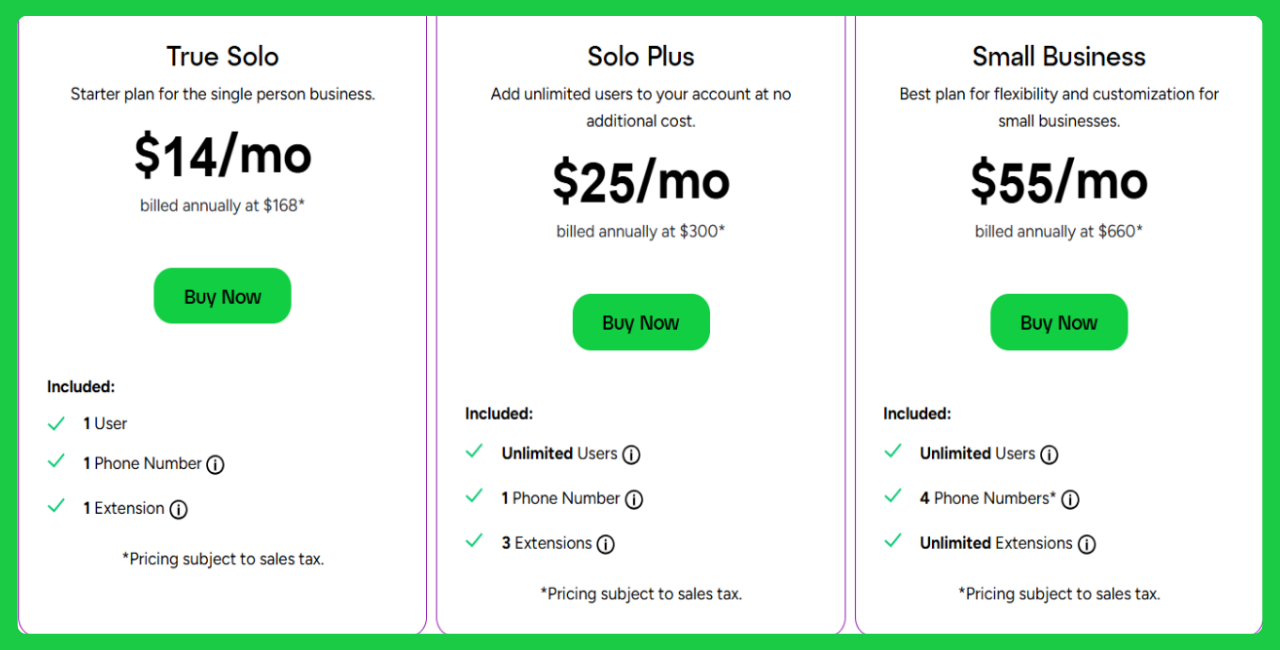
Grasshopper costs between $26 and $80 per user per month, depending on the plan.
Solo — $26 per user per month
The plan includes one number, unlimited calls, business texting, and voicemail.
Partner — $44 per user per month
This package gives you another number, more extensions, and shared inboxes.
Small Business — $80 per user per month
The plan is ideal for multiple users and includes custom greetings and a higher support priority.
How much does RingCentral cost?
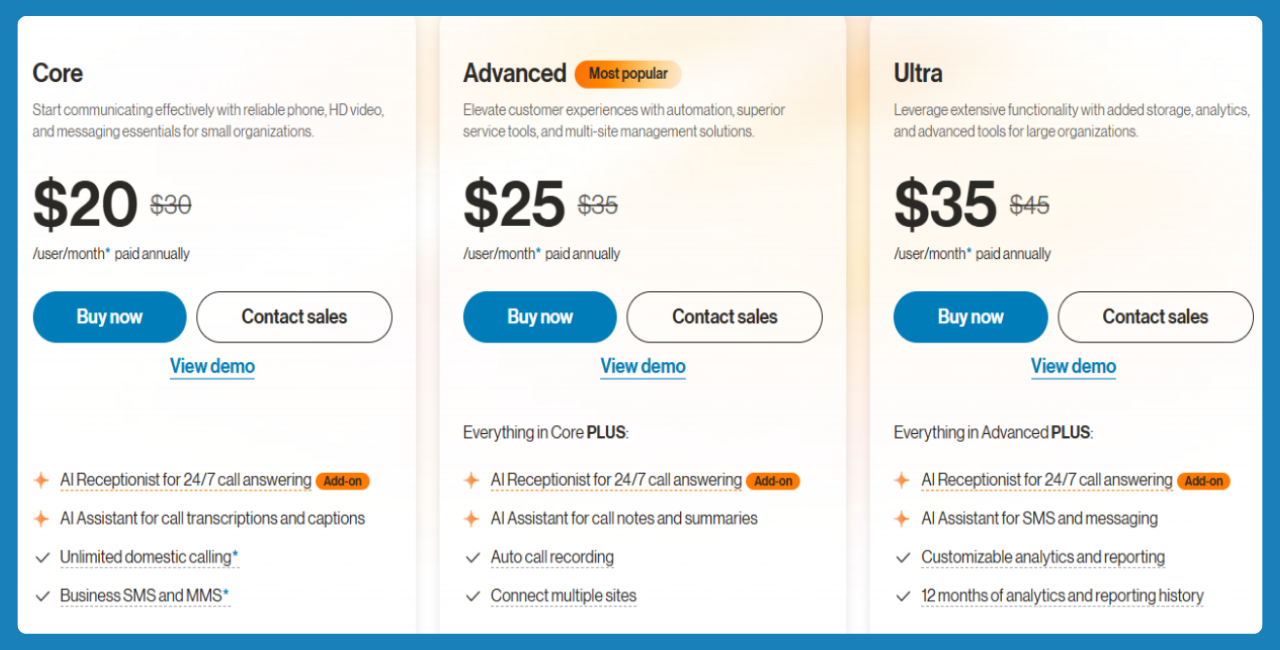
RingCentral costs between $20 and $35 per user per month as follows:
Core — $20 per user per month
The tier includes unlimited U.S. calling, business SMS, voicemail, and 100-person video meetings.
Advanced — $25 per user per month
The Advanced plan comes with call recording and fax support in addition to the features in the Core package.
Ultra — $35 per user per month
The package adds analytics, long-term reporting, and 200-person meetings.
How much does iPlum cost?
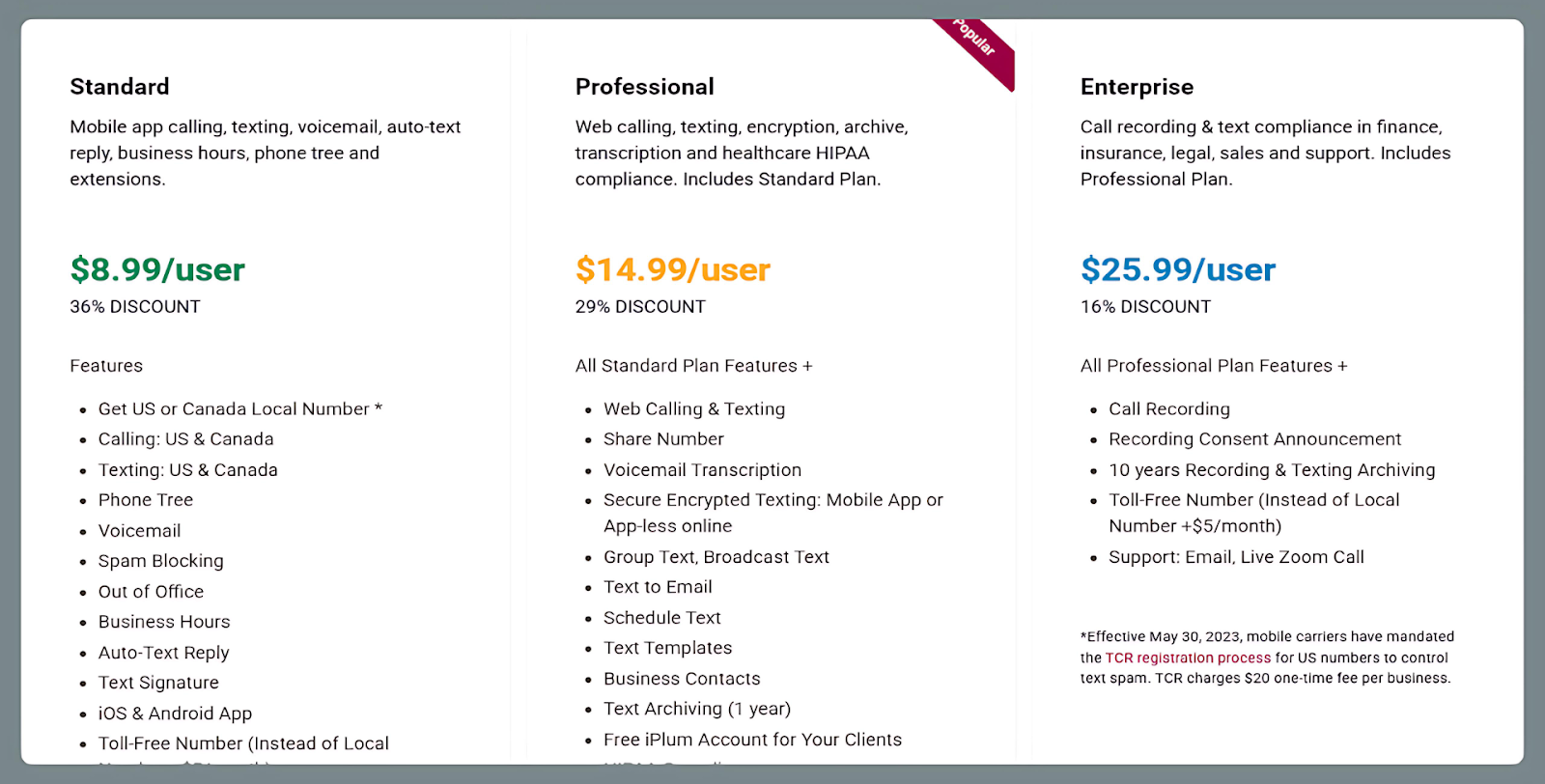
iPlum costs between $8.99 and $25.99 per user per month, depending on the plan as follows:
Standard — $8.99 per user per month
The plan includes unlimited calling and texting in the U.S. and Canada, voicemail, business hours, auto-replies, and a phone tree.
Professional — $14.99 per user per month
The package adds browser-based calling, encrypted messaging, voicemail transcription, group texts, one-year storage, HIPAA compliance, and a signed BAA.
Enterprise — $25.99 per user per month
The Enterprise includes call recording with consent prompts, ten-year archiving, and priority Zoom support.
Grasshopper vs RingCentral vs iPlum pricing — Which offers more value?
Grasshopper is expensive than iPlum but delivers less beyond basic voice tools. RingCentral, on the other hand, packs enterprise-grade features but inflates costs with per-user billing and add-ons.
iPlum, by comparison, starts at $8.99 per user per month, making it 65% cheaper than Grasshopper’s Sole plan and 55% cheaper than RingCentral Core.
Meanwhile, its Enterprise plan at $25.99 remains well under RingCentral’s $35 tier while including HIPAA compliance, encryption, and long-term data retention.
Furthermore, iPlum’s plans scale from solo users to large practices, allowing you to avoid hidden setup or renewal fees.
For businesses balancing cost with compliance and communication quality, iPlum stretches every dollar further than Grasshopper or RingCentral.
How to Port Your Number to iPlum
Transferring your current number from Grasshopper or RingCentral to iPlum takes a few steps, as outlined in the video below.
Grasshopper vs RingCentral vs iPlum — Frequently Asked Questions (FAQs)
Can Grasshopper record calls?
Yes. Grasshopper offers call recording on higher-tier plans. You can record inbound or outbound calls automatically, though recordings are stored temporarily and deleted after 30 days.
Does RingCentral limit message history?
Yes. RingCentral restricts message history—call logs last 12 months, recordings 90 days, and SMS folders hold 5,000 messages before older ones delete automatically to create space.
Does iPlum archive messages?
Yes. iPlum’s Enterprise plan archives calls and texts for ten years, ideal for healthcare, legal, finance, insurance, and financial professionals who want to maintain secure, long-term client communication records.
Why Choose iPlum Over Grasshopper and RingCentral
Grasshopper and RingCentral may have their strengths. However, the two platforms aren’t without some notable downsides.
Grasshopper, for instance, isn't HIPAA compliant. RingCentral, on the other hand, is relatively expensive compared to most HIPAA providers.
iPlum, by comparison, is cost-effective and boasts innovative technology designed to meet today's communication needs.
Choose iPlum over Grasshopper if you want a phone system that’s HIPAA compliant, secure, and built for professional communication. iPlum offers encrypted texting, call recording, voicemail transcription, and 10-year archiving in the Enterprise plan. And unlike Grasshopper, it supports dual-mode calling for reliable connections even in weak-signal areas.
Pick iPlum over RingCentral if you want enterprise-grade compliance and advanced features—such as phone trees, extensions, and call routing—at a fraction of the cost. You also get international numbers, mobile and web access, and U.S.-based support without paying for higher tiers.
Sign up for iPlum today and give your business the secure, professional phone system it deserves—affordable, compliant, and built to grow with you.
Disclaimer: This article is intended for general informational purposes and may not reflect the most current features or capabilities of the products or companies mentioned. For the most accurate and up-to-date information, please refer to the official sources of each company.



%20(1).avif)
.avif)

