
Choosing between Dialpad and OpenPhone isn’t as simple as comparing two price tags.
You want to be sure you’re spending your money on a phone system that offers reliable calling, business texting, and features that support day-to-day communication.
The problem is that Dialpad and OpenPhone either lack essential modern-day business communication features or lock them behind expensive plans.
But there is a third option. That alternative is iPlum, an affordable business phone system with better technology.
In this article, you will learn:
- How Dialpad, OpenPhone, and iPlum compare side by side
- Which platform offers the best value for your money
- What you may be missing with Dialpad and OpenPhone
Let’s dig in.
Table of Contents
1. Dialpad vs OpenPhone vs iPlum — A Side-by-side feature comparison
2. Dialpad vs OpenPhone vs iPlum — User reviews
3. Dialpad vs OpenPhone vs iPlum — Pricing
4. How to Port Your Number to iPlum
5. Dialpad vs OpenPhone vs iPlum — Frequently Asked Questions (FAQs)
6. Why Choose iPlum Over Dialpad and OpenPhone
Dialpad vs OpenPhone vs iPlum — A Side-by-side feature comparison
Below, we’ll compare how Dialpad, OpenPhone, and iPlum compare on key business communication features.
Here’s a comparison table for a quick overview.
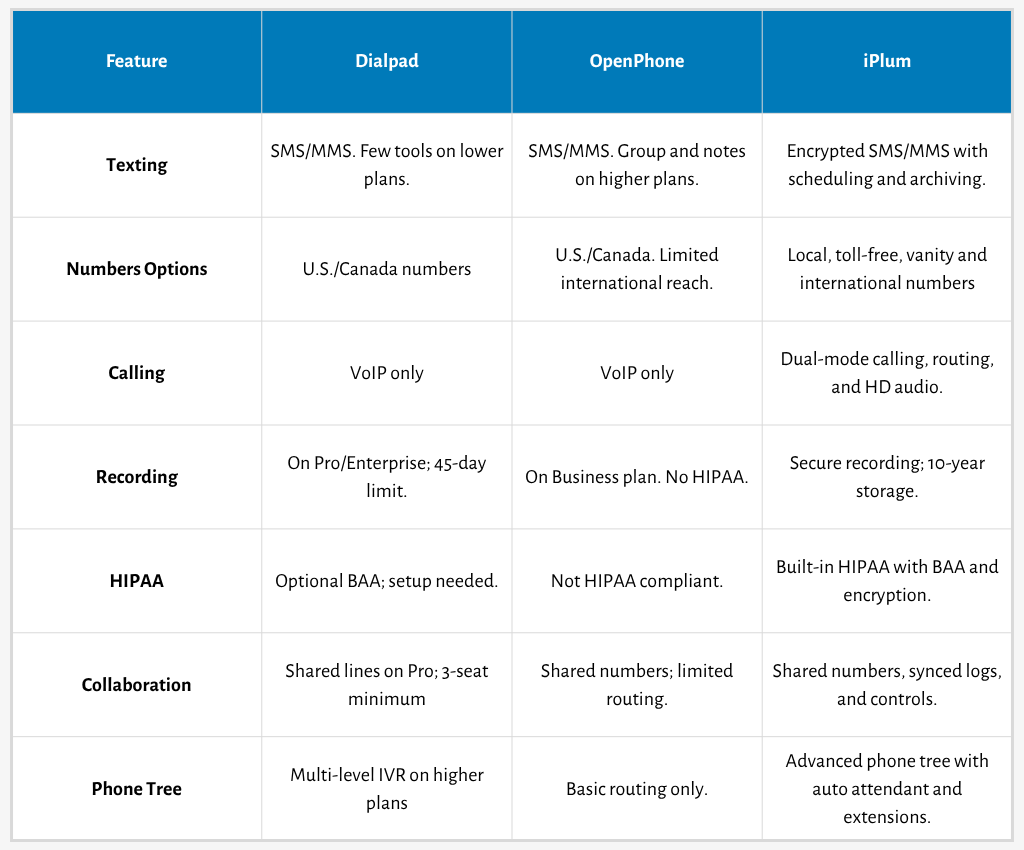
1. Texting
Texting should be fast, reliable, and easy to manage across devices. Here’s what you get with the three platforms.
Dialpad
Dialpad offers SMS and MMS texting within the U.S. and Canada on all plans.
However, it limits business texting features such as scheduled messages, auto-replies, and advanced archiving to higher tiers.
And, while Dialpad’s message delivery is reliable, users report occasional syncing issues between the mobile and desktop apps.
OpenPhone
OpenPhone supports both SMS and MMS for U.S. and Canadian numbers.
You can text from the app or desktop interface and assign messages to team members. The platform also offers message threads and internal notes.
However, features like scheduled messages and group texting require a higher-tier plan. Furthermore, some users mention that message notifications can lag, especially on desktop devices.
iPlum
iPlum supports secure texting for individuals and groups.
It offers SMS and MMS in the U.S. and Canada, along with encrypted messaging for healthcare, legal, and other compliance-focused fields. The platform also supports voicemail transcription, auto-replies, message scheduling, and custom business hours.
You can also use text templates, add automatic signatures, and receive texts via email. Meanwhile, the archiving tools let you store messages for 1 to 10 years, depending on your plan, with the option to unarchive when needed.
What's more, you can pin or mark conversations as unread for better follow-up. And to top it all off, iPlum also allows broadcast messaging and text routing through the web or mobile app.
2. Number options
Choosing the right number type for your business is crucial. Let’s analyze how Dialpad, OpenPhone, and iPlum compare here.
Dialpad
Dialpad offers local and toll-free U.S. and Canadian numbers.
You can assign a direct line to each user and purchase additional numbers as needed. However, international numbers aren’t included in standard plans.
Furthermore, you must contact sales or upgrade to a custom-priced tier to set up multiple numbers per user or add numbers in other countries.
OpenPhone
OpenPhone provides local and toll-free numbers in the U.S. and Canada.
Although you can get multiple numbers under a single account, you’ll need to upgrade to a higher plan to share numbers across users.
Plus, OpenPhone’s availability of international numbers is limited compared to iPlum.
iPlum
iPlum offers local, toll-free, and 800 vanity numbers in the U.S. and Canada.
It also provides international numbers in over 20 countries, starting at $5 per month. Compared to Dialpad, you don’t need to upgrade plans or go through sales to expand your number setup.
So, if you’re a user or a business expanding regionally or globally, iPlum gives you more reach without hurting your budget.
3. Calling features
A good business phone system needs more than a dial tone. You want one that can improve responsiveness, support routing logic, and maintain call quality as you grow.
Who do the three platforms compare?
Dialpad
Dialpad offers unlimited U.S. and Canada calling on all plans.
It supports call transfer, voicemail, and caller ID. That said, more advanced features—such as call routing, ring groups, and call monitoring—are available only in the Pro tier. You also need to upgrade to enable hold queues or department-specific routing.
Dialpad’s call quality is generally solid, though user reviews mention occasional connection drops.
OpenPhone
OpenPhone includes unlimited calling to the U.S. and Canada on all plans. Standard features include call forwarding, voicemail, and call screening.
However, OpenPhone doesn’t offer call queues, ring groups, or custom hold music. So, if your business handles a high number of incoming calls or needs more detailed routing options, you may need to look elsewhere.
iPlum
iPlum supports high-quality VoIP and carrier network calling, giving you better audio in areas where Wi-Fi or data may fail.
In addition, each plan includes U.S. and Canada calling, voicemail, and custom call handling. You can also set up forwarding, call blocking, and conditional rules based on business hours or user availability.
Furthermore, iPlum also supports dual-mode calling, so you can easily switch between VoIP and carrier. Compared to Dialpad and OpenPhone, it offers more control over how and when calls come in—without requiring an upgrade.
4. Call recording and archiving
Recording calls and storing them securely can protect your business and improve accountability. Here’s how each platform handles call recording.
Dialpad
Dialpad offers call recording on the Pro and Enterprise plans. You can record calls manually or set up automatic recording.
Recordings are stored in the admin dashboard and can be shared or downloaded. However, Dialpad stores call recordings for only 45 days, which may not meet compliance requirements or long-term documentation needs for many businesses.
OpenPhone
OpenPhone supports call recording starting with the Business plan. On top of that, it stores your call recordings indefinitely.
While this sounds good on paper, OpenPhone is not HIPAA compliant. Therefore, it can’t be used to store sensitive client conversations in regulated industries such as healthcare, legal, or insurance.
iPlum
iPlum offers call recording with consent prompts on the Enterprise plan. It stores recorded calls for up to 10 years and lets you access them through the app or dashboard.
You can turn recording on or off per user or number, meeting specific compliance requirements. The differentiator here is that iPlum combines long-term retention with built-in compliance controls—without needing third-party add-ons.
It also meets regulatory expectations in legal, healthcare, insurance, and finance.
5. HIPAA compliance
If you’re in healthcare, legal, finance, or any other regulated industry, you need more than basic encryption. True compliance means secure data handling, signed agreements, and strict message controls.
Here’s how each platform addresses those needs.
Dialpad
Dialpad can be HIPAA compliant, but only if you sign a Business Associate Agreement (BAA) and configure the system properly.
It meets HIPAA’s security standards and runs on Google Cloud, with features such as SSO, user controls, and encrypted data storage.
However, compliance isn’t automatic. Users looking for HIPAA compliance must request a BAA and follow Dialpad’s setup process to use the platform legally with protected health information (PHI).
OpenPhone
OpenPhone does not support HIPAA compliance. The company does not offer a BAA, and there’s no way to enable secure PHI messaging. So, if you’re in healthcare, therapy, or the legal field, you'll need to look for a HIPAA-compliant OpenPhone alternative.
iPlum
iPlum is HIPAA‑compliant. It supports secure texting, calling, and voicemail, and offers a signed BAA for clients needing compliance.
The platform also encrypts all messages and calls end-to-end, ensuring sensitive data stays private whether you use the mobile app or the browser.
In addition, iPlum is one of the few business phone systems that offers a free account to clients. The account allows for secure, bidirectional messaging with your clients, separate from standard SMS or MMS.
You can also set up compliance‑safe voicemail, audit logging, and archive communications for up to 10 years on the Enterprise plan. Together, these features make iPlum a realistic choice for healthcare, legal, or financial professionals who need secure, accessible communication.
6. Collaboration features
When multiple users need to handle calls or texts, collaboration tools can help move the needle. Here’s what you get with Dialpad, OpenPhone, and iPlum as far as team collaboration goes.
Dialpad
Dialpad allows for shared‑line messaging, letting you send and receive texts from departments, main lines, or contact centers.
Meanwhile, group messaging lets you chat with up to 24 users in one thread, as long as everyone uses Dialpad.
The downside, however, is that most of these features are available in the Pro plan and above. And because the Pro plan requires a minimum of three seats, you may pay $75 or more to achieve true team collaboration.
OpenPhone
OpenPhone supports shared numbers. That way, multiple users can text or call from the same number and add internal notes to message threads. Indeed, this works well for small teams, though you won’t get advanced tools like call barge or advanced routing logic.
iPlum
iPlum supports collaboration through shared numbers, secure two-way messaging, and user-specific controls.
You can assign multiple users to a single number, allowing them to manage calls and messages together without switching devices. Furthermore, admins can control who accesses each number, monitor usage, and view detailed activity logs.
Meanwhile, call activity and messages sync across the mobile and browser apps. You also get voicemail, call handling rules, and texting features to support shared workflows and reduce delays.
These capabilities allow users to coordinate communication across staff more efficiently.
7. Phone tree and auto attendant
An effective phone tree saves time and directs callers to the right place. For your business, this can mean fewer missed calls and smoother customer interactions. Here’s what you get with the three platforms.
Dialpad
Dialpad comes with auto attendants and routing menus, but only on the Pro and Enterprise plans.
Setup takes place in the admin dashboard, where you can assign business hours, greetings, and call forwarding rules. While functional, it often requires extra support to configure correctly, according to Dialpad reviews.
OpenPhone
OpenPhone offers a basic auto-attendant. You can create a greeting and set routing for business hours, voicemail, or user extensions. The feature works well for simple call flows but lacks advanced options such as multiple menus or layered extensions.
iPlum
iPlum’s phone tree and auto-attendant features come built into every phone number—local or toll-free—at no added cost.
You can greet callers with a branded message, route them to specific extensions, and set up voicemail or call forwarding without involving a receptionist. In addition, you can configure multiple layers, missed call texts, and routing by department or location.
Furthermore, Setup takes minutes, and you can manage the entire system from your existing device.
Compared to limited or paywalled versions from Dialpad and OpenPhone, iPlum offers a complete phone tree system out of the box, which is one of its strongest features.
Dialpad vs OpenPhone vs iPlum — User reviews
We will now look at what real Dialpad, Openphone, and iPlum customers say about the platforms.
Dialpad reviews
Dialpad earns praise for its AI transcription and unified communication tools. However, some customers mention call reliability and billing problems.
❌ Dropped calls and outages
“Outages and dropped calls are frequent, and getting a resolution is frustrating.” — Katherine C., Capterra
❌ Support delays and billing confusion
“It's hard to reach support when something goes wrong, and invoices often mismatch our usage.” — Ariel L., Capterra
❌ High cost for advanced features
“Most advanced and analytics features require the Pro tier, which costs a lot.” — Verified User, G2
✔ Good admin dashboard
“Clean interface and simple call-recording setup.” — Lisa D., Trustpilot
OpenPhone reviews
Users like OpenPhone’s easy setup and reliable texting, though some complain about fees and missing enterprise tools.
❌ Unexpected charges
“Got billed for a full year after trial—support took weeks to fix it.” — Trustpilot Reviewer
❌ Limited features
“No video meetings or fax, which limits it for larger offices.” — Verified User, G2,
❌ Notification lag
“Messages sometimes show late on the desktop.” — Trustpilot Reviewer
✔ Quick setup
“Setup took minutes. I love how simple it is to assign numbers.” — Jonalynn M., G2
iPlum reviews
iPlum reviews point to a service that stands out for its security, reliability, and responsive support, though it lacks video meetings.
✔ Excellent support during porting
“I’m porting from Verizon and had questions—the desk guided me perfectly.” — Michelle Ernst, Trustpilot
✔ HIPAA-compliant voicemail
“I needed HIPAA-compliant voicemail. iPlum works perfectly.” — E W, Trustpilot
✔ Ideal for small businesses
“Setup was simple, call quality high, voicemail-to-text saves time.” — Vidur Gupta, Trustpilot
❌ No video conferencing
iPlum doesn’t offer video conferencing at the moment.
Dialpad vs OpenPhone vs iPlum — Pricing
Below, we’ll break down Dialad, OpenPhone, and iPlum, as well as the features you get for each tier.
How much does Dialpad cost?
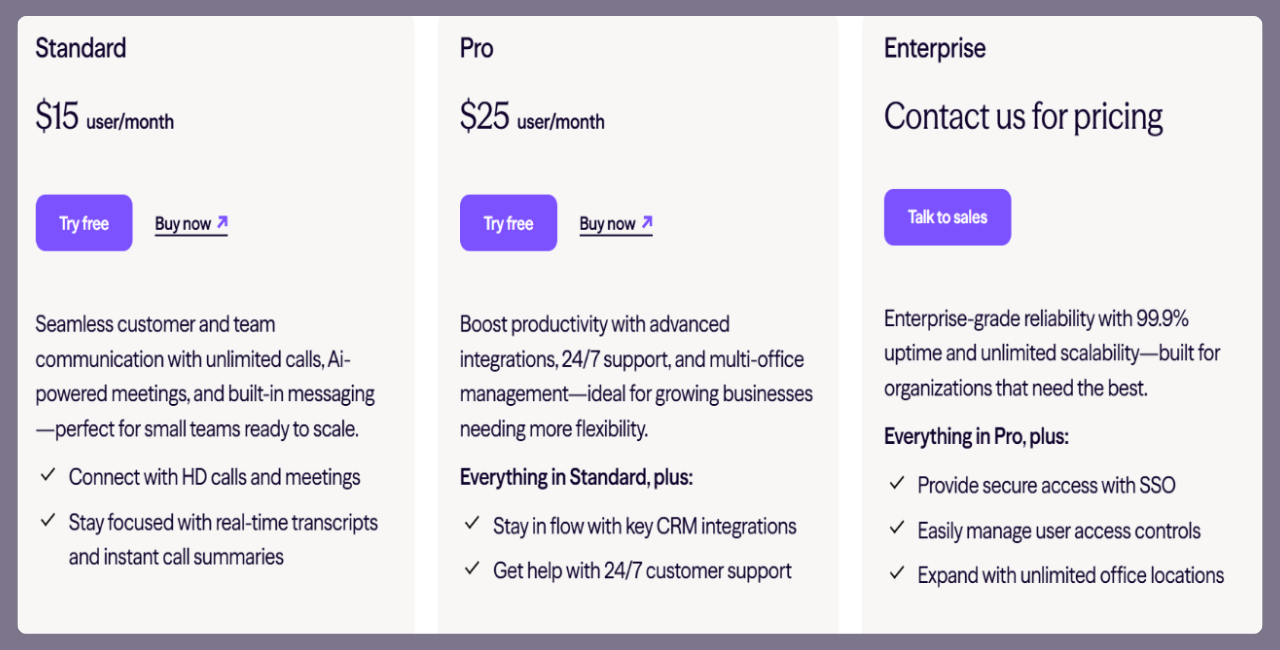
Dialpad costs between $27 and $35 per user per month. There’s also custom pricing available for the Enterprise plan.
Standard — $27 per user per month (or $15 billed annually)
The plan includes unlimited calling, SMS/MMS, AI transcription, and basic analytics.
Pro — $35 per user per month (or $25 billed annually)
This package adds features such as call recording, CRM integrations, and department-specific features.
Enterprise (custom pricing)
The plan is designed for large businesses and priced based on your specific requirements.
How much does OpenPhone cost?
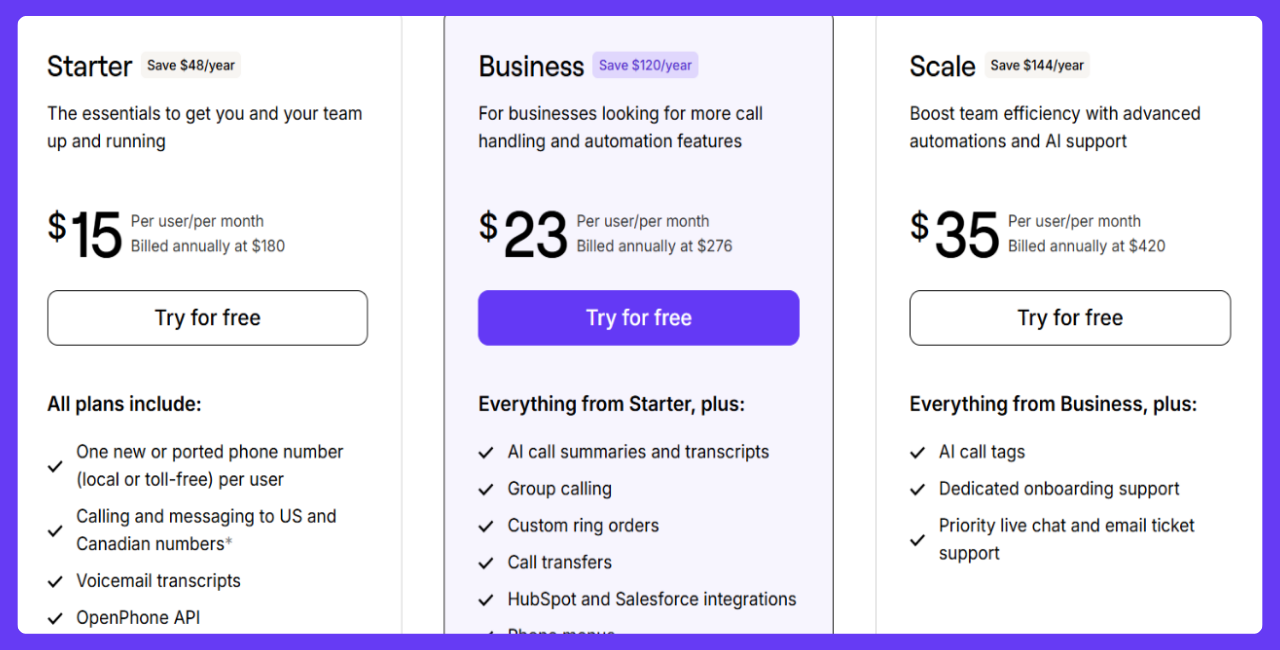
OpenPhone costs between $19 and $47 per user per month, depending on your plan and billing cycle.
Starter — $19 per user per month (or $15 billed annually)
Includes one phone number per user, unlimited US/Canada calling, and voicemail transcripts.
Business — $33 per user per month (or $23 billed annually)
Adds shared numbers, advanced call routing, and analytics tools.
Scale — $47 per user per month (or $35 billed annually)
Offers expanded reporting, admin controls, and deeper integrations for larger teams.
How much does iPlum cost?
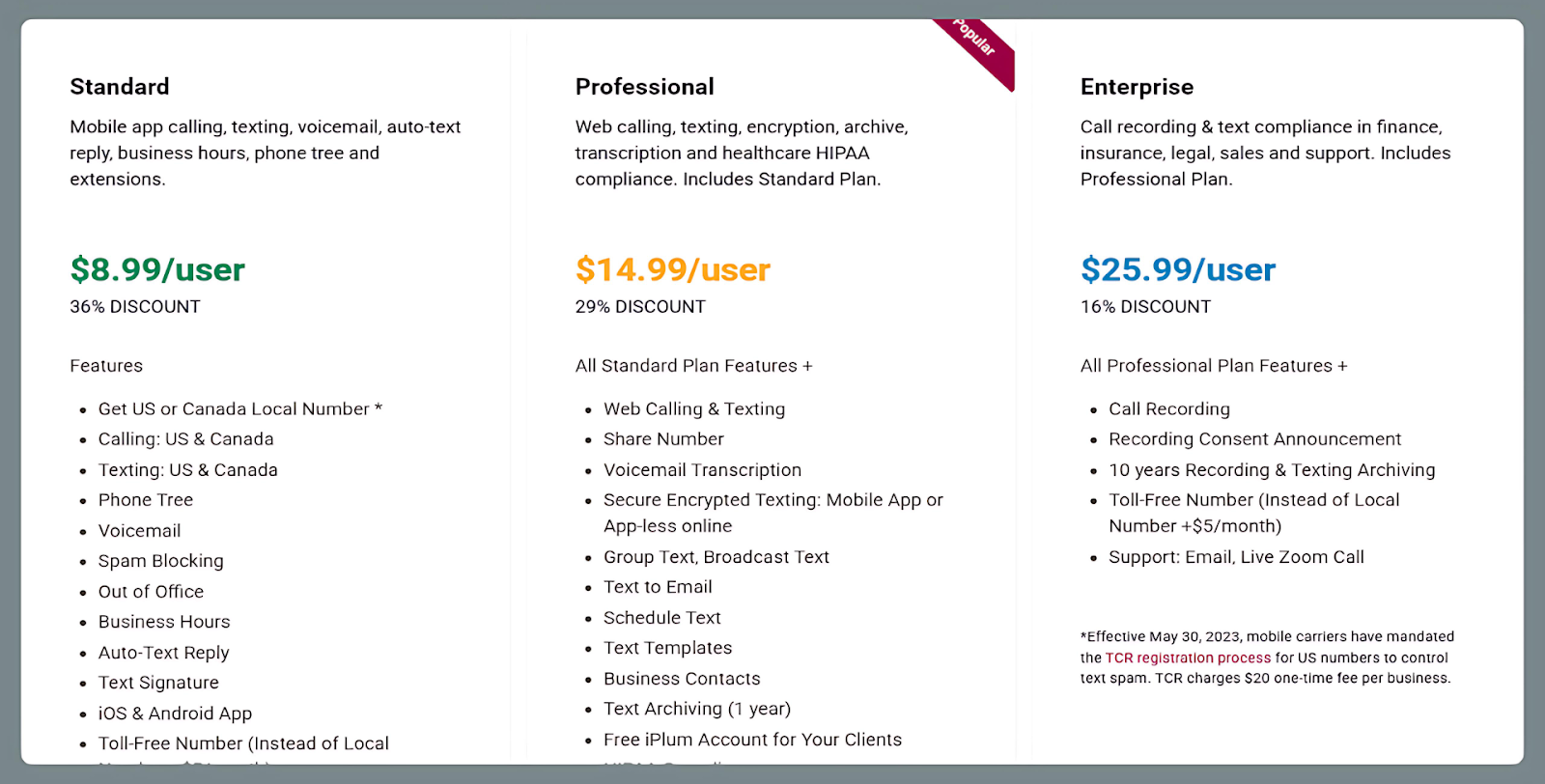
iPlum costs between $8.99 and $25.99 per user per month, depending on the plan you choose.
Standard — $8.99 per user per month
Includes unlimited calling and texting in the U.S. and Canada, voicemail, custom business hours, automated replies, and a phone tree with extensions.
Professional — $14.99 per user per month
Adds browser-based calling and texting, encrypted messaging, voicemail transcription, scheduled and group messages, one-year message storage, HIPAA compliance, and a signed BAA.
Enterprise — $25.99 per user per month
Gives you access to call recording with consent prompts, ten-year archiving for calls and texts, and priority email and live Zoom support in addition to the features in the Professional plan.
Dialpad vs OpenPhone vs iPlum pricing — Which offers more value?
iPlum delivers more value for less compared to Dialpad and OpenPhone.
Starting at $8.99 per user per month, it’s about 67% cheaper than Dialpad’s $27 plan and 53% cheaper than OpenPhone’s $19 tier.
Moreover, at the Enterprise plan ($25.99), iPlum remains below Dialpad’s $35 and OpenPhone’s $47 tiers. Yet, it still includes HIPAA compliance, encrypted texting, voicemail transcription, and ten-year archiving. Dialpad and OpenPhone charge extra for similar features.
The bottom line is, iPlum offers better reliability at a lower cost, making it the smarter pick for small businesses and regulated industries that want secure calling and texting.
How to Port Your Number to iPlum
You can easily port your current Dialpad and OpenPhone number to iPlum. The video below breaks down the process step by step.
Dialpad vs OpenPhone vs iPlum — Frequently Asked Questions (FAQs)
Who is Dialpad’s biggest competitor here?
There are many Dialpad competitors. That said, iPlum is one of the best Dialpad alternatives for HIPAA texting and calling.
Can OpenPhone handle HIPAA use cases?
OpenPhone admittedly doesn’t provide HIPAA compliance with a BAA. You cannot, therefore, use it to relay sensitive client information.
Does iPlum work for international calling?
Yes. iPlum offers international calling and numbers in over 20 countries, starting at $5 per month, with pay-as-you-go credits or bundles for affordable global communication.
Why Choose iPlum Over Dialpad and OpenPhone
Dialpad and OpenPhone are decent phone services.
However, there are many reasons to choose iPlum over Dialpad and OpenPhone.
First, iPlum starts at just $8.99 per user monthly, offering business calling and texting at a lower cost.
Secondly, it provides dual-mode calling that allows you to use Wi-Fi, data, and carrier networks for high-quality audio, always.
Furthermore, iPlum offers HIPAA-compliant encrypted texting, call recording, phone trees, and 10-year message archiving in the Enterprise plan for healthcare, legal, and finance users.
Moreover, it also offers numbers in over 20 countries and international calling credits for global reach. And, iPlum gives you custom greetings, extensions, and U.S.-based support—features Dialpad and OpenPhone charge extra for.
Get started with iPlum today to get secure, reliable, and affordable business communication.
Disclaimer: This article is intended for general informational purposes and may not reflect the most current features or capabilities of the products or companies mentioned. For the most accurate and up-to-date information, please refer to the official sources of each company.



%20(1).avif)
.avif)

