
Dialpad and Nextiva are two big names in business phone systems. But are they your best options?
If you’re comparing the two, chances are, you’re trying to find the best combination of price, features, and reliability for business calling and messaging.
Well, there is a third option. This alternative is called iPlum, a cost-effective business phone system with advanced technology to meet the demands of modern-day, dynamic business communication.
In this article, we’ll compare Dialpad vs Nextiva vs iPlum to help you make an informed decision, and more importantly, get the best value for your money.
In this post, you will learn:
- How Dialpad, Nextiva, and iPlum compare on features like calling and SMS
- What users say about their experience with each platform
- Why iPlum may be a smarter, more affordable option for secure communications
Table of Contents
1. Dialpad vs Nextiva vs iPlum—A Side-by-side Feature Comparison
2. Dialpad vs Nextiva vs iPlum—User Reviews
3. Dialpad vs Nextiva vs iPlum—Pricing
4. How to Port Your Number to iPlum
5. Dialpad vs Nextiva vs iPlum—Frequently Asked Questions (FAQs)
6. Why Choose iPlum Over Dialpad and Nextiva?
Dialpad vs Nextiva vs iPlum—A Side-by-side Feature Comparison
Let’s start with a side-by-side breakdown of key features.
Here’s a comparison table to help you quickly compare the platforms at a glance.
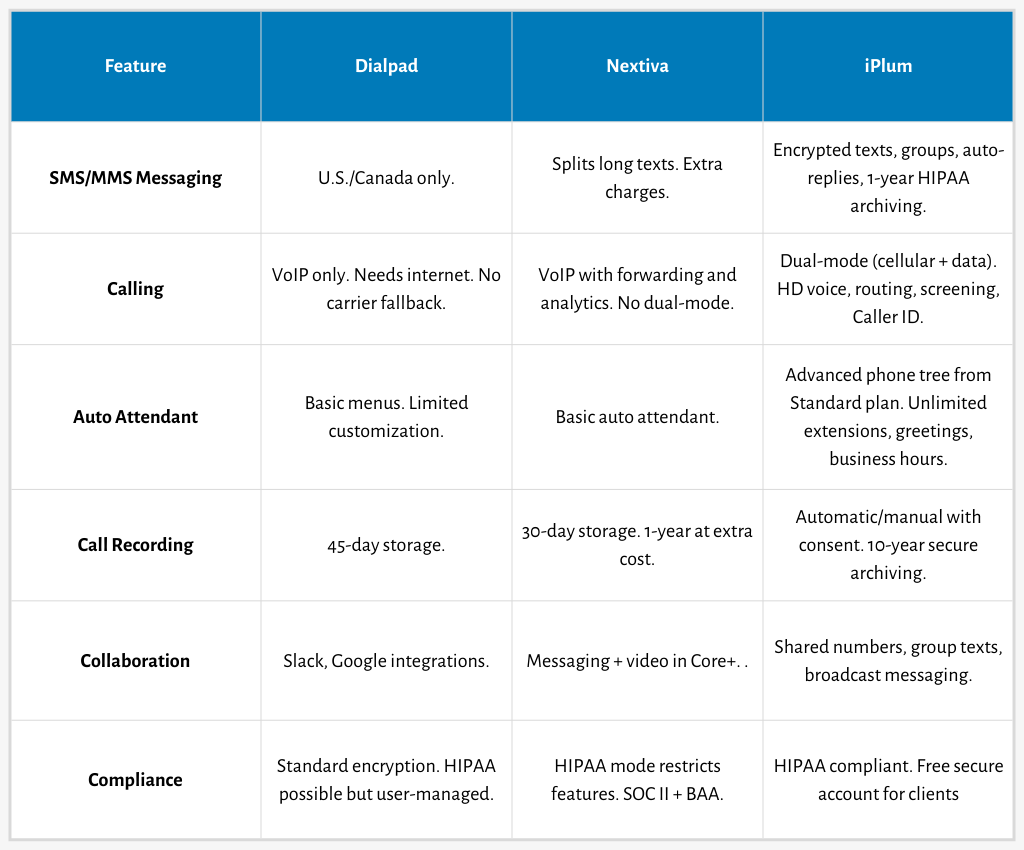
1. SMS/MMS messaging
A good phone system must support SMS and MMS. After all, texting has become the heart of client and team communication.
Here’s a Dialpad vs Nextiva vs iPlum on this one.
Dialpad
Dialpad includes SMS and MMS messaging within the U.S. and Canada on all plans. It allows users to send and receive texts directly from their business number.
However, Dialpad lacks end-to-end encryption, long-term archiving, and secure messaging features. Therefore, it is less ideal for regulated industries or businesses handling sensitive client data.
Nextiva
Nextiva supports SMS and MMS in its Core plan and above.
However, the platform splits SMS messages over 160 characters into multiple messages, which can lead to disjointed conversations, missed context, and additional message charges.
It’s not surprising that some Nextiva users say messaging feels like an afterthought instead of a crucial, business-critical tool.
iPlum
iPlum offers robust SMS and MMS capabilities even on its Standard plan.
And, unlike Dialpad and Nextiva, iPlum supports encrypted messaging, group texting, scheduled messages, and auto-replies. Furthermore, it provides 1 year HIPAA-compliant archiving in the Premium plan.
You can also request a Business Associate Agreement (BAA), making iPlum a good fit for healthcare, finance, and legal professionals.
2. Calling capabilities
You need a business phone system that can guarantee clear, audible audio for outbound sales calls, customer support, and team communication.
Here's how Dialpad, Nextiva, and iPlum compare.
Dialpad
Dialpad offers VoIP calling within the U.S. and Canada on all plans. It supports HD call quality, simultaneous device ringing, and voicemail.
However, since you must have a stable internet connection to use the service, you're likely to experience poor voice call quality in areas with spotty Wi-Fi or poor bandwidth.
Furthermore, there's no option to switch to carrier networks when needed, which limits Dialpad's reliability for mobile teams or field workers.
Nextiva
Nextiva also offers VoIP-based calling with features such as call forwarding, call queuing, and call analytics in its higher-tier plans. But like Dialpad, it lacks dual-mode (Wi-Fi + cellular) calling support.
And, this can be a drawback for businesses operating in locations with unreliable internet or users who require consistent performance while on the move.
iPlum
iPlum offers more than standard VoIP. It boasts dual-mode calling, giving you the flexibility to route calls over either your cellular voice network or internet data (Wi-Fi/3G/4G/LTE).
The reliability means you're never stuck relying on spotty Wi-Fi or congested VoIP servers.
With iPlum, you can use your voice network for carrier-class reliability and still display your iPlum number as the Caller ID. Or, switch to data mode when you're on a stable internet connection.
iPlum also supports number porting, HD voice, call screening, and call routing.
3. Multi-level auto attendant
A modern business phone system should offer an intuitive, multi-level auto attendant that efficiently routes calls. With one, you can be sure to reduce wait times and improve customer satisfaction.
Here’s how Dialpad, Nextiva, and iPlum compare.
Dialpad
Dialpad offers a basic auto attendant with limited customization in its Pro and Enterprise tiers.
You can create call routing menus, but advanced configurations, such as nested levels or voicemail routing, can become cumbersome.
Moreover, these features aren’t available in the Starter plan, which makes it less appealing for lean teams or small businesses that need a professional image from day one.
Nextiva
Nextiva includes its auto attendant starting at the Engage tier ($40/user/month).
While it offers multiple routing options and IVR capabilities, users have reported occasional glitches and confusing setup steps.
And, for most businesses, the higher cost and inconsistent performance can raise questions about long-term reliability.
iPlum
iPlum pushes the envelope with a full-featured auto attendant and advanced phone tree available right from the Standard plan.
With iPlum, you get unlimited extensions, customizable greetings, and seamless call routing that ensures every caller reaches the right person or department.
You can also use the phone tree to send missed call texts and manage after-hours communication with ease.
Meanwhile, the feature allows you to set up business hours, forward calls globally, and use your own existing devices and carriers at no additional cost.
So, if you’re looking to project a polished, responsive presence without adding overhead, iPlum offers one of the most robust and affordable auto-attendant systems on the market.
4. Call recording and archiving
Call recording can protect your business from disputes, help in staff training, and ensure compliance with regulations.
Here's how Dialpad, Nextiva, and iPlum compare when it comes to call recording.
Dialpad
Dialpad offers call recording starting from its Standard plan. You can enable automatic recording or trigger it manually.
That said, Dialpad's call recordings are accessible only for 45 days through the admin portal. After that, you must download and back them up if you want to retain them longer.
Nextiva
You will need to pay a whopping $75 per month to access call recording with Nextiva. That's a lot, especially if you're on a tight budget.
Furthermore, Nextiva stores call recordings for 30 days by default.. The platform allows you to extend the retention period to one year for an additional fee.
For industries that must retain records for legal or audit purposes, this creates a serious compliance gap.
iPlum
iPlum delivers on-demand and automatic call recording with caller consent announcements included in its Enterprise plan for $25.99 per month.
But what really sets it apart is its 10-year secure archiving. The extended retention period is a game-changer for healthcare, legal, finance, and insurance professionals who are required to maintain communication records for longer periods.
Whether you're protecting patient data or preparing for potential audits, iPlum ensures your recordings remain secure, accessible, and compliant, without extra fees or third-party tools.
5. Team collaboration
Effective team collaboration involves seamless communication across shared numbers, client messages, voicemails, and call activity.
Here’s how Dialpad, Nextiva, and iPlum compare.
Dialpad
Dialpad integrates with tools like Slack and Google Workspace. It also offers internal team messaging, shared contacts, and limited voicemail transcription.
While these features work well for tech-savvy teams, they may be overkill—or underwhelming—for smaller businesses that want a simple way to share a number or respond to client texts as a team.
Nextiva
Nextiva includes team messaging and video conferencing in its Core and higher plans.
Although the platform leans toward providing a full business communication suite, which can be useful—but also overwhelming—for teams that need streamlined collaboration.
Furthermore, Nextiva’s shared inboxes or number-sharing are not core features, making it less ideal for field teams or client-facing roles.
iPlum
iPlum team collaboration is intuitive and powerful.
With shared phone numbers, multiple team members can send and receive texts, make calls, and manage voicemails from a single business line.
You also get group messaging, broadcast texting, voicemail sharing, and real-time call activity—all built to help small teams act like big ones.
With iPlum, there are no complex integrations, no extra charges—only practical tools that improve response time and customer experience.
6. Compliance and security
Compliance and data protection are essential if your business handles sensitive information, whether it is patient data, legal documents, or financial records.
Here’s how Dialpad, Nextiva, and iPlum compare.
Dialpad
Dialpad includes standard encryption and enterprise security features and can be configured for HIPAA compliance. However, the burden of compliance rests entirely on the user.
In other words, healthcare providers must proactively request and sign a BAA with Dialpad, configure retention policies, and verify security controls themselves. The do-it-yourself approach increases the risk of accidental noncompliance.
And that can be a costly mistake, as HIPAA violations can result in substantial fines, reputational damage, and a loss of patient trust.
Nextiva
Nextiva can be configured for HIPAA compliance; however, doing so turns off important features.
In HIPAA mode, it disables voicemail-to-email, voicemail transcription, and fax-to-email features. And, although the platform offers secure data centers, SOC II certification, and a signed BAA, these restrictions limit functionality for healthcare providers.
Besides, if your team needs tools such as transcription, secure texting, or automated call handling, Nextiva’s compliance model may feel restrictive.
iPlum
iPlum is built for true compliance. It offers HIPAA and HITECH, along with encrypted texting and secure voicemail. You also get a 10-year message and call archiving in the Enterprise plan. Plus, you can request a signed BAA.
What truly sets iPlum apart is its free, secure messaging account for your clients or patients. The account allows them to download the iPlum app and engage in HIPAA-compliant, bidirectional messaging with your team, completely outside of SMS or MMS.
Only a handful of platforms offer this level of privacy and control, especially at no cost to the end user.
Dialpad vs Nextiva vs iPlum—User Reviews
Before purchasing a phone system for your business, it's essential to read customer reviews. Why? …because it allows you to gain a sneak peek of what you’re likely to experience with the service.
Below is a snapshot of Dialpad, Nextiva, and iPlum reviews.
Dialpad reviews
Dialpad reviews on G2, Capterra, and Trustpilot point to a phone system that’s easy to use but also plagued by poor customer support and app stability issues.
❌ Poor customer service
“Absolute worst customer service I have ever experienced … countless emails … still haven’t received my refund.” — Jeza Morton, TrustPilot
❌ Hidden fees
“Sneaky fees … got a $17 a month charge for porting a toll-free number in.” — Bob Jansma, TrustPilot
❌ App instability
“Sometimes the mobile app can lag or feel less smooth than the desktop version.” — Reviewer, Capterra
✔ Easy interface
“I loved that the Dialpad has a clean and modern interface. Even if you're not a tech wizard, you'll find your way around quickly.” — Adith S., G2
Nextiva reviews
While some Nextiva users appreciate the platform’s simple interface, others are dissatisfied with its inconsistent support, connectivity issues, and hidden fees.
❌ Auto-attendant error
“The phone system had a lot of technical problems. Auto attendant not working, CRM not working, SMS not working.” — Chris B., Capterra
❌ Hidden hardware cost
“The phone that was sent is of subpar standard and we were not informed of the additional cost to have it wireless.” — John B., Capterra
❌ Downtime during updates
“One area that could improve is occasional downtime during updates, but it hasn’t significantly impacted our operations.” — Maryam H., G2
✔ Intuitive interface
“The service is very user-friendly. We are able to control most of the setup and installation of a new user and or phone.” — Nathan R., Capterra
iPlum reviews
iPlum reviews tend to focus on the platform’s HIPAA compliance, affordability, and responsive support. However, video conferencing isn’t available.
✔ Quick support response
“…sent a support ticket and was responded to within the hour. The situation was fixed…” — Lindsey Baker, TrustPilot
✔HIPAA-compliant voicemail
“iPlum works so well for clients to leave messages securely… fairly affordable.” — E W, TrustPilot
✔ Worth the investment
“Easy to follow instructions… great value… easy to navigate.” — Alex, TrustPilot
❌ No video conferencing yet
“iPlum doesn’t have video conferencing at this time
Dialpad vs Nextiva vs iPlum—Pricing
In the section below, we break down each of the three platforms’ pricing and the core features available in each tier.
How much does Dialpad cost?
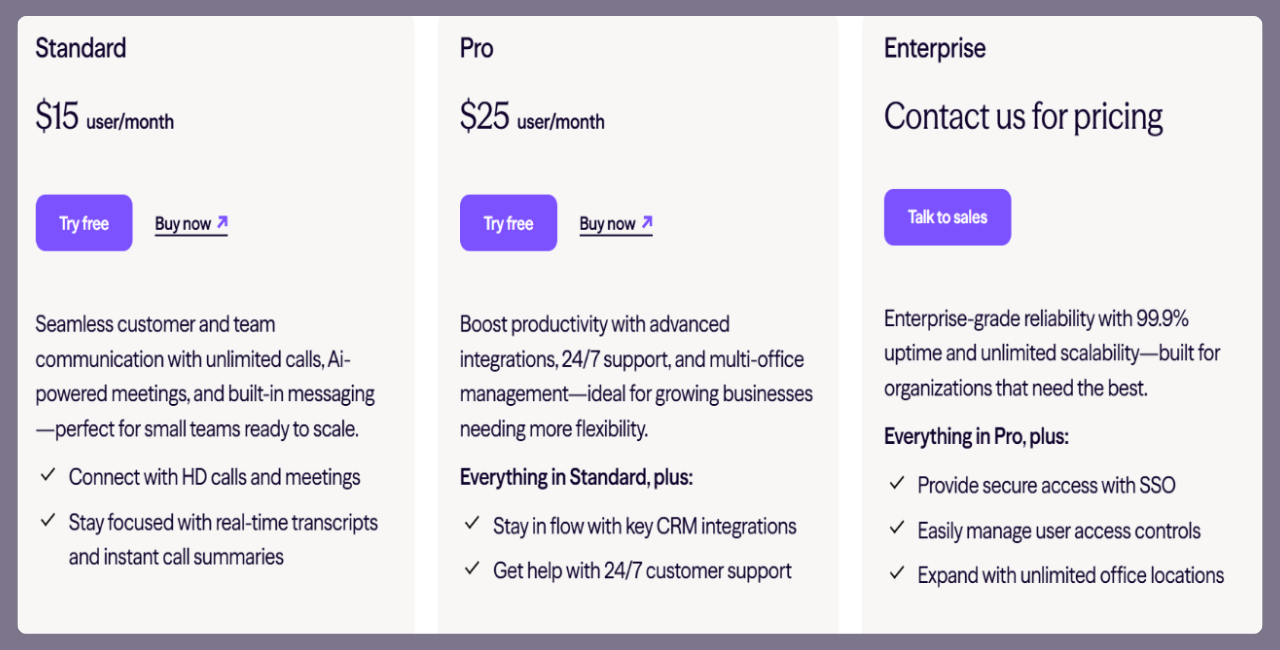
Dialpad costs $15 to $25 per user per month for its standard tiers, with a custom-priced enterprise option for larger organizations.
Standard — $15 per user per month
Includes unlimited U.S. and Canada calling, voicemail, HD voice quality, call forwarding, and basic call routing features.
Pro — $25 per user per month (minimum of 3 users)
Adds ring groups, hold queues, call recording, and integrations with platforms such as Salesforce and Google Workspace.
Enterprise — Custom pricing (minimum of 100 users)
Designed for large-scale deployments, it offers unlimited ring groups, extensions, executive assistant features, advanced security options, and priority support.
How much does Nextiva cost?
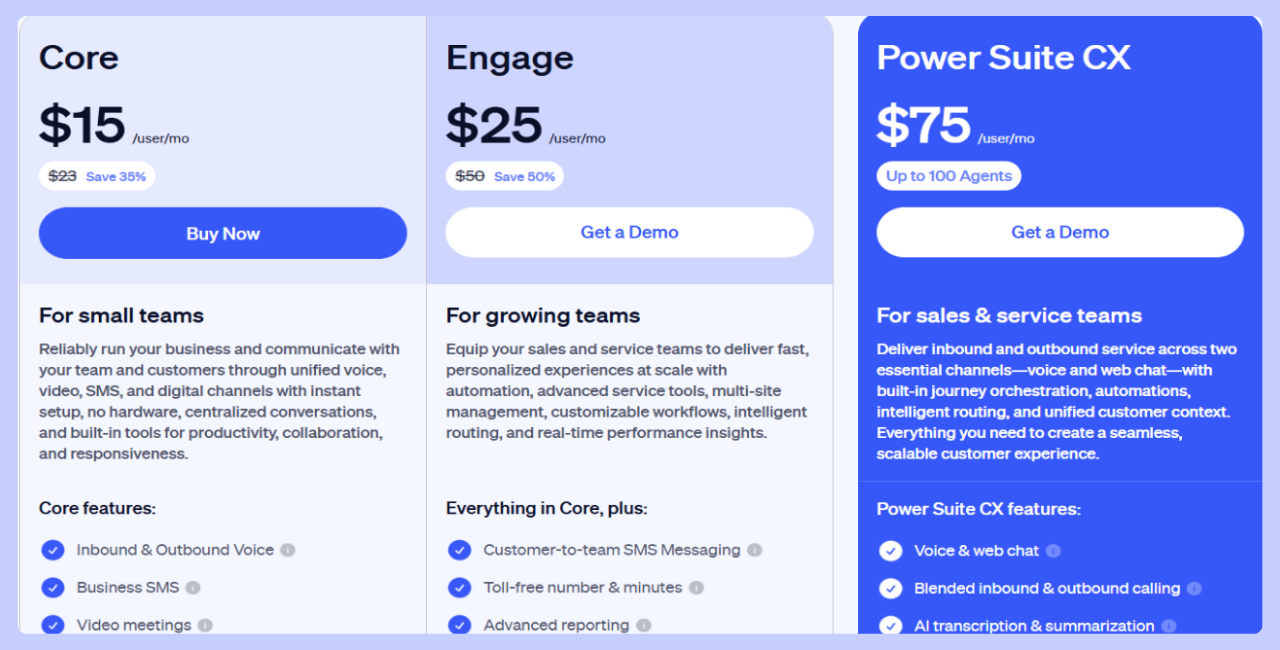
Nextiva costs between $30 and $75 per user per month, as follows:
Core — $30 per user per month
Provides calling, video meetings, SMS, chat apps, voicemail transcription, and call routing through desktop and mobile browsers.
Engage — $40 per user per month
Adds IVR menus, reporting, a toll-free number, monthly minutes, and all features from Core.
Power Suite CX — $75 per user per month
Delivers advanced communication and analytics tools designed for larger business needs.
How much does iPlum cost?
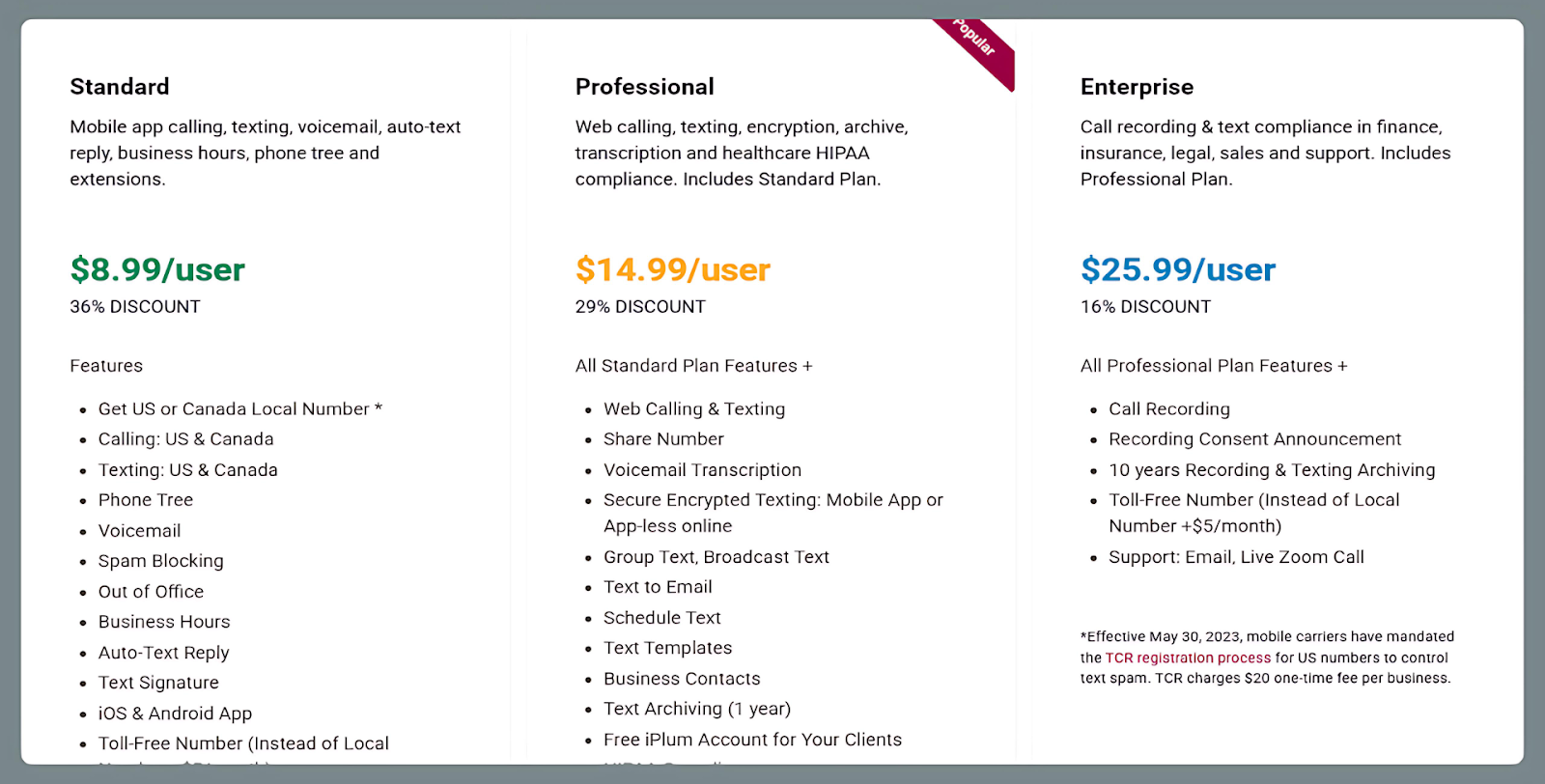
iPlum offers three subscription levels ranging from $8.99 to $25.99 per user per month, each designed for different business needs.
Standard — $8.99 per user per month
Offers mobile calling and texting within the U.S. and Canada, as well as voicemail, business hours, auto-text replies, and a phone tree with extensions.
Professional — $14.99 per user per month
Expands on Standard with web-based calling and texting, encrypted messaging, voicemail transcription, group and broadcast texts, scheduled messaging, one-year archiving, and HIPAA compliance backed by a Business Associate Agreement (BAA).
Enterprise — $25.99 per user per month
Adds call recording, consent announcements, and 10-year storage for calls and texts. Tailored for finance, insurance, and legal sectors that must meet long-term compliance rules. Includes email and live Zoom support.
Dialpad vs Nextiva vs iPlum—Which offers more value?
iPlum offers more value for less compared to Dialpad and Nextiva.
Dialpad costs $15 per user per month for features such as U.S./Canada calling, voicemail, and basic routing.
Nextiva’s pricing, on the other hand, starts at $30 per user per month with IVR menus, analytics, and video meetings.
In contrast, iPlum’s Standard plan is $8.99 per user per month, nearly 40% cheaper than Dialpad and over 70% cheaper than Nextiva. Yet, it provides calling, texting, voicemail, spam blocking, business hours, and a phone tree.
Meanwhile, the Professional plan ($14.99 per user per month) comes with HIPAA compliance, encrypted texting, transcription, and group messaging.
Moreover, the Enterprise ($25.99 per user per month) offers call recording and 10-year archiving, making iPlum a cost-effective option for compliance-heavy industries.
How to Port Your Number to iPlum
Porting your current Dialpad or Nextiva number is easy. Simply follow the details described in the video below.
Dialpad vs Nextiva vs iPlum—Frequently Asked Questions (FAQs)
What is the disadvantage of Dialpad?
The disadvantage of Dialpad is its reliance on the internet, which can cause poor call quality when the internet connection is unstable. This limits reliability for businesses in low-signal or high-traffic environments.
Who is better than Nextiva?
One provider better than Nextiva is iPlum, offering lower pricing, HIPAA compliance, encrypted texting, and an advanced phone tree. You also get on-demand call recording and 10-year archiving, a requirement for regulated industries.
How is iPlum different?
iPlum's difference boils down to advanced technology, compliance, and pricing. It offers dual-mode calling, HIPAA readiness, encrypted texting, call recording, and 10-year archiving at lower monthly rates.
Why Choose iPlum Over Dialpad and Nextiva?
Dialpad and Nextiva are good phone systems. However, they drop the ball when it comes to the flexibility, affordability, or compliance confidence that many modern businesses now require.
iPlum, on the other hand, offers a more business-friendly approach.
With features like dual-mode calling, HIPAA-compliant messaging (even for your patients or clients), and a fully featured auto-attendant, iPlum delivers more value for less.
If you’d like to get started with the platform, click the link below to get your iPlum number.
Disclaimer: This article is intended for general informational purposes and may not reflect the most current features or capabilities of the products or companies mentioned. For the most accurate and up-to-date information, please refer to the official sources of each company.



%20(1).avif)
.avif)

