
Dialpad and Grasshopper are well-known VoIP providers.
And if you're comparing the two, you're probably looking for a business phone system that's affordable, easy to manage, and reliable.
But before you settle on either, there's a third option worth considering.
That alternative is called iPlum, a powerful and cost-effective phone system built for today's dynamic business communication.
In this guide, you will learn:
- How Dialpad, Grasshopper, and iPlum compare on core calling and texting features
- What customers are saying about each platform's reliability and support
- Which service offers the best value based on pricing and included tools
Let's dig in.
Table of Contents
1. Dialpad vs Grasshopper vs iPlum—A Side-by-side Feature Comparison
2. Dialpad vs Grasshopper vs iPlum—User Reviews
3. Dialpad vs Grasshopper vs iPlum—Pricing
4. How to Port Your Number to iPlum
5. Dialpad vs Grasshopper vs iPlum—Frequently Asked Questions (FAQs)
6. Why Choose iPlum Over Dialpad and Grasshopper?
Dialpad vs Grasshopper vs iPlum—A Side-by-side Feature Comparison
Let’s begin with a Dialpad vs Grasshopper vs iPlum head-to-head comparison.
We’ll kick things off with a quick comparison table.

1. Voice and call features
It goes without saying that a good phone system should provide strong voice and calling capabilities.
That said, let’s analyze what you get with the three platforms when it comes to voice and calling capabilities.
Dialpad
Dialpad offers a robust VoIP experience with HD calling and spam blocking. It also supports call forwarding, custom call routing, and simultaneous ringing across devices.
While designed for big teams, its reliance on a stable internet connection means call quality can dip during network congestion.
In fact, Dialpad reviews point to a phone system plagued by poor audio quality and frequent missed calls.
Grasshopper
Grasshopper offers a reasonable collection of calling features, ranging from call forwarding to voicemail and basic extensions. According to users, the platform requires minimal setup and doesn’t overwhelm you with configuration choices.
But, just like Dialpad, Grasshopper doesn’t operate unless you have an internet connection. And, even then, your connection must be strong for stable calls and an audible voice quality.
iPlum
iPlum, by comparison, combines traditional voice reliability with innovative mobile-first features.
Unlike Dialpad and Grasshopper, which depend heavily on internet quality, iPlum supports carrier-grade calling over both VoIP and the cellular voice network.
That way, it ensures consistent call performance—you only need to switch between Wi-Fi and your voice network.
You can also set up auto-attendants, manage multiple extensions, and route calls based on business hours or caller location. Other features include voicemail transcription, call blocking, and web calling on the Professional plan.
Moreover, you can also customize the outbound caller ID, allowing for better control over your professional identity.
2. Business Texting
Over 50% of consumers now prefer texting over calling for customer service inquiries.
In addition, text-based interactions cost businesses as little as $1 to $5 per conversation, compared to $16 for phone calls.
Here’s how the three platforms compare on this one.
Dialpad
Dialpad supports SMS and MMS messaging from both its mobile and desktop apps.
That said, Dialpad imposes SMS character and credit limits. The platform caps messages from non-Dialpad numbers at 1,500 characters. Moreover, it can shrink the number to just 63 characters per page if you use emojis or special characters.
Furthermore, you can only send up to 250 outbound messages per month. You must pay an additional fee for each extra SMS.
Grasshopper
Grasshopper allows you to send and receive SMS and MMS messages from your business number using the mobile or desktop app.
You need to know, however, that Grasshopper doesn’t offer message templates or scheduled texts. Moreover, the platform supports MMS for local numbers only.
So, while Grasshopper can handle basic texting needs, it lacks the automation and flexibility growing teams often require.
iPlum
iPlum boasts a broad texting suite. Besides SMS and MMS, the platform lets you schedule texts, broadcast messages, and create reusable templates—saving time on routine messages.
You can also send secure texts with multimedia attachments, ensuring compliance with HIPAA and other relevant standards.
Furthermore, the service includes group messaging with internal and external numbers, auto-replies for missed messages, and text-to-email forwarding.
Moreover, you can archive conversations, pin important threads, and add text signatures for a more polished professional image.
With iPlum, you get a phone system that offers reliable, secure, and customizable business messaging right from the Standard plan.
3. Integrations
A good business phone system should integrate with your workflow. You, therefore, want one that connects with your CRM, third-party applications, and automation platforms.
Let’s see how each contender handles integration.
Dialpad
Dialpad integrates with CRMs like Salesforce, allowing your team to click to call, log activity automatically, and view customer context. You can also connect with tools like Gmail, HubSpot, and Microsoft Teams.
The only thing you need to note here is that the most “valuable” integrations are only available in higher-tier plans, which can increase costs.
Grasshopper
Grasshopper offers a more limited integration ecosystem compared to Dialpad and iPlum. Its integrations are largely add-ons or through third-party middleware. Although you can use third-party applications to forward calls or sync contacts, you won’t get advanced workflows, automatic logging, or deep data sync.
iPlum
iPlum offers REST APIs that allow you to pull call logs, message histories, and usage data into external systems—ideal for CRM, analytics, or custom dashboards.
It also supports secure EHR/CRM integrations, addressing compliance needs in regulated industries.
While iPlum doesn’t support as many integrations as Dialpad, its API-first design means you can link nearly any system you use. For example, you could push message data to a marketing platform or sync call logs with your CRM.
And, because iPlum gives access to backend data rather than just “pre-made” plugins, you get the flexibility to use it with other applications.
4. Security and compliance
Strong security and regulatory compliance are a must to create trust when dealing with customer data, healthcare, legal, or financial information.
Here’s how the three platforms measure up.
Dialpad
Dialpad encrypts calls and messages in transit. It also offers role-based permissions, allowing admins to control what team members can access. If you’ve integrated it with Salesforce, for example, you can set it to log calls or messages.
Still, full access to some integrations or custom workflows requires higher-tier plans, which means you may not get the same level of control if you’re on a tight budget.
Grasshopper
Grasshopper provides standard encryption and account-level controls. It, however, doesn’t offer specialized compliance features like HIPAA or advanced audit logging. Besides, according to user reviews, Grasshopper focuses on simplicity rather than heavy security tooling.
Therefore, while it may be adequate for general business use, it’s less suited for sectors with stringent data privacy requirements.
iPlum
iPlum was designed for top-notch security and compliance.
First, it provides end-to-end encryption for calls and texts, ensuring confidentiality across all communication channels. And, unlike Grasshopper, iPlum is fully HIPAA-compliant. It also supports secure API integrations with EHR and CRM systems, ideal for the healthcare, legal, and finance sectors.
Moreover, iPlum provides a free iPlum account to its clients’ clients (for example, patients). That way, they can engage in secure, bidirectional texting without using standard SMS or MMS.
The unique setup enables private, compliant communication between professionals and their customers, eliminating the need for additional software and minimizing the risk of data exposure.
To top it all off, iPlum includes detailed access controls, audit logs, and customizable permissions. As a result, users have the transparency and control they need to maintain compliance easily.
5. Team collaboration
Your team needs tools that help them coordinate work and share context easily. Here’s how each platform supports collaboration.
Dialpad
Dialpad allows supervisors to listen in, whisper, and barge during live calls to train reps. You also get departments, call queues, shared, and live analytics. However, to access these features, you must be on the Pro or Enterprise plan. And so you may know, the Pro plan requires a minimum of 3 seats, while the Enterprise plan locks you in at 100, which can significantly increase costs.
Grasshopper
Grasshopper gives you extensions per employee or shared for departments. While it offers basic call forwarding, the platform doesn’t provide number sharing compared to alternatives like iPlum. In addition, Grasshopper doesn’t include call monitoring tools such as listen, whisper, or barge, so collaboration is limited to basic routing.
iPlum
iPlum boasts robust collaboration and more control.
Admins can create a Business Team Account with access to the auto-attendant, multiple extensions, call transfer, business hours, and centralized user management.
Furthermore, teams can coordinate via secure group texting to ensure the records remain compliant.
You can also route calls by role, capture voicemail transcriptions, and apply call management rules across the team, which streamlines handoffs and after-hours coverage.
Moreover, the service comes with a shared number feature, enabling multiple team members to access and respond to calls, texts, faxes, and voicemails from a single iPlum line through their web portal.
6. International support
If your business is involved in cross-border trade, you need to consider how well your phone system can allow you to do so. Here’s what you get with Dialpad, Grasshopper, and iPlum.
Dialpad
Dialpad supports international calling to most countries. You will, however, need to add credits or enable a Global Unlimited calling add-on for extended usage.
That said, international messaging is subject to carrier restrictions, and Dialpad admittedly says it can’t guarantee delivery of all SMS to foreign numbers.
Grasshopper
Grasshopper allows incoming international calls, but you must enable outgoing ones. In addition, to activate international calling, your account must meet specific age requirements (e.g., 60 days) and may require a deposit.
Additionally, because Grasshopper turns off international calling by default, new users must proactively request its enabling, as failure to do so may mean callers abroad cannot reach them.
iPlum
iPlum supports global mobility for cross-border communication. The service allows roaming calls and operates in over 200 countries. It is also available in 23 languages, making it accessible to international teams and clients alike.
Furthermore, you can get U.S and Canada local or vanity numbers, enabling you to establish a regional presence without physical offices.
With iPlum, you can maintain consistent communication with global customers, partners, and remote staff—whether through voice, text, or fax.
7. Auto Attendant and IVR
Automated phone menus efficiently route callers to the right department or staff member, helping them reach their destination quickly.
And, how each platform implements it determines how far you can scale.
Here’s what you get with the three services.
Dialpad
Dialpad includes multi-level auto attendants and IVR workflows in its Connect plans. You can create custom greetings, fallback logic, and routing rules from its dashboard.
Again, like most of Dialpad’s features, you’ll need to upgrade to a higher tier for advanced IVR customization.
Grasshopper
Grasshopper provides a virtual receptionist that answers calls with a greeting and offers basic menu options.
That said, Grasshopper’s capabilities are limited. For instance, the feature doesn’t support menu branching or advanced routing logic. Also, you won’t get advanced call-tree analytics.
iPlum
iPlum comes with a full-featured phone tree and auto-attendant with extensions that rivals enterprise-grade setups. You can create a custom greeting and configure menu options to route callers by department, user, or service type. Meanwhile, the phone tree functionality allows nested menus—for example, “press 1 for billing” then “press 2 for statements”—giving organizations complete control over how calls flow.
In addition, you can forward each extension to a mobile or landline, voicemail, or another iPlum number.
Combined with business hours scheduling and after-hours routing, iPlum’s phone tree ensures professional handling of every call, regardless of company size or structure.
Dialpad vs Grasshopper vs iPlum—User Reviews
It’s advisable to read user reviews before buying your phone system as a way of finding out what other customers have to say about the service.
Below is a snapshot of Dialpad, Grasshopper and iPlum reviews.
Dialpad reviews
While Dialpad reviews point toward an intuitive interface, users frequently mention connection problems.
❌ Outages and dropped calls
“Outages and dropped calls are frequent events. It has been hard to get resolution despite ongoing communication with their support team.” — Katherine C., Capterra
❌ App crashes
“The app constantly crashes, other parties can’t hear you when the call connects, texting is not always 100%, and sometimes the calls just drop for no reason.” — Joe S., G2
❌ Integration glitches
“The integration process should be changed. Lot’s of frequent problems.” — Adith S., G2
✔ Clean, modern interface
“I love that Dialpad has a clean and modern interface. Even if you're not a tech wizard, you'll find your way around quickly.” — Sudheer Y., G2
Grasshopper reviews
Some Grasshopper users praise its interface and flat pricing model, while other complain of messaging problems and audio clarity
❌ SMS registration issues
“It was impossible to get text messaging back on to my account. It flags issues, once you correct those issues more issues are found.” — Jesse, TrustPilot
❌ Calls not always showing
“Sometimes the calls wouldn't ring on my phone and show up on the app later as a missed call. I lost potential clients due to this.” — Verified Reviewer, Capterra
❌ Poor call clarity
“The calls are muffled. Calls aren't always clear, it doesn't matter if I’m on Wi-Fi or data.” — Verified Reviewer, Capterra
✔ Simple, unified interface
“The interface is very easy to use and I really like how not only text messages can be sent but also audio calls and voicemails can be received all in one place.” — Rachael M, Capterra
iPlum reviews
iPlum reviews point to a phone service loved for reliability, support, and ease of use. The platform, however, doesn’t provide video conferencing at this moment.
✔ Useful work and life separation
“So far, it has been a great experience to have a texting app that I can use to communicate for work without using my personal phone. It works well.” — GN, Trustpilot
✔ HIPAA / secure messaging praised
“I am a therapist, and I needed a HIPAA compliant voicemail. … I also use the texting feature sometimes …” — E W, Trustpilot
✔ Strong customer support during issues
“After some initial frustrations … the gentleman on the phone was kind and helpful … things processed faster than anticipated.” —Verified customer, Trustpilot
❌ No video conferencing
iPlum does not currently provide video conferencing.
Dialpad vs Grasshopper vs iPlum—Pricing
When you buy a phone system, you want to get value for your money. Let’s now break down each platform’s pricing.
How much does Dialpad cost?
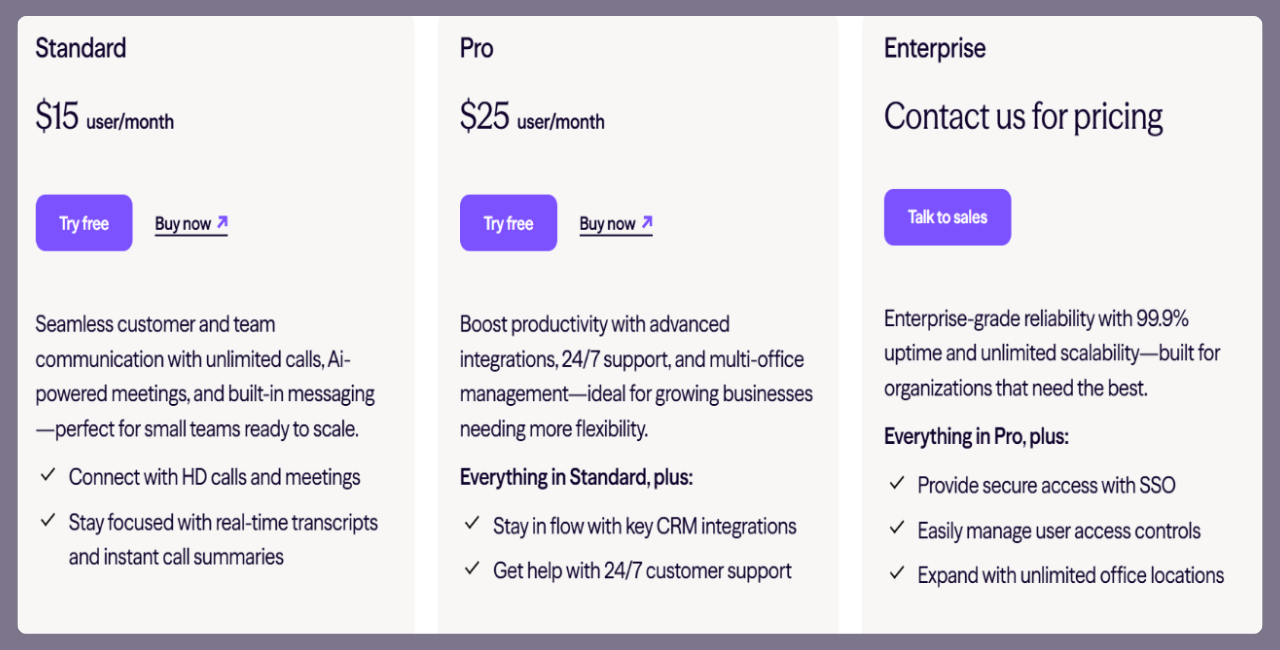
Dialpad’s pricing ranges from $15 to $25 per user per month, with a separate enterprise plan available for larger setups.
Standard — $15 per user per month
Provides unlimited calling in the U.S. and Canada, voicemail, HD call quality, call forwarding, and simple routing tools.
Pro — $25 per user per month (minimum 3 users)
Adds features like ring groups, call queues, recording, and integrations with services such as Salesforce and Google Workspace.
Enterprise — Custom pricing (minimum 100 users)
Built for large organizations, it comes with unlimited extensions and ring groups, assistant call features, enhanced security, and priority-level customer support.
How much does Grasshopper cost?
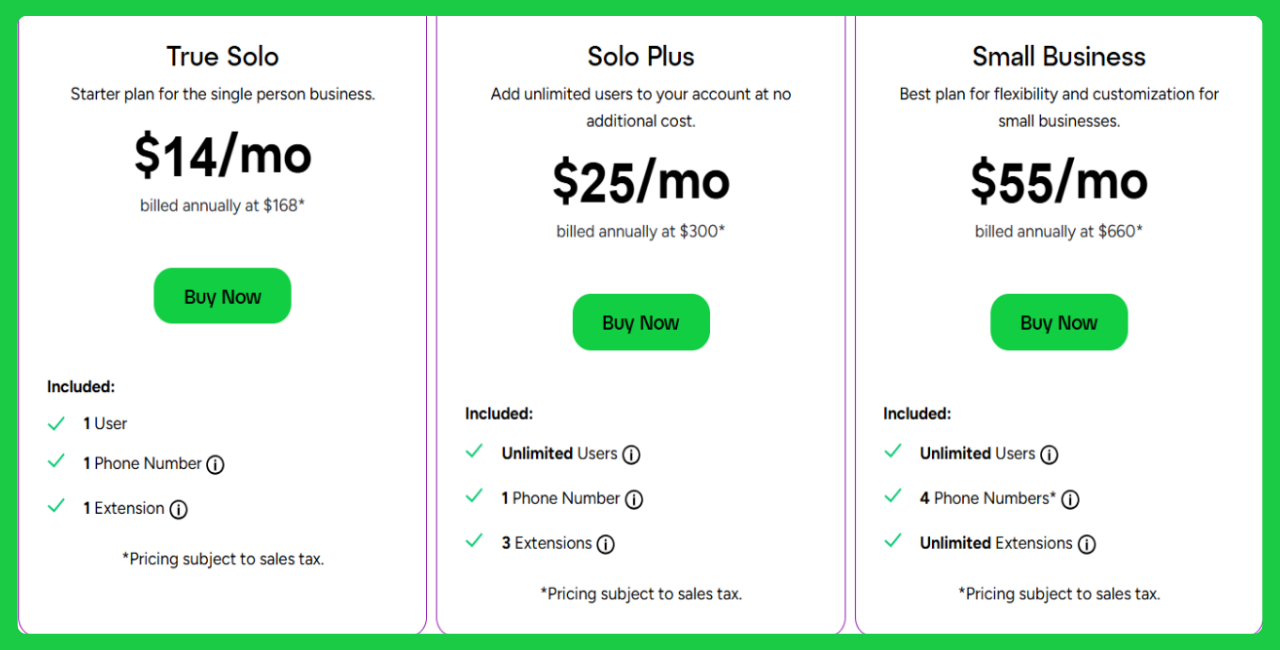
Grasshopper costs between $14 and $55 per month, depending on the chosen plan.
True Solo — $14 per month
Designed for one user, this plan includes one phone number and one extension.
Solo Plus — $25 per month
Expands access to unlimited users, one phone number, and up to three extensions, offering more flexibility than the True Solo tier.
Small Business — $55 per month
Adds support for unlimited users, four phone numbers, and unlimited extensions, along with all features from the lower plans.
How much does iPlum cost?
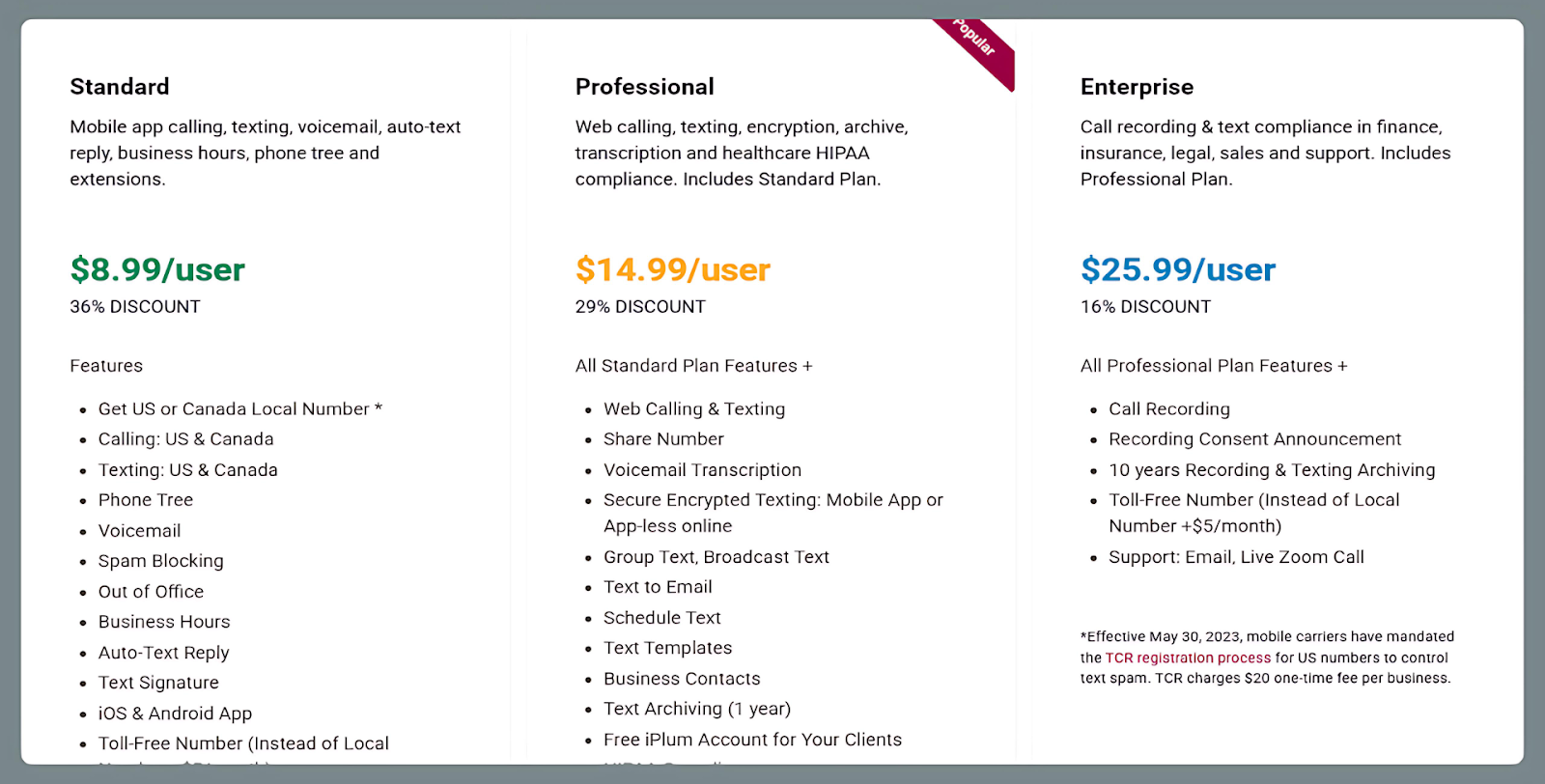
iPlum provides three subscription plans priced between $8.99 and $25.99 per user per month, each catering to different business requirements.
Standard — $8.99 per user per month
Includes calling and texting in the U.S. and Canada, voicemail, business hours, automated text replies, and a phone tree with multiple extensions.
Professional — $14.99 per user per month
Builds on the Standard plan with web calling and texting, encrypted communication, voicemail transcription, scheduled and broadcast messaging, one-year archiving, and HIPAA compliance through a Business Associate Agreement (BAA).
Enterprise — $25.99 per user per month
Adds call recording, consent notifications, and 10-year retention for calls and messages. Designed for finance, insurance, and legal organizations that follow strict compliance regulations. Includes email and live Zoom support.
Dialpad vs Grasshopper vs iPlum—Which Offers More Value?
Dialpad charges $15–$25 per user per month, while Grasshopper’s plans range from $14 to $55 per month depending on features.
iPlum, however, starts at $8.99 per user per month for its Standard plan — that’s roughly 36–60 % cheaper than competing plans.
As users grow, iPlum’s Professional tier ($14.99) is still cheaper than Dialpad Pro by about 40 %.
And, for organizations needing high compliance, iPlum’s Enterprise plan (call recording, 10 year data retention, live Zoom support) gives enterprise-grade features for far less than Dialpad and Grasshopper.
Overall, iPlum delivers more features per dollar.
How to Port Your Number to iPlum
You can port your existing Dialpad or Grasshopper number in a few steps, as detailed in the video below.
Dialpad vs Grasshopper vs iPlum—Frequently Asked Questions (FAQs)
What is the disadvantage of Dialpad?
The biggest disadvantage of Dialpad is its reliance on a stable internet connection, which can affect call quality during network issues.
It’s also expensive compared to alternatives like iPlum, which offer similar features at a lower cost.
Is Grasshopper a good VoIP?
Yes, Grasshopper is a good VoIP for small businesses looking for a basic VoIP setup.
However, it relies on the internet for all communication, which may cause call drops or inconsistent audio in areas with weak internet connections.
Is iPlum safe?
Yes. iPlum uses end-to-end encryption for calls and texts, and offers HIPAA compliance with a signed BAA. It also provides secure, 10-year data storage, making it safe for regulated industries.
Why Choose iPlum Over Dialpad and Grasshopper?
Dialpad and Grasshopper offer solid VoIP features.
However, their dependence on internet strength and higher monthly costs make them less ideal for growing businesses.
Dialpad, for instance, costs between $15 and $25 per month. Grasshopper pricing, on the other hand, ranges from $14 to $55 monthly.
In comparison, iPlum starts at just $8.99 per user per month and scales up to $25.99 for its Enterprise plan, which gives you access to automatic call recording, and 10-year message archiving.
That makes iPlum up to 60% cheaper than its competitors while providing more security, reliability, and global coverage.
So, if you’re in for affordability and professional-grade features, iPlum delivers the best overall value compared to Dialpad and Grasshopper.
Click the link below to get started with iPlum.
Disclaimer: This article is intended for general informational purposes and may not reflect the most current features or capabilities of the products or companies mentioned. For the most accurate and up-to-date information, please refer to the official sources of each company.



%20(1).avif)
.avif)

